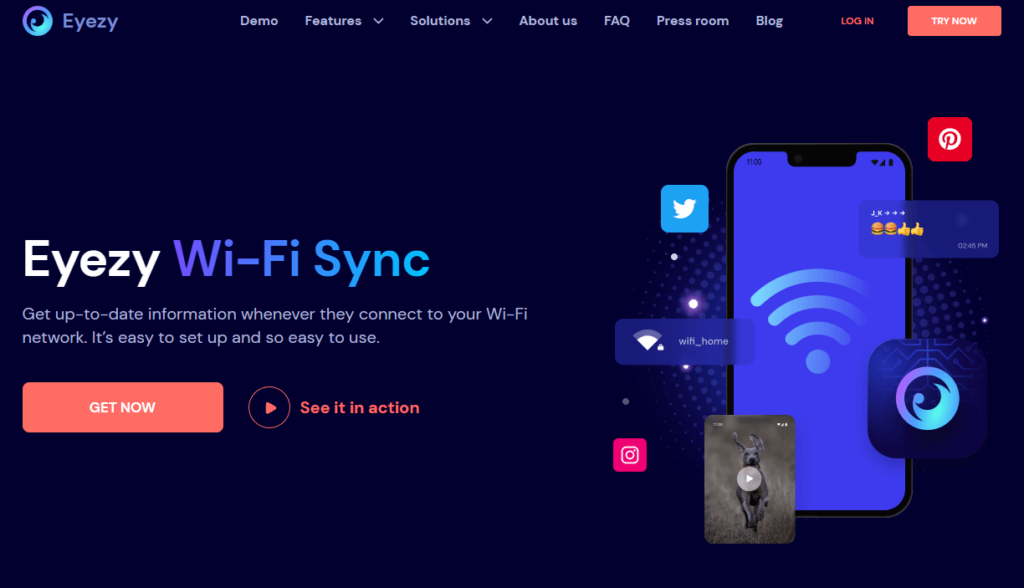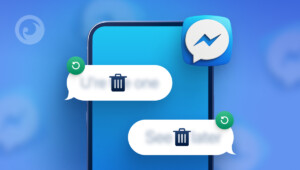Right now, you’re surfing the internet, be it through a wireless connection or an old-school Ethernet cable. But have you ever paused to know whether it is possible to monitor through a Wi-Fi router? Or is it just one of the worst wireless security myths?
In this blog post, we’ll separate fact from fiction and explore the truth about what information, if any, is accessible through a Wi-Fi connection.
Table Of Contents
Can You See What Someone Is Doing on Their Phone Through Wi-Fi?
Absolutely! You can definitely access personal storage via Wi-Fi. Typically, the router can assist in accessing browsing history on other people’s phones, but the data you can retrieve is quite limited.

But before you start looking for proven methods, you need to understand the ethical and legal reasons for doing so.
There are some situations where reading someone’s texts over Wi-Fi might be legal. For example, bosses might do it to keep company devices secure, or parents might check up on their kids’ safety. In other cases, monitoring without the device owner’s permission is illegal and a grave invasion of privacy.
So, when it comes to tracking a phone through Wi-Fi, we recommend always being aware of the legalities and respecting people’s privacy.
How to See What People are Doing on Your Wi-fi: 5 Foolproof Solutions
Now that we’ve got that out of the way, here are the best 5 ways how to monitor on devices connected to my Wi-Fi.
1. Eyezy
Ever wonder how text messages can be intercepted over Wi-Fi? Well, one common method is using monitoring apps like Eyezy with Wi-Fi Sync. It’s a legit app that you can install on a target device and sync data remotely over Wi-Fi. Learn how in the video:
With Eyezy and Wi-Fi Sync, you can keep tabs on text messages, call logs, browsing history, social media activity, and much more. Plus, it works stealthily in the background, so the phone’s user won’t even know it’s there.
It’s available for iPhone and Android devices, so no matter what phone they have, you can intercept text messages over Wi-Fi confidentially and securely.
2. Google Home App or the Google Wi-Fi App
Next up, here’s another way to see what someone is doing on their phone through Wi-Fi: using either the Google Home app or the Google Wifi app. With these apps, you can easily check how many personal devices are currently connected to your network and monitor their data usage.
Here’s how to do it with the Google Home app:
- Open the Google Home app on your device.
- Tap on “Favorites” and then select “Wi-Fi.”
- At the top, tap on “Devices.”
- You’ll see a list of devices that have used your network in the last 30 days, even if they’re not currently connected.
- Tap on a specific device to access more details, such as its current data usage, usage over a selected time frame, connection status, IP address, and MAC address.
3. Built-in Router Features

Many modern routers come with built-in features for device management and optimization. Explore your router’s user manual or online documentation to learn about features like guest networks, quality of service (QoS) settings, and firmware updates.
These built-in features can help you optimize your network for better performance and security.
4. Set Up a Packet Sniffing Tool
Advanced users can use packet sniffing software like Wireshark to analyze data packets traveling through their network. This method captures real-time information on visited websites, file downloads, and device activity. However, encrypted traffic (such as HTTPS sites) is harder to read without decryption keys.
Packet sniffing is useful for detecting suspicious activity, malware, or bandwidth hogging on your WiFi. However, using this technique without consent may violate privacy laws, so it should only be done on networks you own or manage. If privacy is a concern, encourage users to enable VPNs for secure browsing.
5. Check Browser History on Shared Devices
If someone is using your home computer, tablet, or a shared smart TV, you can check their browsing history directly. Most browsers store history under Settings > History, allowing you to see which websites were visited. If browsing data has been deleted, you can use browser cache tools or recovery software to retrieve it.
However, this method only works for devices where you have physical access. If the person is using private browsing (Incognito Mode), their activity won’t be stored. For real-time monitoring, network tracking tools or parental controls offer a more effective solution.
Why Eyezy Stands Out
Eyezy might just be the name you’ve been waiting for in the parental control app game. But with so many options out there, why should Eyezy be your champion?
- It’s Trusted: Eyezy has the thumbs-up from trusted organizations worldwide, so you know it’s reliable.
- Lots of Features: From filtering content to managing screen time, Eyezy has everything parents need to keep their kids safe online.
- Easy to Use: It’s super easy to set up and navigate, even if you’re not a tech whiz.
- Works Everywhere: Whether your kid’s on a phone, tablet, or computer, Eyezy’s got them covered.
- Helpful Support: If you need a hand, Eyezy’s support team is there to help you out.
If you use Someone’s Wi-fi, Can They see Your Texts?
When you connect to someone’s WiFi network, they can potentially monitor some of your online activity, but they cannot see your text messages if you’re using SMS or end-to-end encrypted messaging apps like WhatsApp, Signal, or iMessage.
However, if you send messages through unencrypted apps or websites, such as regular Facebook Messenger (without encryption enabled), a WiFi owner using advanced monitoring tools like packet sniffers (Wireshark) might intercept and view them. They can also see metadata, such as which apps or websites you use, but not the content of encrypted messages.
If you’re concerned about privacy, using a VPN (Virtual Private Network) can encrypt your entire internet traffic, preventing WiFi owners from seeing your online activity. Additionally, avoid using public or unsecured WiFi networks when handling sensitive information. While WiFi owners have some monitoring capabilities, modern encryption standards significantly limit what they can actually see.
Final Thoughts
While the myth of casually monitoring someone’s phone through Wi-Fi persists, the reality is far more complex. Unauthorized methods can be risky and unethical. However, ensuring online safety, particularly for children, remains a genuine concern.
Eyezy steps in as a solution for responsible monitoring. With its advanced features, Eyezy empowers you to safeguard your loved ones proactively.