
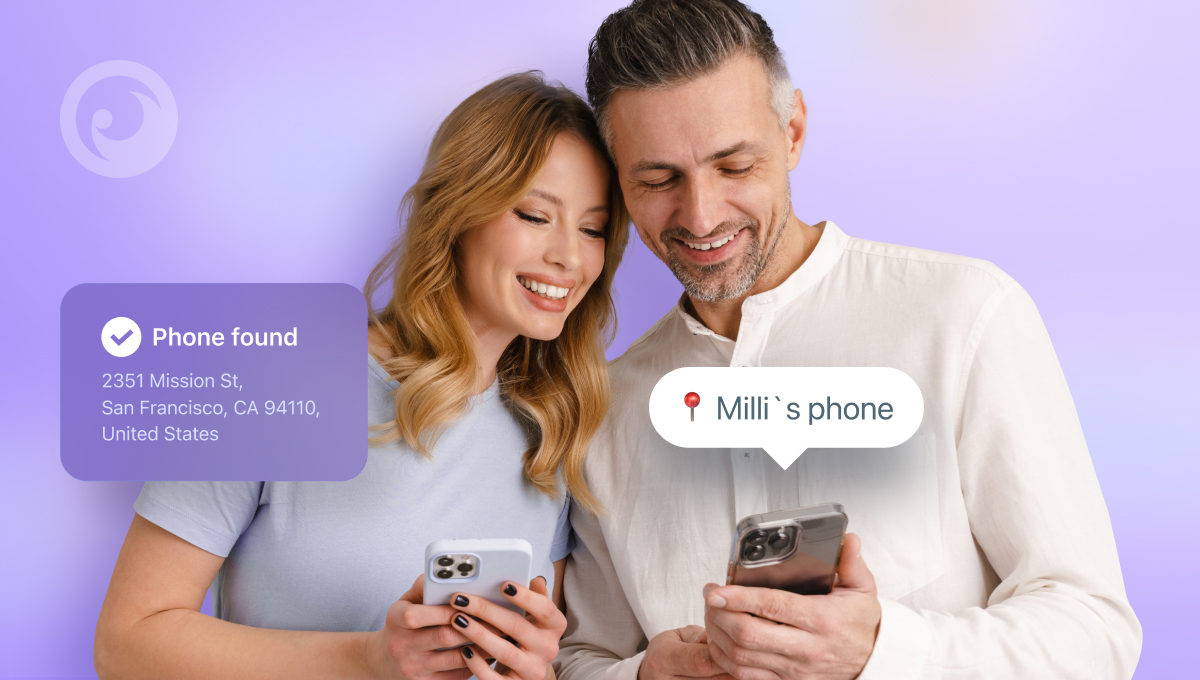
We’ve all been there. That sinking feeling as you pat your pockets and your heart drops – your iPhone is gone. Statistics show it’s a common woe: a study by Finder found that a whopping 10 million smartphones are lost annually in the US alone!
Even if you’re the most careful phone owner on the planet, knowing how to track a lost iPhone can be a lifesaver. Maybe your friend misplaced theirs at a crowded concert, or a family member left it in a taxi.
Being prepared with these secret tracking methods can mean the difference between a stressful problem and just small trouble.
This guide will equip you with the knowledge of how to find another iPhone even without iCloud data.
Table Of Contents
Why Free Apps Aren’t the Answer

You might see tons of free tracking apps available in the search query to find another iPhone quickly. However, before you choose the one tap on the download button, let’s address the elephant in the room: free apps often come with a hidden cost.
Many of these apps collect and sell your data, which can compromise your privacy. They may also contain malware that puts your device and information at additional risk. Free tracking apps often lack the capabilities of legal methods. They may rely on unreliable data or have a limited tracking range.
Of course, this does not apply to built-in solutions or solutions from reliable sources.
So, we recommend using only reliable options (like those mentioned in our guide) and being aware of local legislation. In most cases, you can legally find a lost iPhone without iCloud for your loved one with their consent or the phone number of a child under 18.
3 Methods to Track iPhone Without iCloud
When it comes to monitoring your iPhone without iCloud, you have several options, all geared toward ensuring your device’s safety and privacy. But, not all of them are affordable and easy to use. That’s why we choose the most trustworthy methods that have proven themselves time and again.
Way #1. Google Timeline
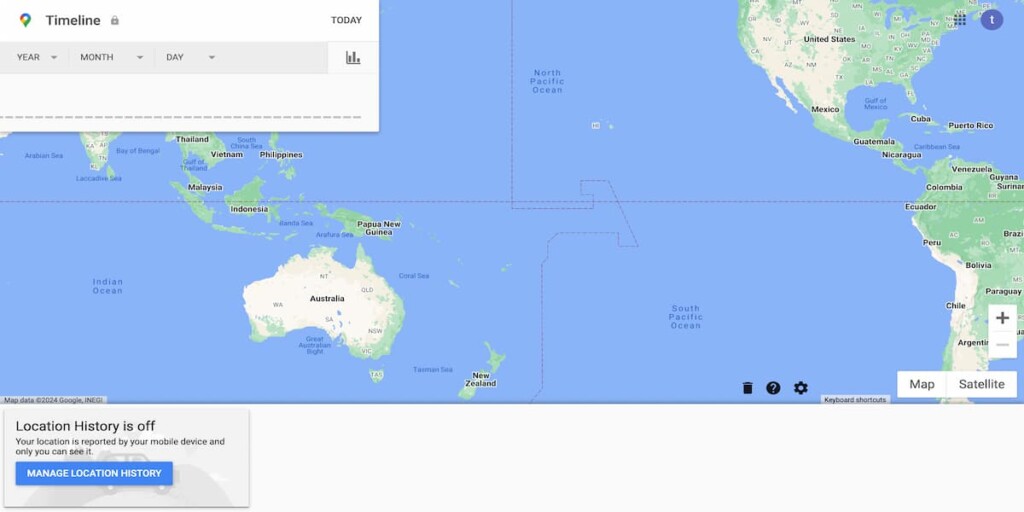
Did you know that Google collects location data from our devices and updates it on its maps? If you installed Google Maps and enabled location services on your iPhone before it went missing, you can use Google Maps to help track it down.
To track your iPhone using Google Maps, follow these steps:
- Step 1: Open up the Google Maps app on your device.
- Step 2: Sign in with the Google account linked to the iPhone you want to track.
- Step 3: Ensure that the Google Location option is turned on. Navigate to Settings and activate Location History.
- Step 4: Return to the app’s homepage and access the Timeline feature. Tap on “Today” to effortlessly view the target iPhone’s location history for the day.
So, here’s the drawback—you need to have access to the target iPhone’s Google account credentials. Without them, you’re out of luck when it comes to signing in and monitoring the device’s whereabouts.
Way #2. IMEI Number

Your iPhone has a unique fingerprint – a 15-digit code called the IMEI. To find it, simply dial *#06# on your phone (but if it’s missing, check the original box or iCloud backup).
Next, you choose one of the websites designed specifically for locating via IMEI numbers. Just input your iPhone’s IMEI number on their site, and it’ll find someone else’s iPhone without an Apple ID.
However, we recommend using only reliable services because some websites claim to track iPhones but lack security and effectiveness.
Another variant is to contact your carrier. Your network provider holds the key to unlocking valuable information about your phone’s connection. Contact them and explain your situation. They can potentially help locate your device or blacklist it to prevent misuse.
Way #3. Eyezy
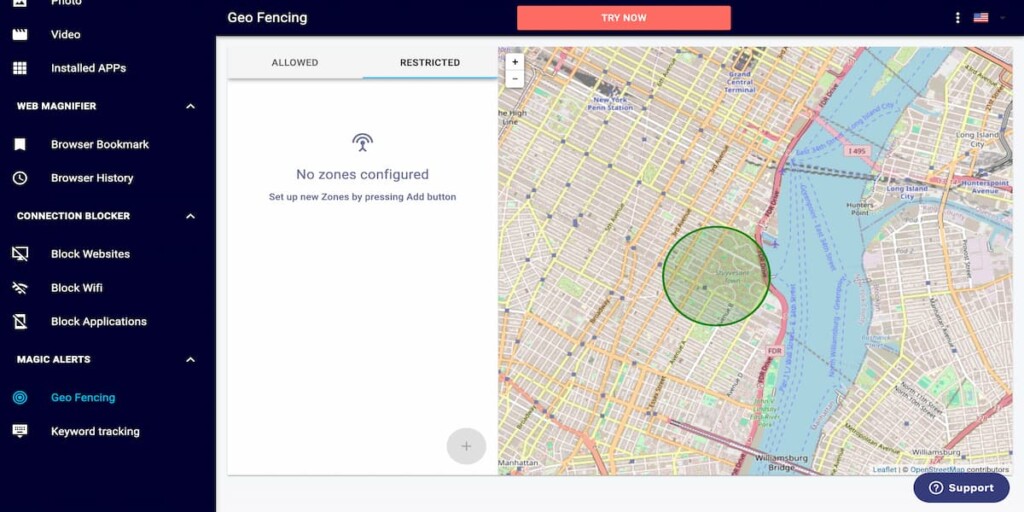
But what if there was a way to secretly track an iPhone without iCloud? That’s where Eyezy steps in.
- Real-time Location Tracking: Eyezy utilizes the iPhone’s built-in location services to show the device’s whereabouts on a map in real-time.
- Location History: See where the phone has been recently, allowing you to retrace steps or identify patterns.
- Geo-Fencing: Set up safe zones and receive alerts if the phone leaves or enters those designated areas. This can be helpful for ensuring your child stays within a certain radius.
Eyezy is compatible with both iPhones and Android devices. Whether you’re using an iPhone to track an iPhone or even from an Android to an iPhone, all their locations are right there for you to check out.
A Look at Eyezy Extra Features
Don’t stop on track iPhone locations because this isn’t even 10% of all Eyezy features.
Eyezy provides insights into the apps your loved ones use, allowing you to identify any age-inappropriate content or harmful content. Social Media Spotlight gives a full picture of social media activity, including messages, posts, and even deleted content.
Eyezy also provides you with their call and text history, including contact information and message content like photos and videos with the Call and Text Monitoring feature. There’s even a Keylogger and Screenrecorder to capture each tap on their devices.
Last Thoughts
If you’re looking for some ways to track an iPhone without Find My iPhone or want to ensure your child’s online safety, Eyezy offers a compelling solution.
The ability to operate in hidden mode is a major advantage. However, it’s not just about being hidden; it’s about having the power to ensure their safety, something that Eyezy can do excellently.
For immediate tracking needs or permanent monitoring, all Eyezy features are here to help.


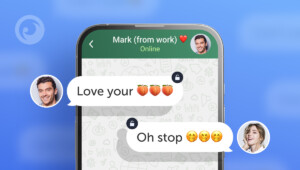

Do I need access to the phone? Or what do I need to get it monitored right away?
Hello. To get started with Eyezy, you’ll need brief access to the phone for installation. After that, you will monitor the device remotely without needing further access.
If you have any questions or need assistance, please reach out to our support team.