

The help that monitoring apps can provide can’t be overstated. Million people around the globe use these apps for different purposes. Some want to protect their kids from online dangers, others want to make sure their loved ones don’t hide anything from them.
Eyezy is one of these useful solutions that allows keeping an eye on someone’s phone activity. With its straightforward setup process, you can easily access a variety of monitoring features, from location tracking to keylogging.
But you might also need to uninstall an app from a target phone in some cases. In this article, we will show you how to remove Eyezy from Android.
Table Of Contents
What Can You Do With Eyezy?

Eyezy is a monitoring app that uses AI and machine learning to keep you up-to-date about everything happening on a target phone. This includes:
- Pinpoint to track location and view a complete route history
- Social Spotlight to monitor social media texts from popular messaging apps
- Web Magnifier to view browsing history with the list of visited apps and bookmarks
- Keystroke Capture to record everything typed on a target phone
- Phone Analyzer to check contact list and call logs
- Magic Alerts to get notified about controversial actions like leaving safe zones or using restricted words
- Connection Blocker to restrict inappropriate apps and websites
All these powerful tools are available right after installation. Once you create an account and get a subscription, you’ll receive an email with your account details. You’ll need them to log in to your Control Panel, where you can see all the data.
How to Delete Eyezy From a Target Android?
There are cases when you might want to uninstall Eyezy from a target phone. Maybe, your loved one got a new phone, but you still want to keep an eye on them. You might also feel like you learn everything you need and you just don’t need Eyezy anymore.
The same as with the setup process, you need physical access to an Android to uninstall Eyezy. Then, just follow this simple guide:
- Go to the Setting and open the Apps/Applications tab.
- Scroll down to find the Update Service. This is the name used to hide Eyezy so that it can work in background mode without being detected.
- Tap Uninstall.
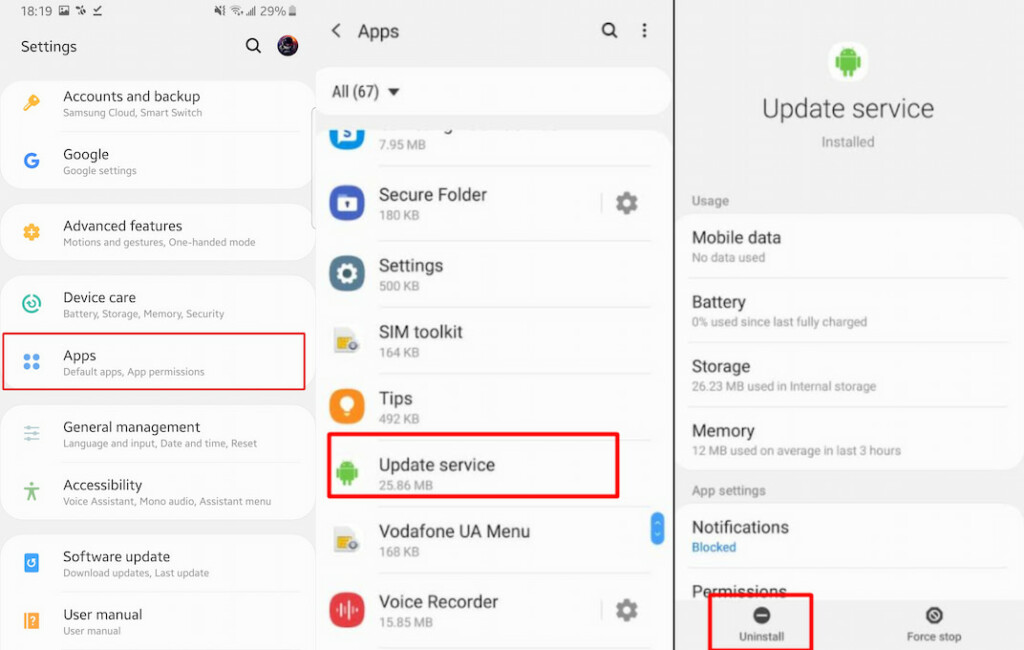
Now, when you remove Eyezy from Android, you need to unlink the device from your account in the dashboard. Here’s what you need to do:
- Log in to your account.
- Tap the three dots in the top right corner of your dashboard and press Device Management.
- Click Unlink Device and if the popup window shows up, tap Unlink Device again.
- Enter your account password and click Unlink Device one more time.
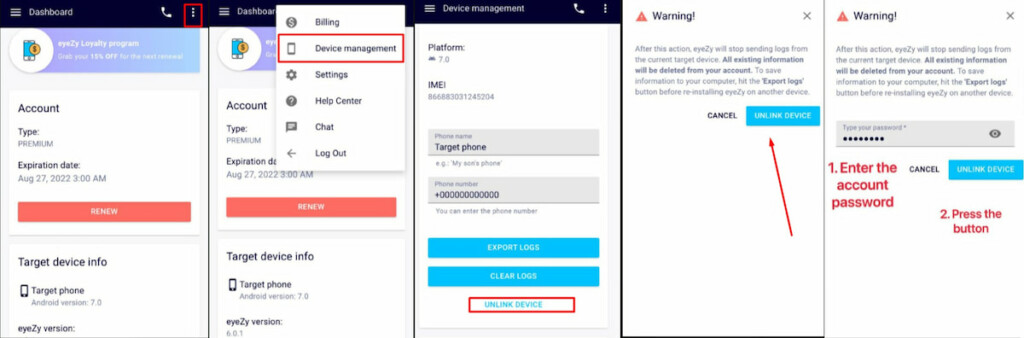
These are all you have to do to delete Eyezy. Now let’s have a look at some questions that you might have while using Eyezy.
Can a monitored person uninstall Eyezy from the phone?
As it was mentioned above, Eyezy works in a background mode. This means it will be renamed as Update Service and covered with another icon.
What’s more, the app itself won’t be displayed on their screen or list of apps. But if a monitored person somehow manages to find and delete Eyezy from their phone, you’ll be immediately notified.
Can I link another device to my Eyezy account or do I need to purchase a new subscription?
You don’t need to purchase one more subscription to link another target device. You just need to uninstall Eyezy from a current device and then download it to a new one.
By the way, you can also monitor several devices at a time. Eyezy offers a Family plan which allows you to keep track of up to 3 devices per subscription. This way, you don’t need to reinstall several times.
How Can I Help With Uninstallation Process?
Deleting Eyezy is an easy process, but if you have any questions or difficulties, you can always get help. Just contact the support via chat, email, or phone. It also has additional services Support Priority Line and eyeAssistance, to provide more individual help.
Everything is simple when it comes to Eyezy. Not only it offers advanced monitoring features, but it also ensures that you can easily set up or delete an app when you need it.


Can you please tell me how to remove this app from my phone
I did not give permission for my phone to be mirrored and have now confirmed that this app is being used to monitor my iPhone
Hi Adam!
If you think you have spyware installed on your phone, you should look through all the installed apps and delete suspicious ones. Look for suspicious folders in the file managers and google what they mean. You might stumble upon the folder that contains the spy software. If that does not work, please contact our support ASAP. Consider contacting law enforcement agencies.