Discover Files Finder
If you can’t take their phone, you can at least take a peek inside.
Files Finder shows you exactly what’s saved on their phone. Pics. Videos. Files. All in one spot.
Try now See it in action
Put your feet up. Scrolling through their phone is a piece of cake.

See their photos
Not every selfie they take ends up on their social media. Some remain on their phone. With Files Finder, it’s easy to see them.

View their video recordings
Videos are meant to be fun. Keep it that way by making sure they’re taking videos you approve of.

Find out what they’ve saved
Maybe someone sent them a pic or a video. Or they found it online. Either way, Files Finder lets you see them.

Check out their installed apps
Are they using apps you don’t approve of? Use Files Finder to find out.
Finally, a simple way to view their pics, videos, and apps.
There’s so much on their phone. Selfies they’ve taken. Videos they’ve captured. Apps they’ve installed. And that’s just the start. Don’t forget about all the pics and videos they’ve found online. Or stuff that their friends sent them through chat — now all saved on their phone.
Scrolling through everything can be a daunting task, especially if you don’t have access to their device. That’s why we created Files Finder. Just log in to Eyezy and you’ll see all the important stuff that’s on their phone.
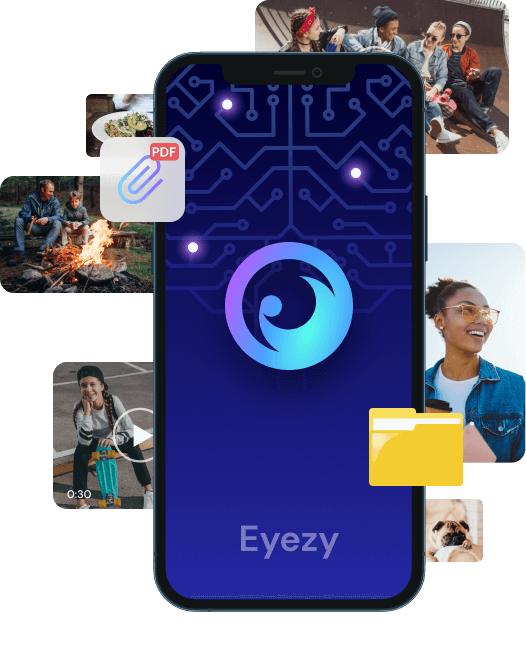
It’s a great way to make sure they’re not storing anything controversial that could get them into trouble — or using apps you don’t want them to use. It’s ridiculously powerful and super simple to use. See for yourself.
Try now
There’s no better way to see their pics, videos, and apps. Period.
Eyezy’s Files Finder is a game-changer. But it’s just one small part of what makes our parental control app so special. Baked right into Eyezy is a full suite of powerful tools, including Keystroke Capture to show you everything they type and tap, Social Spotlight to let you see what they’re saying on social media, Magic Alerts to let you know where they are as soon as they get there, and so much more.

iCloud sync

Local sync over Wi-Fi

Keylogger

Social Networks

Screen Recorder

Text Messages

Deleted Text Messages

Emails

Contacts

Phone calls

GPS Locations

Wi-Fi Networks

Events

Notes

Calendar

Photos

Video Recordings

Saved pics & videos

Installed Apps

Browser History

Browser Bookmarks

Block Website

Block Wi-Fi

Block Applications

Hide Eyezy icon

Geofencing

Keyword tracking


