Internet Blocker for Parents for Risk-Free Browsing
Install an Android site blocker and ban kids from going to places that you’re worried about.
Try now See it in action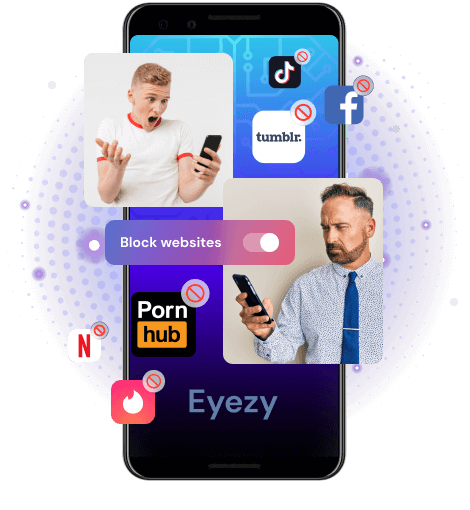
Stop them from seeing banned sites
You now have the power to choose which sites they visit and which ones they don’t.

See the sites they frequent
Take a look at their browsing history and find out which sites they go to regularly.

Block controversial sites
Don’t want them to visit certain sites? Android site blocker to the rescue.

Keep them safe on Android
Rest easy knowing they’re using their device safely.
A world of safety.
All at your fingertips.
Eyezy is packed with everything you need to find out what’s going on in their world, wherever and whenever it’s happening.
3 easy steps to get started
-
Pick your membership
We’ve got plans for every need. Just create your account and choose the plan that’s right for your family.
-
Install Eyezy
Our Friendly Installer will show you everything you need to do to get started. We made it easy for you. And in case you need some help, our 24/7 support is always there for you!
-
Dig out the info
Log in to your Eyezy Dashboard and discover the truth about those you care about the most. Dispel any doubts in your family relationships and make wise data driven decisions.

faq
How to block sites for kids, especially those that are inappropriate?
With Eyezy and its parental website blocker, you have the power to control which sites your child can visit. You can block harmful, inappropriate, or distracting websites on their device. Just select the sites you don’t want them to access, and Eyezy will prevent visits.
Can parents use this type of program to block access to selected websites?
It’s up to you which individual URLs you want to ban from the kids' devices. In most cases, it depends on your child’s age and maturity.
Some tech-savvy children might attempt to bypass restrictions. But tested and trusted apps like Eyezy are designed to be secure and difficult to override. Make sure to regularly update your parental control website blocker, set strong passwords, and discuss the importance of online safety with your child.
What are the best free apps to block inappropriate websites for kids?
There are a few free options available and checked out, but they often have limited functionality or hidden ads. If you want to have only one feature (as an inappropriate website blocker), you can stop on one of them. But many parents find that paid solutions like Eyezy are safer, more reliable. So, investing in a trusted app reduces the risk of your child bypassing restrictions or being exposed to harmful content.
How to set parental controls on internet resources?
First, you’ll need to install the Eyezy app on your child’s device. Simply go to the Eyezy website, create an account, buy a subscription, and follow the step-by-step instructions to download the app on the Android device. Once installed, Eyezy lets you block sites for kids you think are harmful, manage which sites your child can access, and even monitor their browsing activity. Eyezy’s dashboard is intuitive, so you can see which sites your child visits most often, block new risky sites instantly, and make sure they are exploring the internet safely.
What websites should I block for my child?
You should consider blocking websites that contain adult content, gambling, violent material, or unsafe chat platforms. Social media apps can also be restricted if your child is too young or spends too much time online. When it comes to websites to block for teens, also pay attention to sites that promote self-harm, bullying, or addictive behaviors.
How often should I check my child’s browsing history?
Regularly checking your child’s browsing history helps you stay aware of their online activity. Eyezy shows frequent sites and alerts for attempts to visit blocked pages. This way, you can intervene early if needed.
Can I customize internet restrictions for different times of the day?
Yes. Many internet blockers for parents allow you to create restricted access during homework time, bedtime, or other specific hours. Eyezy lets parents block and unblock sites each time you need it, giving you opportunities to set your child’s screen time. Combined with open communication about online safety, the app gives you firm control.





















