Geofencing App Parents Can Rely On
With geofencing, know when your kids are where they should, or shouldn’t, be there.
Try now See it in action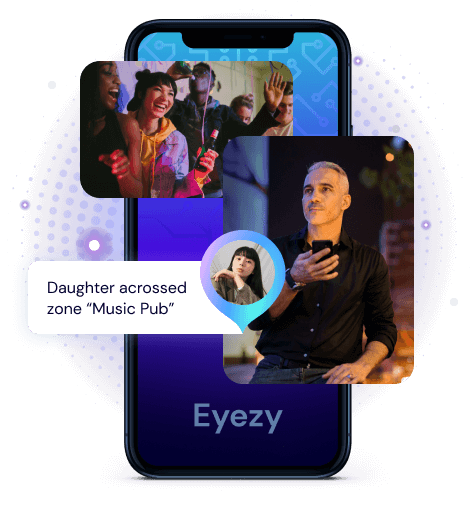
Keep tabs on them
Find out if they’re disobeying your rules and violating the boundaries you’ve set.

Set safe and danger zones
On a detailed map, you can set locations you don’t want them to visit.

Get alerted if they cross a zone
You’ll know right away if they’re travelling somewhere you don’t approve of.

Take action and keep them safe
When you know where they are, you can rest easy.
A world of safety.
All at your fingertips.
Eyezy is packed with everything you need to find out what’s going on in their world, wherever and whenever it’s happening.
3 easy steps to get started
-
Pick your membership
We’ve got plans for every need. Just create your account and choose the plan that’s right for your family.
-
Install Eyezy
Our Friendly Installer will show you everything you need to do to get started. We made it easy for you. And in case you need some help, our 24/7 support is always there for you!
-
Dig out the info
Log in to your Eyezy Dashboard and discover the truth about those you care about the most. Dispel any doubts in your family relationships and make wise data driven decisions.























