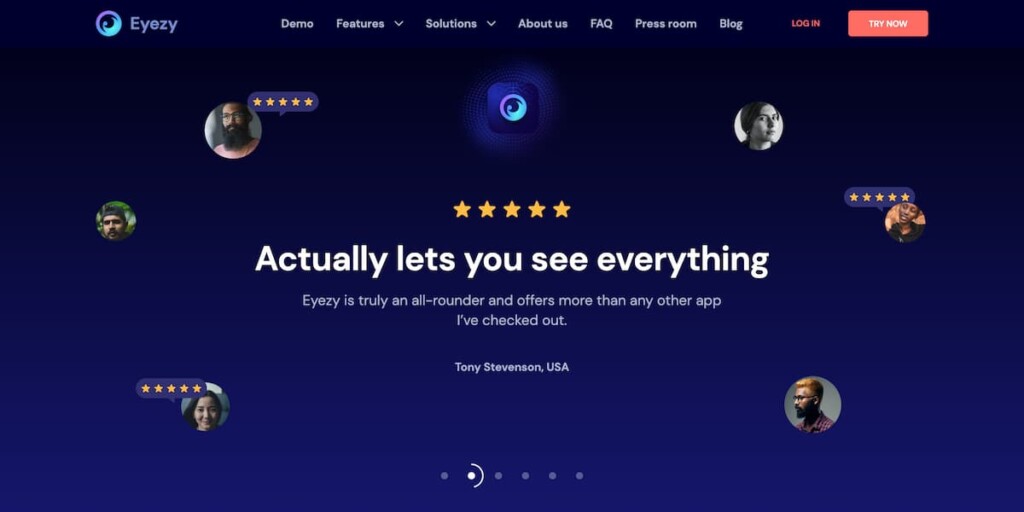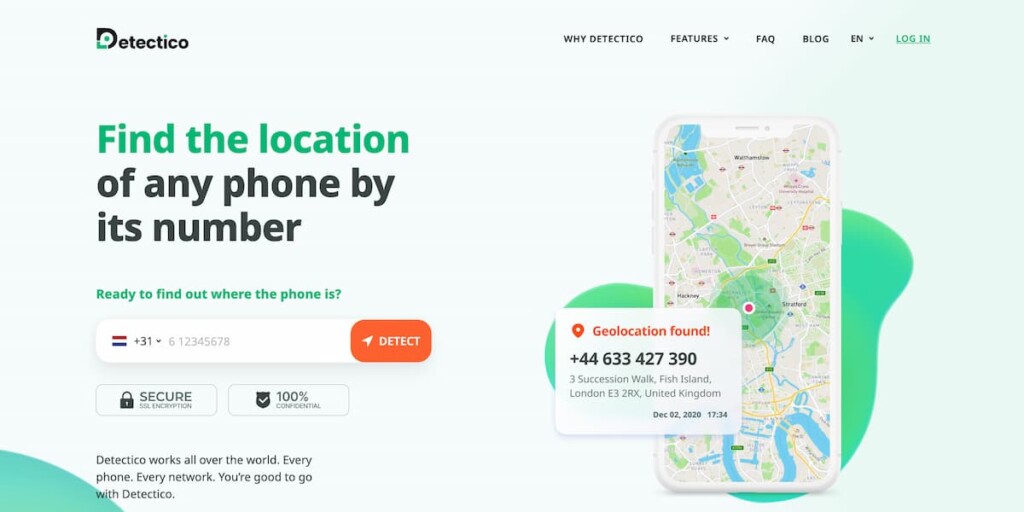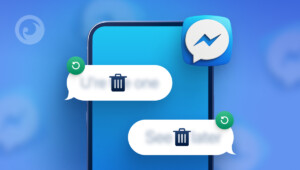Life is unpredictable. Sometimes, you just need to know where someone is: your child is late for school, your grandma won’t answer the phone, and hundreds of other reasons. Phone tracking can be your answer. Even if all you have is their phone number.
So don’t stop reading and find out if it’s possible to track phone number location free. It’s easier than you think. Let’s get started.
Table Of Contents
Can You Trace the Mobile Number Exact Location on the Map?
The answer is yes, it can be done. However, there are rules to follow. You need the right reason to track someone’s location. It’s legal to monitor someone’s phone with their consent, or you’re a parent monitoring your child. With that said, let’s explore four ways to track a phone number.
Method 1. Eyezy Monitoring App
Imagine having a real-time map of their whereabouts, complete with historical data. That’s exactly what Eyezy offers.
By installing the app on their phone, you can track their location in detail, set up geofences (virtual boundaries), and even get alerts when they enter or leave specific areas.
Unlike traditional phone number trackers, Eyezy takes a slightly different route. While you can’t type in a phone number and find a location free online with Eyezy, it’s a powerful tool that goes beyond locations. You can be sure that you get everything from their social media activity to call logs and much more.
Method 2. Detectico Number Tracker
No installation. No hidden fees. Totally private. Yes, it’s Detectico.
Just send a quick text with a special link to the number you want to track. Once they click the link, you’ll instantly see their location on a map.
While Detectico isn’t entirely free, it offers a budget-friendly one-day trial for just $1. This gives you a chance to test the service and see how it works before committing to a longer plan. It’s a quick, discreet, and effective way to trace a mobile number current location online.
Method 3. Carrier-Based Location Services

While not a direct tracking method, your carrier might be able to assist in tracking phone number free. Most carriers offer location services that can help you find a lost or stolen phone.
To use this method, you’ll need to contact your carrier’s customer service and provide them with the phone number you want to locate. They can then attempt to determine the phone’s general location. The accuracy might depend on limitations based on network coverage and the phone’s settings.
Method 4. IMEI Tracking
IMEI (International Mobile Equipment Identity) is a unique 15-digit number that identifies your phone. While it might sound like a direct way to find a location by phone number free, it’s actually quite complex and often ineffective.

While some services claim to offer IMEI tracking, their accuracy and reliability are questionable. Most carriers and law enforcement agencies use IMEI numbers primarily to blacklist stolen phones, preventing them from accessing cellular networks.
Method 5. Use Reverse Phone Lookup Apps
Apps like Truecaller or TrapCall allow users to trace phone numbers in real time. By entering the number, you can see the owner’s name, general location, and carrier details. Some apps also identify spam or scam numbers. Truecaller, for example, relies on a global user database, making it useful for identifying unknown callers.
However, real-time GPS tracking isn’t available through these apps due to privacy laws. If the person has opted out of public databases, you may not find their details.
Is Free Really Free? The Risks of Free Phone Trackers
While they might seem tempting, these apps often come with hidden costs, such as privacy breaches or inaccurate results.
Many free trackers collect your personal information to generate revenue, potentially exposing you to identity theft or scams. Plus, their tracking accuracy is often questionable, so you can just waste your time.
We recommend focusing only on reliable options with hundreds of reviews on trust sources. Like Eyezy and Detectico. Remember, you get what you pay for. Investing in a trusted tracking solution can save you headaches and protect your sensitive information.
Last Thoughts
How to track a phone number for free? You know the answer now. Moreover, you know four answers. Choose a tracking solution that aligns with your needs and values.