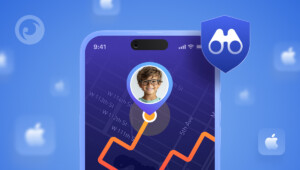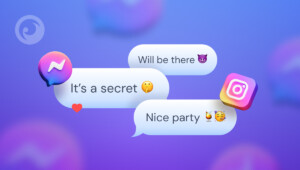تعتبر هاتف iPhone الخاص بك جهازًا شخصيًا. فهو يخزن صورك ومحادثاتك وموقعك وحياتك. ولكن يمكن أيضًا تحويله إلى أداة يستخدمها شخص آخر لمراقبتك أو التحكم فيك أو التلاعب بك. مع وجود العديد من التطبيقات المصممة لانتهاك خصوصيتك، من المهم أن يكون لديك طرق لحماية معلوماتك.
في هذا الدليل، ستتعلم كيفية اكتشاف التتبع الخفي، وفهم كيفية حدوثه، واتخاذ خطوات بسيطة لوقفه.
جدول المحتويات
العلامات الشائعة التي تشير إلى احتمال تعقب هاتف iPhone الخاص بك
في حين أن بعض تطبيقات التتبع مصممة للاستخدام القانوني، مثل الرقابة الأبوية، فإن بعضها الآخر يشكل مخاطر جسيمة على خصوصية الشخص. يمكن للمجرمين الإلكترونيين الوصول إلى هاتفك، مما قد يؤدي إلى سرقة الهوية أو الخسارة المالية. إذا سبق لك أن سألت نفسك “هل هناك من يتتبع هاتفي الآيفون”، فقد حان الوقت للتحقق من العلامات التالية.
استنزاف غير عادي للبطارية
عادةً ما تعمل تطبيقات برامج التجسس في الخلفية، حيث تجمع جميع أنواع البيانات. تؤدي هذه النشاطات المستمرة إلى استنزاف بطارية هاتفك، حتى عندما لا تكون تستخدمه بشكل نشط.
زيادة استخدام البيانات
غالبًا ما تستخدم تطبيقات التتبع البيانات المتنقلة لإرسال الموقع, ، أو لقطات شاشة، أو حتى تسجيلات صوتية. إذا لاحظت أن بياناتك تنفد أسرع من المعتاد، ولم تقم بأي شيء مختلف، فقد يكون هناك خطب ما. قد يعني هذا أن جهاز iPhone الخاص بك يتم تتبعه دون موافقتك.
ارتفاع درجة حرارة iPhone
الاحترار الزائد هو علامة أخرى على أن هاتفك قد يكون قيد التتبع. تعمل معظم التطبيقات بشكل مستمر في الخلفية، مما يجعل من الصعب على الجهاز العمل بشكل صحيح.
أصوات غريبة أثناء المكالمات
إذا سمعت أصوات نقر أو طقطقة أثناء المكالمات، فقد يشير ذلك إلى أن هناك من يستمع إليك.
خرق البيانات
إذا تمكن شخص ما من الوصول إلى معرف Apple الخاص بك، فقد يكون يتجسس على جهاز iPhone الخاص بك. يتحكم هذا الحساب في كل شيء على هاتفك. انتبه لتغييرات كلمة المرور أو الرسوم الغريبة أو التنبيهات التي تفيد بأن معرف Apple الخاص بك قد تم استخدامه على جهاز آخر.
كيف تعرف إذا كان جهاز iPhone الخاص بك يتم تتبعه؟

الآن بعد أن تعرفت على العلامات الشائعة التي تدل على أنك تتعرض للتتبع، قد ترغب في معرفة كيفية قيام الأشخاص بذلك. الطريقة الأساسية هي تثبيت برنامج تجسس على هاتفك. يتيح لك ذلك الوصول إلى بياناتك عن بُعد.
إذا كنت تسأل نفسك، “هل يتم مراقبة هاتفي iPhone؟”، فهذه هي الطرق الأكثر احتمالاً التي قد يستخدمها شخص ما:
- الوصول المادي: إذا حصل شخص ما على هاتفك، فيمكنه تثبيت برامج تجسس في غضون دقائق.
- التصيد الاحتيالي: قد تتلقى رسائل نصية أو رسائل بريد إلكتروني مزيفة تتظاهر بأنها من شركات موثوقة. نقرة واحدة يمكن أن تمنح شخصًا ما إمكانية الوصول إلى هاتفك.
- الوصول إلى iCloud: إذا تم تسريب بيانات اعتماد Apple ID الخاصة بك، يمكن للمتسللين تتبع نشاطك عن بُعد دون لمس هاتفك.
كيف تمنع تتبع هاتفك
يمكن للمتسللين الوصول إلى بياناتك بعدة طرق، ولكن لا تزال هناك طرق لحماية هاتفك.
#1: استخدام ميزة "تأمين هاتفي"

Secure My Phone هو حل موثوق مصمم لحماية جهازك من التهديدات المحتملة. وهو مزود بالعديد من الميزات التي تتيح لك إجراء فحوصات سريعة لتحديد برامج التجسس وإزالتها. بفضل إرشادات AntiSpy Setup، يمكنك التأكد من عدم تثبيت أي تطبيق خطير على جهاز iPhone الخاص بك. وإليك كيفية عمله:
- انتقل إلى https://securemyphone.com/.
- انقر على "مسح الجهاز" وأنشئ حسابًا.
- قم بتنزيل التطبيق.
- اختر إعداد AntiSpy.
- حدد البيانات التي تريد تأمينها واتبع الإرشادات.
يوفر التطبيق أيضًا أدوات تتيح لك التحقق مما إذا كانت بياناتك قد تعرضت للتسريب بالفعل. إذا كنت تتساءل، “هل هناك من يتتبع هاتفي iPhone؟”، فهذا هو المكان الذي يمكنك البدء منه.
#2: إيقاف تشغيل خدمات الموقع
تطلب منك معظم التطبيقات مشاركة مواقعك، ولكن هذا ليس آمنًا دائمًا. يمكن أن يعرض مشاركة الموقع هاتفك لخطر حقيقي، خاصةً إذا كان برنامج تجسس تم تثبيته سراً على جهازك. لإيقاف تشغيل الموقع على iPhone، اتبع الخطوات التالية:
- افتح الإعدادات.
- في الخصوصية والأمان، ابحث عن الخدمات.
- قم بالتمرير لأسفل للعثور على التطبيقات التي لا تتذكر تثبيتها، أو حدد التطبيقات التي لا تريدها أن تتعقب موقعك.
- اختر "لا تسمح".
ضع في اعتبارك أيضًا أن بعض تطبيقات برامج التجسس لا تستخدم الموقع فقط لتتبعك، بل يمكنها القيام بذلك عبر شبكة Wi-Fi وعناوين IP وحتى أرقام الهواتف.
#3: التحقق من أذونات التطبيق
عندما تطلب إحدى التطبيقات أذونات لا تحتاجها بالفعل، فقد تكون تحاول الوصول إلى بياناتك الشخصية أو الكاميرا أو الميكروفون، وفي بعض الحالات، قد تحاول حتى تثبيت برامج ضارة. لذلك من المهم حظر أي أذونات تبدو مشبوهة أو غير ضرورية. فيما يلي كيفية التحقق من الأذونات على iPhone:
- افتح الإعدادات.
- ابحث عن الخصوصية والأمان.
- اختر فئة الإذن، الكاميرا أو الميكروفون.
- قم بالتمرير لأسفل للعثور على التطبيقات التي تتطلب الوصول إلى هذه الأذونات.
- قم بإيقاف الوصول إلى تلك التي تجدها مشبوهة.
الخلاصة
يجب أن تشعر دائمًا أن جهاز iPhone الخاص بك ملكك أنت وحدك. إذا شعرت يومًا بعدم اليقين، فلا بأس من إلقاء نظرة فاحصة عليه. يمكن أن يمنحك فحص إعدادات هاتفك أو استخدام تطبيق للبحث عن المشكلات راحة البال. لا يستغرق ذلك وقتًا طويلاً ويمكن أن يساعد في منع حدوث مشكلات أكبر قبل أن تبدأ. التكنولوجيا جزء من الحياة اليومية، لذا يجب أن يكون الحفاظ على أمانها جزءًا منها أيضًا. كلما زادت معرفتك، زادت سلامتك.