
When a phone goes missing, it can feel like losing an essential part of your daily life — contacts, photos, and all your essential data are suddenly out of reach. With phone tracking technology constantly evolving, it seems like solutions should be a click away.
With countless new trackers entering the market, many apps claim to be the next best solution for locating your phone quickly using just a phone number or IMEI. Despite promising ads and appealing claims, these apps don’t work as advertised.
In this article, we’ll cover some of the most disappointing IMEI number trackers and recommend an alternative you can actually rely on to get your phone back.
Table Of Contents
Is It Possible to Track a Phone Using IMEI?
The IMEI, or International Mobile Equipment Identity, is a unique 15-digit code assigned to every mobile device, serving as a kind of fingerprint for your phone.
Initially, IMEI number was mostly used by network operators to block stolen phones to prevent unauthorized use. Law enforcement and security agencies also relied on IMEI to trace stolen phones and manage phone fraud.
Today, IMEI-based tracking is available in various apps and services. While this technology can help locate a lost phone, many apps fail to provide real-time updates or precise locations, so it’s important to pick carefully.
How to find the IMEI number to track a phone?
Knowing your IMEI number is essential if your phone is lost or stolen, as it helps identify the device and lets your network provider lock it if needed. The IMEI number is usually printed on the original box in which your phone came in. If you no longer have that box, you can find it directly on your device.
The simplest method is to dial *#06# on your phone; the IMEI will appear on your screen. For Apple devices, go to Settings, then General, and tap About to see your IMEI.
On Android, go to Settings, then About Phone or About Device, to find the IMEI listed there.
#1: Third-Party IMEI Number Tracker App
![]()
Typing “track phone using IMEI online” into Google will show hundreds of apps promising quick and precise results. They claim you can simply enter an IMEI, click a button, and view a live map location. But such services often pose serious security risks.
Some may store your information, risking data theft, while others can install malware on your device. Though they claim to verify the IMEI, many lack proper security checks, compromising accuracy.
Even worse, some apps charge high fees but provide inaccurate results, making them unreliable and potentially harmful to your device and personal information.
#2: Police IMEI Tracker Online
Police frequently use IMEI tracking to locate stolen phones or track devices in criminal investigations.
When a phone is reported stolen, the police can use the IMEI number to identify the device and trace its location through cooperation with mobile network providers. This helps them recover stolen property and gather evidence in ongoing cases.
If you come across an app advertising itself as a “police IMEI tracker” online, it is likely a fraud. Legit IMEI trackers used by law enforcement are not available to the public.
#3: Google Find My Device IMEI Tracker
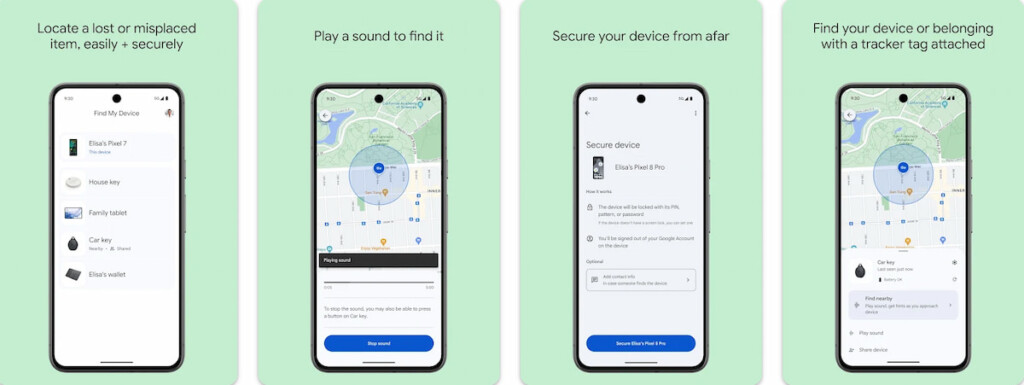
Google’s Find My Device offers a convenient way to locate your Android phone. While they have a guide on how to find Android with IMEI on their website, the service doesn’t rely on IMEI technology.
Instead, the app uses GPS to track your phone’s location. When your device is connected to the internet, the service can provide a precise location, making it easier to track your phone.
To access Find My Device, open the app or go to the website in your browser. After signing in to your Google account, choose the device you want to find. The service will display the device’s location on a map, allowing you to retrieve it.
Keep in mind that this service is available only for Android devices and requires an active internet connection to work effectively.
#4: IMEI Free Tracker
Many IMEI free tracking apps are available on the App Store and Google Play. These apps often promise quick installation with just one click, making them seem convenient for users looking to track stolen or missing devices.
However, these free apps can be dangerous. They often require access to your personal data, including location, contacts, and messages, which can put your privacy at risk. Some of these apps may not provide accurate tracking information, leaving users frustrated and misled.
In some cases, free IMEI trackers might even install malware on your device, leading to further security issues. Relying on free solutions can lead to more problems than solutions, so always prioritize your security and data privacy when choosing an app.
#5: IMEI Blacklists Do Not Help You Track Your Phone
Reporting your IMEI to a blacklist database like GSMA or CEIR does not track your phone’s location. It only prevents thieves from using the device on major networks. While blacklisting can make your stolen phone worthless for resale, it won’t show where the phone is.
Even worse, if the thief sells the phone internationally, where blacklist databases don’t apply, the device could still be used. Some blacklisting services charge a fee, but they don’t help you recover your device—they just make it harder for others to use it. IMEI blocking is not a tracking method.
#6: Eyezy App With Built-in Location Tracker
![]()
Now that you understand IMEI technology is primarily used by legal authorities and can be complex, finding the best IMEI tracker for iPhone or Android can be difficult. While Eyezy doesn’t directly replace such apps, it does provide a reliable location-tracking solution.
With over 30 features for monitoring phone activities, Eyezy guarantees accurate location tracking through advanced GPS technology. It also lets you set up geofencing zones to receive alerts if those boundaries are crossed.
It works seamlessly on both iOS and Android devices, gathering data from the target phone and storing it in a secure, cloud-based account.
Eyezy ensures your information is protected with top-notch security protocols and bank encryption. Your data remains safe from unauthorized access and is only decrypted when you log in, providing you exclusive access to your information whenever you need it.
Final Verdict on IMEI Number Trackers
While IMEI tracking can be a useful tool for locating lost phones, many apps fail to deliver on their promises, risking both your security and privacy. But if you turn to authorities who use a legit IMEI tracker, you might have much better results.
Remember that if you lose your phone or someone stole it, you should keep your IMEI number readily available. Other safety measures include enabling device tracking features and using secure locks.
You should also back up your data regularly to prevent loss in case of theft. All this significantly enhances your chances of recovering your device if it ever goes missing.3


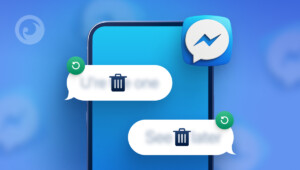

Lost mobile
Hi! If you lose your mobile phone and want to find its location, you can use Find My (if you’re an iOS user). We also recommend using Eyezy for the most accurate location tracking. However, remember that in this case, the app must be installed on your lost phone!
lost my phone Octobar 6/10/24 help us my mobile lost back
find my mobile location access not found Anyway Anybody help
&Return back my phone Thanks
Hi! We are sorry that this happened. If you have an iPhone, you can try Find My, Android – Find My Device. These apps are free and the most effective.