

Ați văzut numele GeoZilla în App Store sau menționat în forumurile de siguranță. Și acolo pare a fi o soluție simplă pentru toate problemele. Cum ar fi să veniți acasă târziu. Sau să păstrați siguranța copiilor în drumul lor spre școală.
Dar numai dacă GeoZilla's de încredere.
În acest ghid concis, vă vom arăta: cum funcționează GeoZilla, dacă GeoZilla este sigur și de ce cunoașterea acestor informații vă poate economisi timp, bani și stres.
Cuprins
Cum funcționează Geozilla: explicația caracteristicilor
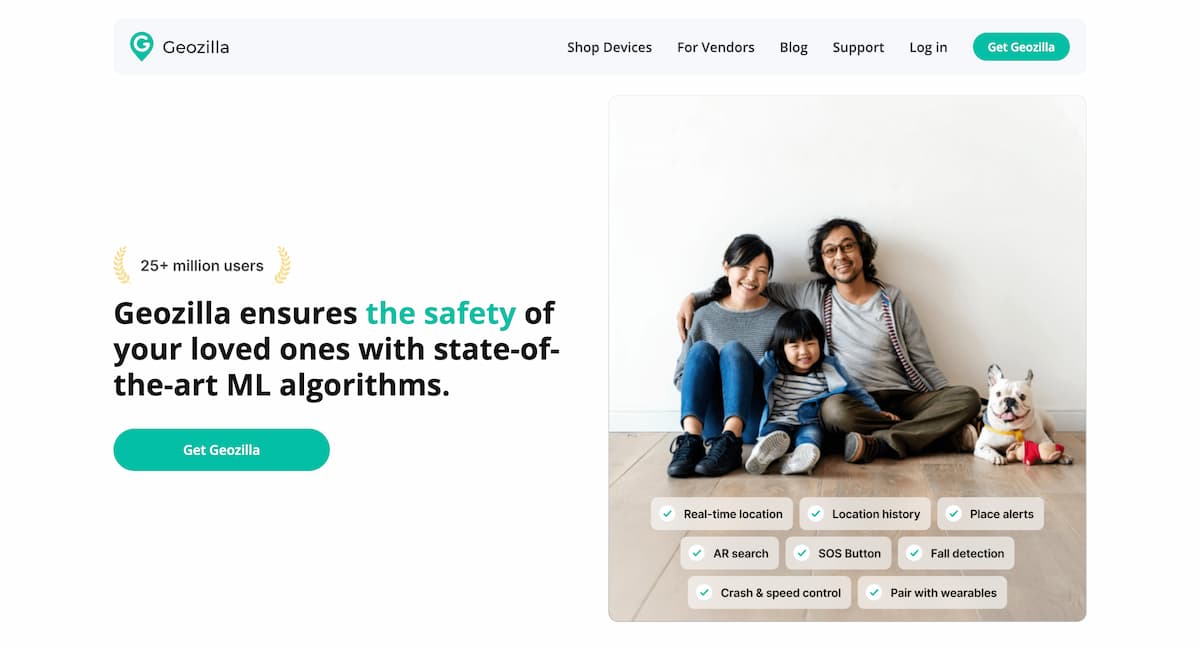
Am testat instrumentele GeoZilla, astfel încât să nu fie nevoie să o faceți dumneavoastră. În această secțiune, explicăm clar fiecare funcție, arătând cum vă ajută să urmăriți, să protejați și să rămâneți aproape.
Urmărire GPS
GeoZilla urmărește locația lor actuală și vă permite să vizualizați istoricul locațiilor, astfel încât să puteți verifica dacă au urmat rutele obișnuite sau au făcut opriri neașteptate. Pe de altă parte, este dificil să faceți acest lucru în mod anonim. Pentru a utiliza trackerul GPS GeoZilla în timp real, trebuie să trimiteți un SMS persoanei pe care doriți să o monitorizați.
Alerte de locație
Creați zone personalizate pentru locuri precum casa, școala sau locul de muncă și primiți notificări când cineva intră sau iese din aceste zone. Nu mai este nevoie să verificați constant.
Detectarea accidentelor și siguranța șoferului
GeoZilla utilizează date de mișcare pentru a detecta accidentele auto și pentru a alerta imediat contactele dvs. de urgență. Veți primi, de asemenea, rapoarte privind comportamentul la volan, inclusiv utilizarea telefonului în timpul conducerii, depășirea vitezei și frânarea bruscă.
Instruirea șoferilor
Senzorii de mișcare ajută la identificarea obiceiurilor de conducere nesigure. Dacă cineva trimite mesaje text, depășește viteza sau conduce agresiv, veți primi alerte care vă pot ajuta să adoptați un comportament mai sigur și să reduceți riscul de accidente.
Buton SOS
În caz de urgență, membrul familiei dvs. poate apăsa butonul SOS din aplicație pentru a vă partaja instantaneu locația dvs. și altor contacte de încredere. Mai mult, o alertă de detectare a căderii vă avertizează dacă aplicația detectează o cădere bruscă, astfel încât să puteți reacționa rapid.
Monitorizarea bateriei
Cu ajutorul aplicației, poți primi și o notificare când bateria telefonului cuiva este pe cale să se descarce.
Geozilla funcționează cu dispozitive iOS și Android?

GeoZilla acceptă o varietate de dispozitive GPS pentru a se adapta diferitelor nevoi de urmărire:
- Ceas Apple
- Android Wear
- Fitbit Sense
- Tesla și multe altele
Din păcate, în acest moment nu puteți cumpăra produsul lor (Geozilla GPS Tracker). În cazul altor variante, va trebui să instalați aplicația și să parcurgeți câțiva pași înainte ca aceasta să funcționeze.
Cât costă GeoZilla?
GeoZilla oferă un singur plan de abonament care deblochează toate funcțiile de urmărire. Nu este foarte util dacă doriți doar să încercați.
Iată cât vă puteți aștepta să plătiți:
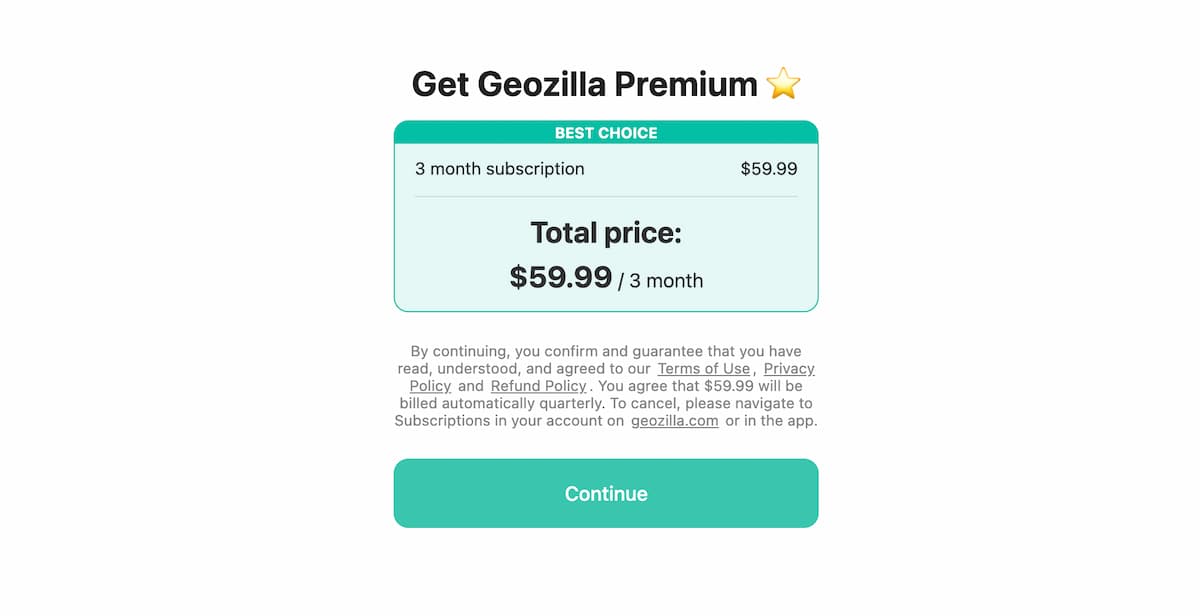
Ce spun utilizatorii despre GeoZilla
GeoZilla a primit feedback mixt din partea utilizatorilor pe platforme de recenzii precum Trustpilot. În timp ce unii laudă ușurința utilizării și precizia de urmărire, alții și-au exprimat îngrijorarea cu privire la problemele legate de asocierea dispozitivelor sau abonamente. Evaluarea medie este de 3,0 în acest moment.
Citiți mai departe pentru o prezentare generală a avantajelor și dezavantajelor, bazată pe recenzii reale ale GeoZilla.
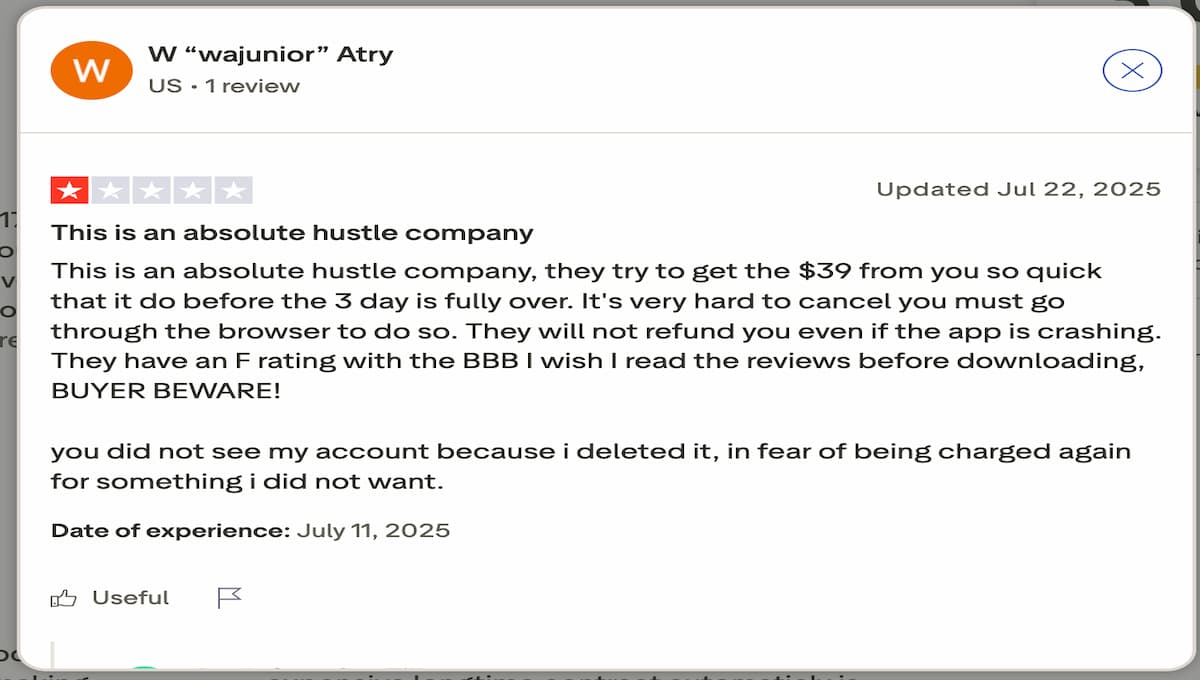
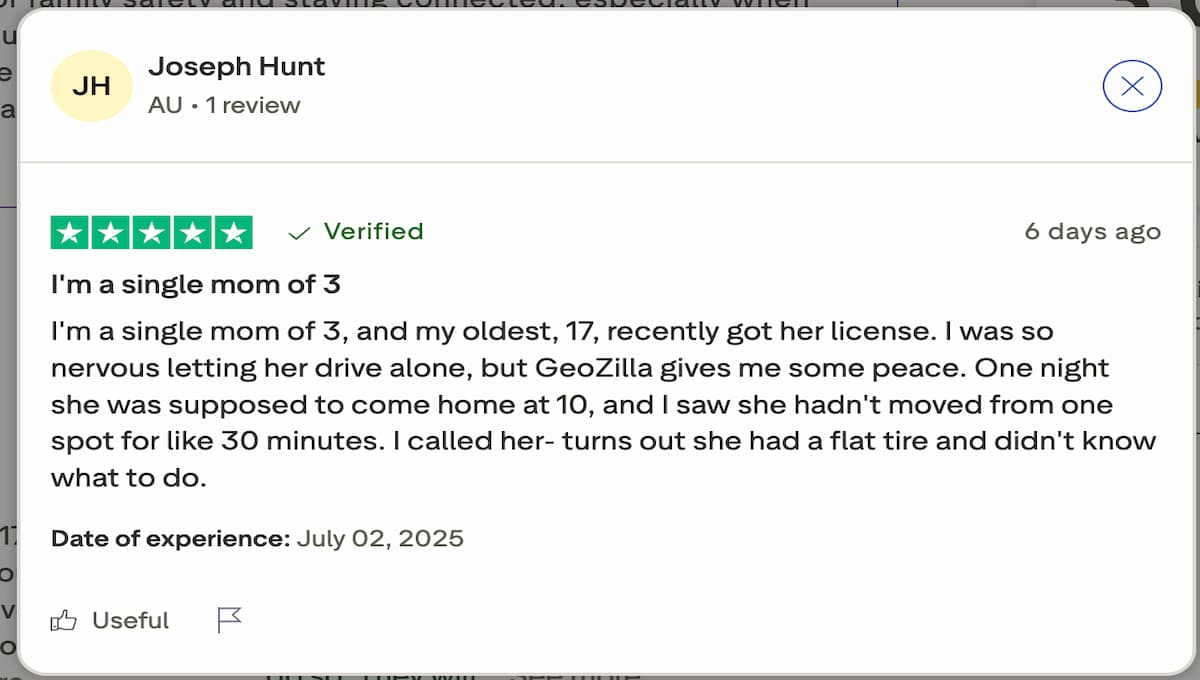
GeoZilla vs Eyezy: Care este diferența?
![]()
Atât GeoZilla, cât și Eyezy sunt aplicații de monitorizare bazate pe localizare, dar au scopuri ușor diferite. Iată o comparație rapidă pentru a vă ajuta să decideți care se potrivește mai bine nevoilor dvs.
1. Caracteristici
GeoZilla se concentrează pe urmărirea GPS în timp real, detectarea accidentelor, istoricul locațiilor și alerte pentru locuri importante, cum ar fi casa sau școala. Este conceput pentru monitorizarea siguranței și stării de bine.
Eyezy oferă și funcția de localizare, dar adaugă și monitorizare digitală avansată, cum ar fi utilizarea aplicațiilor, înregistrarea tastelor apăsate, înregistrarea ecranului și monitorizarea rețelelor sociale.
Verdict: Alegeți Eyezy dacă aveți nevoie de monitorizare detaliată a activității digitale, alături de urmărirea locației.
2. Compatibilitatea dispozitivului
GeoZilla funcționează cu o gamă largă de dispozitive: smartphone-uri (iOS, Android), ceasuri inteligente (Apple Watch, Android Wear, Fitbit), precum și unități GPS și dispozitive de urmărire independente.
Eyezy este compatibil cu dispozitivele Android și iOS (telefoane/tabletele). Nu este compatibil cu dispozitivele purtabile sau dispozitivele GPS externe.
Verdict: GeoZilla are mai multe dispozitive suplimentare la care vă puteți conecta.
3. Recenzii ale utilizatorilor
Utilizatorii GeoZilla apreciază în general ușurința configurării și claritatea funcțiilor sale axate pe siguranță. Cu toate acestea, un număr semnificativ de utilizatori raportează experiențe frustrante în ceea ce privește facturarea.
Eyezy este apreciat de mulți pentru capacitățile sale robuste de monitorizare și interfața clară.
Verdict: Eyezy se bucură de mai multă încredere din partea utilizatorilor reali.
Gânduri finale
Dacă vă interesează doar urmărirea simplă și eficientă a locației, GeoZilla acoperă toate funcțiile de bază și chiar mai mult. Sunt incluse funcții precum detectarea accidentelor, geofencing și siguranța șoferului. Este o alegere fiabilă pentru utilizarea zilnică. Cu toate acestea, Eyezy excelează în ceea ce privește monitorizarea extinsă a dispozitivelor, oferind funcții care depășesc simplul GPS.
Deci, GeoZilla este o opțiune puternică pentru siguranță, dar Eyezy este mai bun dacă doriți vizibilitate digitală completă.


