

We get it. You want to make sure your child is safe, but you don’t want to go overboard.
Knowing how to monitor their phone without overstepping boundaries can be tricky. While it’s not a one-size-fits-all solution, there are ways to keep an eye on what’s happening.
There are apps designed to help, but not every tool is worth your time. Here, we’ll show you the best methods to track your child’s phone activity, how they work, and why they might be the right fit for you.
Table Of Contents
Reasons Why You Might Want to Monitor Them

- They’re talking to strangers. You know all those social media chat apps, like Snapchat. They’re great for chatting with friends. But they also facilitate the meeting of strangers. It’s true. Anyone can contact your kid and forge a relationship. You deserve to know.
- They’re watching adult content. The sad truth is that there’s an abundant of pornography out there, and it’s really easy for kids to watch it for free. If you know how to monitor kids’ phone, it’s easy to find out.
- They’re using apps they shouldn’t be using. Some apps just aren’t for designed for them. But that won’t stop them from installing it on their phone, creating an account, and going to town. Whether it’s a violent video game app or a dating app like Tinder, the monitoring app can reveal the truth.
Benefits of Monitoring Your Child’s Phone
Monitoring provides numerous benefits that contribute positively to your child’s digital well-being:
- Early Detection of Issues: Identifying problematic behaviors early, such as cyberbullying or harmful interactions, allows for timely interventions.
- Enhanced Safety: Being aware of your child’s location and online interactions helps protect them from dangerous situations or inappropriate influences.
- Improved Communication: Monitoring opens the door for meaningful conversations about digital safety, trust, and responsible online behavior.
- Promoting Healthy Digital Habits: Observing your child’s phone usage patterns enables you to encourage balanced screen time and healthy digital practices.
The Best 5 Apps for Monitoring Your Child’s Phone
Option #1: Eyezy
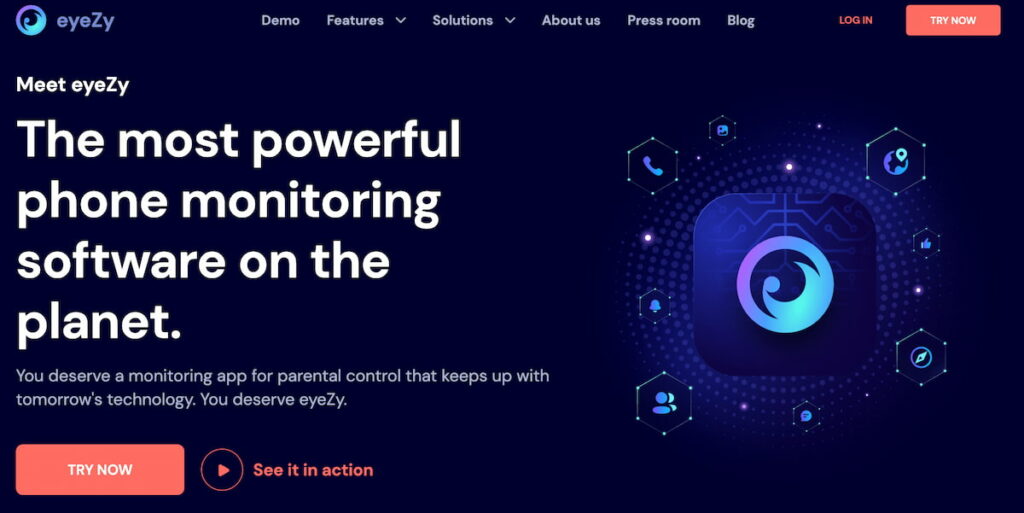
Some monitoring apps make things harder than they need to be. Eyezy? They do the opposite. Their whole philosophy is that keeping your child safe should be effortless. That’s why their app—built by tech experts who are parents themselves—is designed to be both powerful and ridiculously easy to use.
The result is one of the top apps to check your child’s phone, hands down. Once installed on their device, Eyezy lets you see their private texts, private social media chats (even deleted messages), the photos saved on their phone, their current and past locations, and even every keystroke typed.
Simply log in to your Eyezy Control Panel, and you’ll have access to a suite of tools, including Social Spotlight, Files Finder, Plans Breaker, Web Magnifier, and more. One look and you’ll know what they’ve been up to.
What it does well: Every feature is smartly named and neatly packaged in the user interface, so you’ll know exactly how to navigate the experience the second you log in.
What needs improvement: There’s no free trial, but you can check out the free demo to play around.
Option #2: FamiSafe
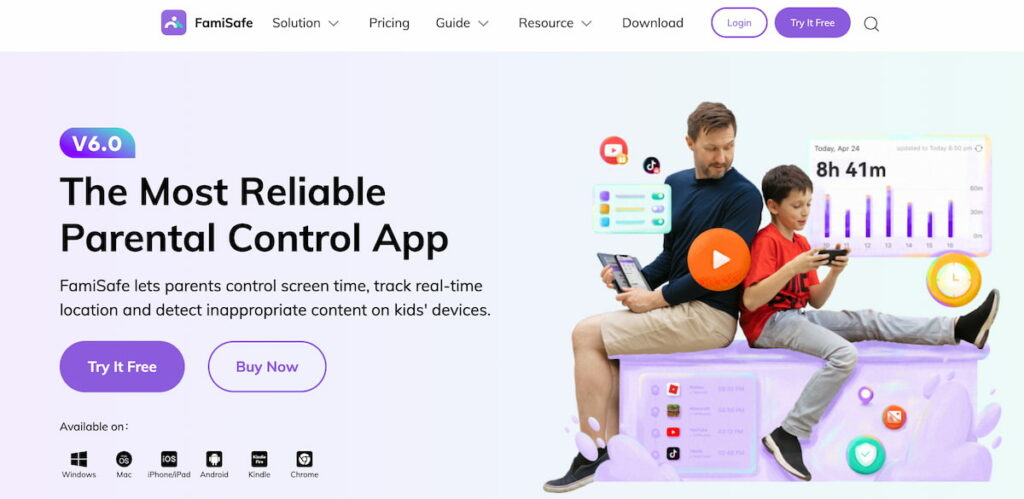
If you’ve been searching for details on how to monitor kids’ phone, there’s a good chance FamiSafe has popped up. Maybe you saw an ad. Maybe a review or two.
The popular parental control app gives you a bird’s-eye-view of their phone activity, so you’ll know things like how much time they spend on their phone, what apps they’ve installed, their TikTok history, and more.
Do parental controls let you see it all? Not exactly—at least not with FamiSafe. You’ll get a decent idea of what your kid is up to, but it won’t show you everything. Not like Eyezy and other full-fledged monitoring apps that give you the whole picture.
What it does well: The Activity Report shows you your kid’s phone usage, so you’ll know what they’ve been doing online, including what videos they’ve watched and what pages they’ve visited.
What needs improvement: While you can see the apps installed on their phone, you can’t actually view the content of those apps. So while you’ll know if they’ve installed Snapchat, you won’t know what they’re saying in their private Snaps.
Option #3: Log in With iCloud
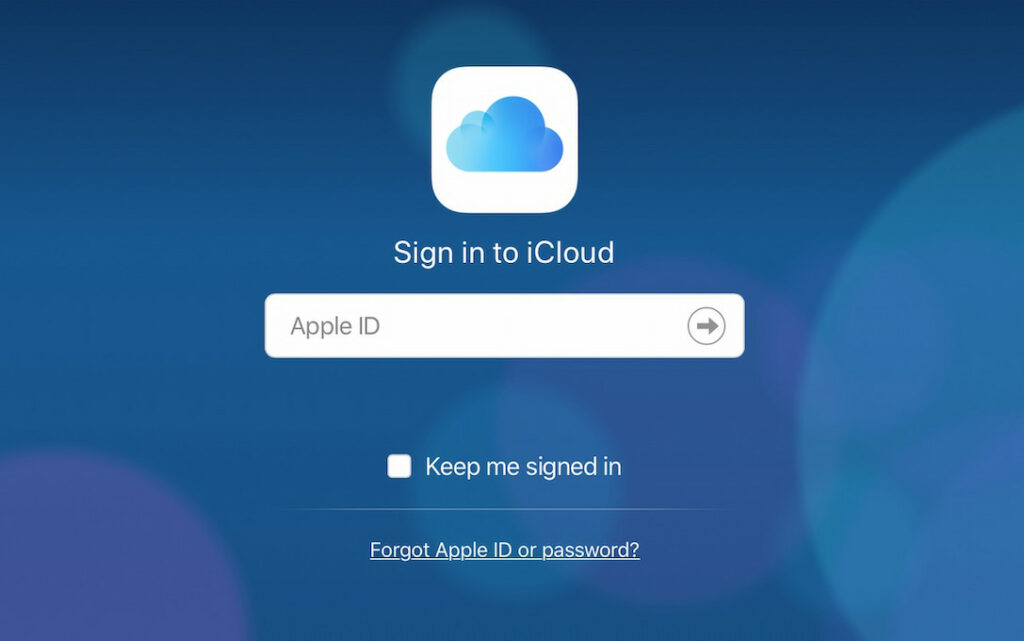
Apple recently redesigned their web-based iCloud experience. Now, when you log in to iCloud from the web browser of any Mac or PC, you’ll see a bunch of different widgets, displaying their information.
If you want to read their emails, check out their calendar, review their notes, see the files on their drive, see their photos, or find their location, you can do that — as long as they use iCloud and have syncing turned on.
If they have an iPhone and you’re looking to see what my child is doing on iPhone, this solution works wonders. However, if you want to read their texts, you can’t do so through the web. Instead, you’ll need to sign in on another Apple device.
What it does well: Simple, elegant navigation makes it easy to see their data at a glance.
What needs improvement: No social media monitoring, so you can’t read their private chats.
Option #4: Kaspersky Safe Kids
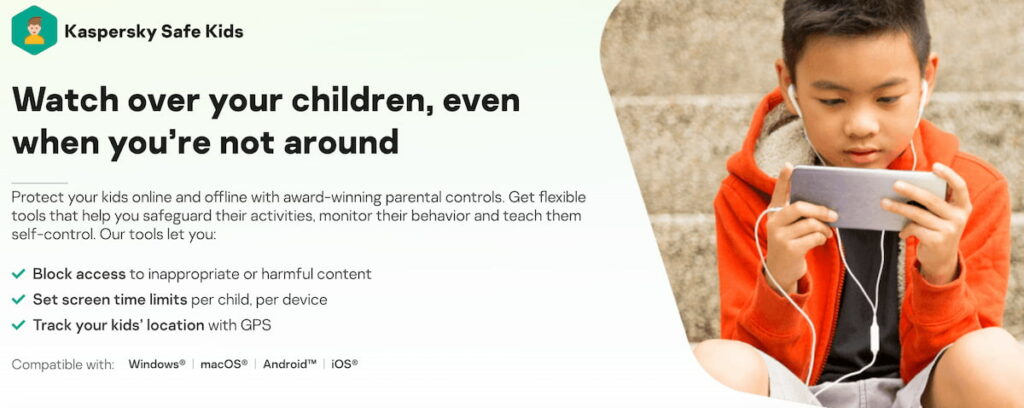
Parental control meets self-control in Kaspersky Safe Kids, a child monitoring app that gives kids the power to use their phone responsibly. You have some of the best screen-time controls on the market, GPS tracking so you know where they are, the ability to block adult content, and even YouTube Safe Search feature.
It’s all rather impressive, but Kaspersky Safe Kids falls short in the “see everything” department. If you’re a parent who wants to see what my child is doing on phone, you’ll walk away a little disappointed.
Kaspersky Safe Kids doesn’t show you the contents of those apps, so things like their private chats or saved photos are out of reach.
What it does well: Easy to install with no hoops to jump through.
What needs improvement: Lacks the power to read texts, social media chats, and other important information.
Option #5: Bark

Bark is a specialized parental monitoring app designed to detect risky behaviors like cyberbullying, depression, or explicit content on your child’s phone. Unlike other apps, it doesn’t offer complete access to all texts or calls. Instead, Bark scans messages, emails, and social media across 30+ platforms using advanced algorithms.
Bark isn’t about watching every move—it’s about catching the important stuff. If cyberbullying, depression, or explicit content pops up, parents get an immediate alert. That way, they can step in when it counts while still respecting their child’s privacy. Perfect for parents who want balance.
Understanding the Need for Monitoring
Children’s online activities can expose them to various risks, including cyberbullying, exposure to inappropriate content, privacy breaches, and online predators. Monitoring your child’s phone helps you remain aware of these potential threats, allowing you to intervene promptly if needed.
Additionally, understanding their online behavior can help you guide them towards responsible and safe digital practices.
Why Traditional Parental Controls Fall Short
Free parental controls sound great—limit screen time, block certain websites, and you’re done, right? Not really. Kids are smart. They find workarounds, use VPNs, or borrow a friend’s phone. And those website blockers? They don’t stop private chats in social apps, where real dangers often lurk.
That’s where smarter monitoring steps in. Tools like Eyezy don’t just block—they show you what’s actually happening on their phone. Who they’re texting. What they’re saying. The pics they’re sending. It’s real protection, not just restrictions.
See Everything With Eyezy
You came here because you were wondering, “How can I see everything on my child’s phone?” One app rises above the rest—and that app is Eyezy.
While other recommended apps do a decent job of showing you how your kids are using their phone, Eyezy goes beyond by showing you what your kids are doing. What they’re saying. What pics they’re taking. What messages they’re sending and receiving. What they’re typing. Pretty much everything.
As far as apps to check your child’s phone go, Eyezy is a fantastic investment. It probably does more than you want, but that’s a good thing.




Does Eyezy work with Life360? I mean, if my kid has Life360 installed and I want to monitor her Life360, can I do that?
If so, would I see her Life360 in real time or screen shots of her activity?
Hi. Thank you for the question. As far as we’re aware, our app is compatible with most location tracking services, including Life360. However, if you encounter any compatibility issues or need further assistance, we recommend contacting our live support.