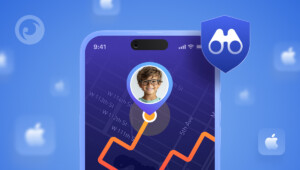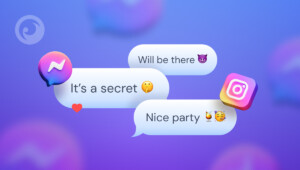Ce se întâmplă dacă ștergi accidental un mesaj de care ai nevoie? Poate era de la un prieten care ți-a împărtășit ceva important sau de la un coleg cu detalii importante legate de muncă. Poate că copilul tău începe brusc să se comporte suspect, iar chat-urile lui par prea curate? Da, ai înțeles bine – s-ar putea să șteargă mesajele pe care vrea să le ascundă.
Există atât de multe motive pentru care trebuie să recuperăm ceea ce am pierdut. conversații pe chat. Deși nu există un buton magic de “recuperare” și aceste date sunt de obicei irecuperabile, instrumentele potrivite vă pot ajuta totuși să le recuperați.
Deci, cum poți vedea mesajele șterse pe Messenger? În acest articol, vom explora diferite modalități care pot fi soluția ta. Să începem!
Cuprins
Soluția 1: Monitorizarea mesajelor cu Eyezy
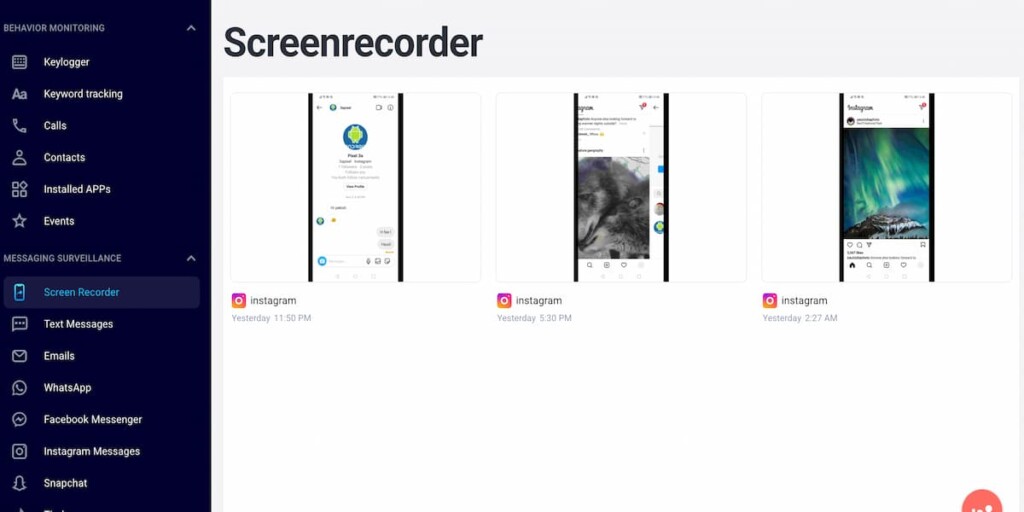
Eyezy este o aplicație populară de control parental concepută pentru a vă ajuta să monitorizați activitatea digitală a copilului dumneavoastră, inclusiv apelurile, locația, rețelele sociale, mesajele text și multe altele.
Cu Eyezy, puteți monitoriza fără probleme toate aplicațiile de mesagerie de pe telefonul copilului sau al persoanei dragi, inclusiv WhatsApp, Snapchat sau Telegram. Verificând regulat toate conversațiile, vă puteți asigura că nu ratați nicio informație importantă înainte ca aceasta să fie ștersă.
De asemenea, Eyezy are o funcție de înregistrare a ecranului. Aceasta capturează toate activitățile care au loc pe telefonul utilizatorului. Cum puteți recupera mesajele șterse din Messenger cu această funcție? Trebuie doar să vizualizați înregistrările ecranului din chat-urile salvate în fișierele din contul dvs.
Pentru a încerca toate aceste funcții și altele, urmați pașii de mai jos:
- Creați un cont și alegeți tipul de abonament.
- Verificați instrucțiunile și instala aplicația.
- Conectați-vă în tabloul de bord Eyezy și început monitorizare.
Soluția 2: Verificați chat-urile arhivate
Uneori, o conversație dispare brusc din lista ta și ești sigur că ai șters-o. Cu toate acestea, este posibil să o fi arhivat din greșeală. Înainte să te îngrijorezi, verifică conversațiile arhivate — s-ar putea să găsești mesajele acolo!
Iată cum puteți restaura mesajele șterse din Messenger:
- Deschideți Mesageria Facebook
- Atingeți Meniul și selectați Arhivă
- Dacă găsiți acolo un chat pierdut, deschideți-l și acesta va fi restaurat.
Acest ghid se aplică Facebook. Alte aplicații de mesagerie au, de asemenea, o funcție de arhivare, care este ușor de găsit în Meniu sau Setări.
Soluția 3: Descărcați informațiile dvs. prin backup

O altă opțiune oferită de Facebook este “Descărcați informațiile dvs.”. Dacă ați activat copiile de rezervă sau ați sincronizat datele, puteți vizualiza conversațiile vechi. Este o modalitate excelentă de a recupera mesajele Messenger șterse care au fost salvate anterior. Iată cum puteți găsi această opțiune:
- Deschis Mesager și atingeți meniu cu trei linii.
- Mergi la Setări și derulați în jos până la Vezi mai multe în Centrul de conturi.
- Faceți clic Informațiile și permisiunile dvs..
- Apoi, atingeți Descărcare informațiile dumneavoastră > Mesaje.
- Alegeți profilurile din care doriți să descărcați date și faceți clic pe Următorul.
- Atingeți Tipuri specifice de informații > Mesaje > Următorul.
- Alegeți un loc în care să păstrați copia (Dropbox sau Google Drive).
- Alegeți intervalul de date, creați și descărcați fișierul.
Odată ce fișierul dvs. este gata, veți primi o notificare. Vă recomandăm să faceți copii de rezervă periodice pentru a vă proteja chat-urile, mesajele, fotografiile și alte date. Nu va trebui să vă faceți griji dacă ștergeți ceva din greșeală, deoarece veți avea o copie pentru a-l recupera. Totul este mai ușor decât pare!
Soluția 4: Recuperarea mesajelor de la cealaltă parte

Când ștergi un mesaj, ai două opțiuni: Ștergere pentru tine sau Ștergere pentru toată lumea. Opțiunea pe care o alegi depinde de faptul dacă ștergi un mesaj pe care l-ai trimis sau unul pe care l-ai primit.
Dacă este un mesaj pe care l-ai trimis:
Puteți să o ștergeți definitiv făcând clic pe “Șterge pentru toată lumea”. Mesajul va dispărea din ambele conversații. Cu toate acestea, este foarte probabil să fi făcut clic pe “Șterge pentru tine”, iar mesajul să fi fost salvat de cealaltă parte.
Dacă este un mesaj pe care l-ați primit:
Nu este posibil să îl ștergi definitiv. În acest caz, poți alege doar opțiunea “Șterge pentru tine”. Aceasta înseamnă că mesajul va dispărea din chatul tău, dar va rămâne în chatul celeilalte persoane.
Deci, dacă aveți de-a face cu mesaje șterse din Messenger, există șanse mari ca acestea să nu fie pierdute pentru totdeauna. Rugați prietenul, colegul sau partenerul cu care ați discutat să vă trimită o captură de ecran a conversației. Este cea mai simplă metodă de a recupera informațiile fără complicații.
Concluzie
Există multe modalități de a restaura mesajele în Messenger, iar pentru asta nu ai nevoie de cunoștințe tehnice! În același timp, majoritatea dintre ele funcționează doar pentru recuperarea propriilor chat-uri.
Dar ce se întâmplă dacă trebuie să recuperați mesajele șterse din Messenger de pe telefonul altei persoane? Nu vă faceți griji, nici pentru asta nu aveți nevoie de abilități speciale. Încercați să utilizați Eyezy aplicație pentru control parental, urmând pașii pe care i-am prezentat mai sus. Cu funcții de monitorizare în timp real sau de înregistrare a ecranului, veți găsi exact ceea ce aveți nevoie sau chiar mai mult.
Sperăm că veți rezolva problema și că acest articol vă va fi de ajutor. Recuperați mesajele șterse!