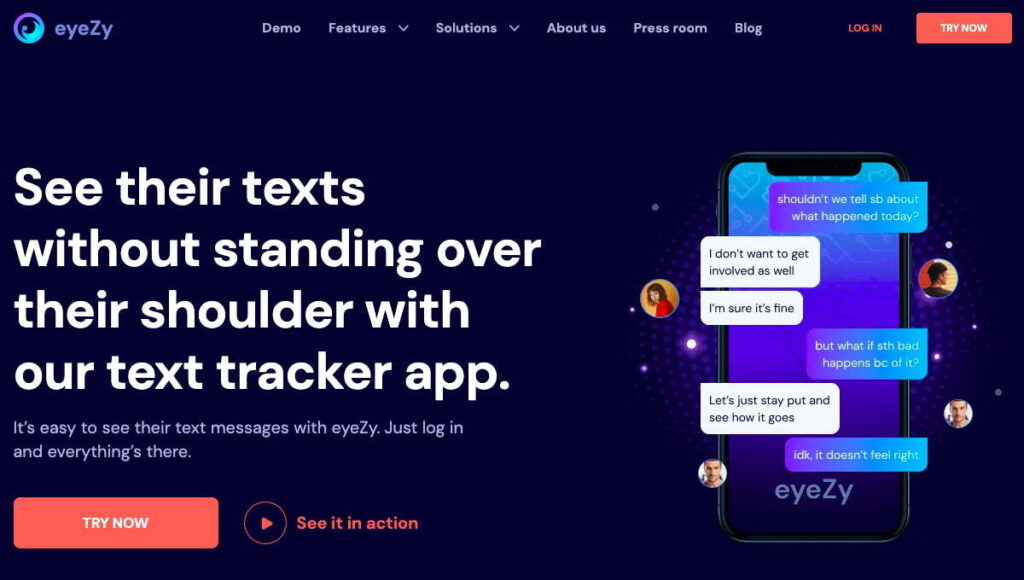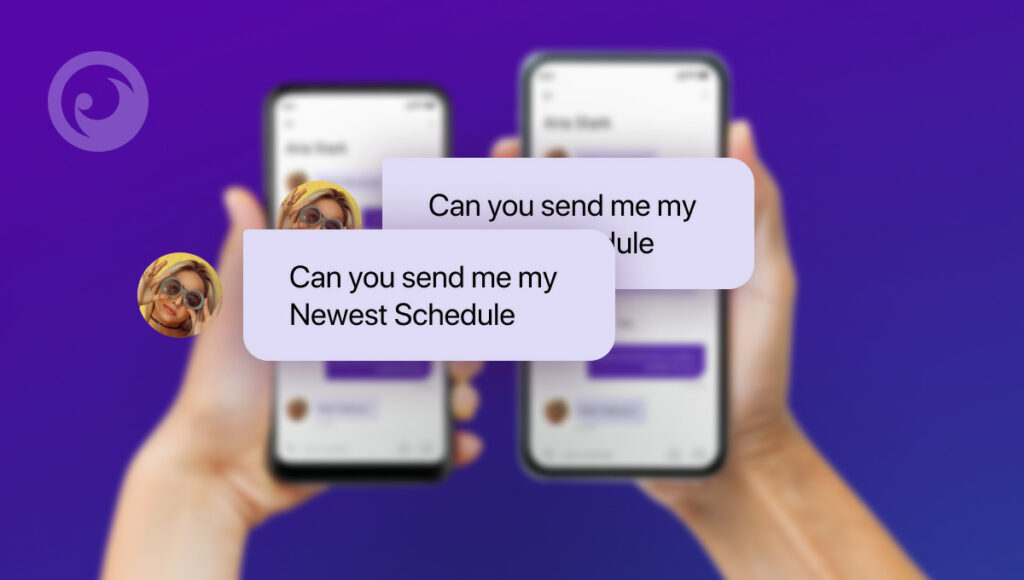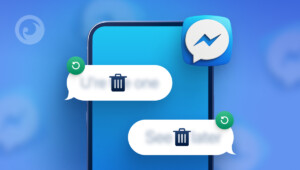Let us set the scene. You’re making dinner. They’re sitting quietly on the sofa. The TV is on, but they’re staring at their phone, smiling, and laughing. If this sounds like a wonderful, peaceful family moment, don’t be fooled.
While it’s quiet in the house, what’s happening on their phone could drive you crazy. And that’s why it might be time to consider learning how to clone a cell phone to see text messages.
Do you really know who they’re talking to and what they’re saying? Most likely, no. Sure, you know their friends. They’re good people. But do you know who’s on the other end of that text? Do you know the words that are being typed on both ends? Are you aware of the pics being sent and received?
It’s time to find out. A text cloning app can reveal everything. And if you’re a parent of someone 17 years of age or under, it’s perfectly legal to use an app to monitor their digital world in most jurisdictions (always check local laws before investing in an app to clone text messages). Let’s look at the top 3 options.
Table Of Contents
Is It Possible to Clone Someone’s Text Messages?
Cloning someone’s text messages is possible, but it usually depends on several factors. Some methods allow you to duplicate and view messages remotely under the right conditions. This can be based on the type of phone, security settings, and access permissions.
Remember that the methods presented in this article are for responsible use only. If you want to clone messages of an adult, make sure you have their consent to do so. Otherwise, your actions can be considered illegal and unethical.
Always ensure your actions align with the law and are justified by a legitimate reason, such as parental monitoring or device recovery.
Method #1: Invest in Eyezy
Eyezy is one of the best monitoring solutions on the market. It often takes the leading positions on app reviews for a good reason. The all-in-one app does exactly what it promises and shows you pretty much everything that’s on their phone. This also includes all sent and received texts.
Don’t worry about figuring out how to clone a cell phone text messages. Once you install Eyezy on their device, the app takes care of everything. In a matter of minutes, everything on their device will sync to your Eyezy account.
When done, you can hop into your Eyezy account and see all their text messages. Or see their Facebook messages as well. Eyezy works with Android and iOS, so no matter who they’ve been texting, you’ll be able to read all their chats with the advanced cloning cell phones text messages app.
🔹 Best for: Parents or employers needing real-time text monitoring.
Method #2: Cloning SMS via SIM Card Duplication

A SIM cloning tool allows you to duplicate someone’s SIM card, granting access to all incoming text messages and calls.
How it Works:
- Remove the SIM card from the target phone.
- Insert it into a SIM cloning device to copy its unique IMSI (International Mobile Subscriber Identity).
- Transfer the data to a blank SIM card and insert it into another phone.
The cloned SIM will start receiving the same texts as the original one. However, modern carriers use encryption and two-factor authentication (2FA), making SIM cloning difficult without specialized tools. Additionally, if both SIMs are active simultaneously, the carrier may detect suspicious activity and block one.
🔹 Best for: Tracking SMS and calls discreetly, but requires technical knowledge.
Method #3: Forwarding Text Messages via Message Mirroring
SMS forwarding allows texts to be automatically copied and sent to another phone number or email.
How it Works:
- On the target phone, open Messages > Settings.
- Enable Text Message Forwarding and select the secondary device.
- All incoming texts will be mirrored to the chosen phone or email.
This method works best on iPhones (via Apple ID syncing) and Androids (by installing SMS forwarding apps). However, if the original user checks their settings, they may notice the forwarding feature is enabled. For a more discreet solution, third-party apps like Google Messages sync allow SMS mirroring in the background.
🔹 Best for: Cloning SMS messages in real-time without advanced tools.
Method #4: Punch In Their iCloud
For iPhone users, iCloud backup provides an easy way to clone text messages without needing physical access.
How it Works:
- Ensure that the target iPhone has iCloud backup enabled (Settings > Apple ID > iCloud > iCloud Backup).
- On another iPhone, log in with the same Apple ID.
- Restore the backup during the device setup process.
This method will sync text messages, call logs, and app data onto the secondary device. However, it requires access to the Apple ID credentials. If two-factor authentication (2FA) is enabled, the original device may notify the owner of suspicious login attempts. To remain undetected, disable iCloud notifications or use spy apps that extract iCloud data remotely.
🔹 Best for: Monitoring iPhone SMS messages without direct access to the phone.
Why Eyezy Is the Best Text Cloning Method
Eyezy works perfectly for cloning cell phones text messages. But it doesn’t stop there. If they use social media apps to chat, Eyezy can clone those messages too. We’re talking apps like Messenger, WhatsApp, Instagram, Snapchat, Line, Kik, and even Tinder.
And once you know how to clone a cell phone to check text messages, you don’t need to learn how to do the same for social media chats. Eyezy takes care of everything automatically with that first sync. And then it updates your Eyezy account with the latest messages regularly, so you’ll always be in the know.
Impressed? Wait until you see what else Eyezy can do. For more information on things like Magic Alerts (which notifies you if they use a controversial word in chat), Files Finder (which shows you their pics and videos), Pinpoint (which shows you their location), and more, head to the Eyezy Features page.