

iPhone is known for its privacy. And while that’s a good thing, when it comes to keeping your kids safe from online dangers like cyberbullying, harassment, grooming, or anything else, you deserve the flexibility to find out the truth. That’s why parents like you wonder: “How can I monitor my child’s text messages on iPhone?”
We’ve got you covered with four simple ways to tackle that. Some are more advanced than others, but the goal of each one is to help you discover what everyone’s talking about.
And don’t worry, monitoring their iPhone is legal in most jurisdictions — assuming you’re their parent, and they’re under 18 years old (and living at home). Consult local laws before using an app to monitor a child’s text iPhone users recommend.
Table Of Contents
Solution #1: Monitor Kids’ iPhones with Eyezy
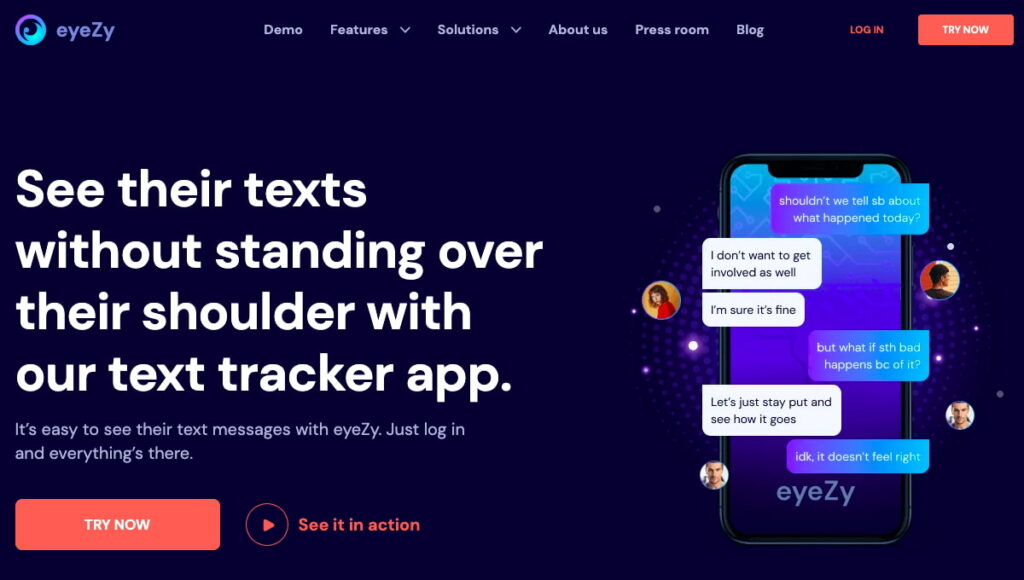
If you’re looking for the absolute best way to keep an eye on your kids’ iPhones, look no further than Eyezy! This amazing parental control app allows you to effortlessly see a child’s text messages on iPhones. It’s as simple as that! Here’s how it works:
1. Pick your Eyezy plan (there are multiple options).
2. Pay for your subscription using your favorite payment method.
3. Check your inbox from an email with install instructions for the device you want to monitor.
4. Follow the detailed instructions and wait for their iPhone to sync to your Eyezy Control Panel.
5. Log in and read their text messages.
It’s seriously that simple. And guess what? You can see everything! Whether they’re chatting from an iPhone to an iPhone or even from an iPhone to an Android, all the messages are right there for you to check out.
Should you want to completely control your child’s iPhone from your Android, Eyezy can tackle that with ease as well.
Solution #2: Sign In With Their iCloud Details

If you don’t want to invest in an iPhone parental monitoring text messages solution like Eyezy, there might still be a way to see their text messages. You’ll need to know their iCloud credentials for this method to work.
Remember, if they use an iPhone, they have an iCloud account, complete with an iCloud email address. They also have a password, which lets them access their iCloud email. With iCloud, they can find their devices using the Find My app, sync their calendars, and do lots more awesome stuff.
iCloud also keeps their text messages in sync, making it a decent monitor child’s texts iPhone solution. That’s because if they have Messages sync on, you can sign into Messages on another iPhone, iPad, or iMac and see every conversation they’re having.
Just a heads up, when you log in on a new Apple device, they’ll notify your iPhone that you’re signed in on another device. It might totally blow your cover, so be careful!
Solution #3: Check Their iPad or Mac

Is there a way to see childs text messages iPhone users love? One that’s easy to use and doesn’t cost any additional money? There is one way, but it’ll only work if they use multiple devices.
If they have a Mac or an iPad, there’s a good chance they’re signed in to iMessage on their other devices. So, you can simply jump onto one of those devices and sneak a peek at their messages.
This method is like signing in with their iCloud credentials, except you don’t need to know their email address and password because they’re already signed in. However, if their iPad or Mac is protected with a password, you’ll need to know what it is for this text message monitoring iPhone solution to work.
Therefore, while this method provides a more convenient way to monitor iPhone text messages, it does not bypass the need for access permissions if device protection measures are in place.
Solution #4: Monitor Text Messages on iPhone With Text Message Forwarding

Text Message Forwarding can access every message sent or received by your child from any iOS device like an iPhone, iPad, or Mac system. However, this feature is not available on iOS 12 and above devices.
Here’s what you need to do:
- Step 1: On the target iPhone, navigate to “Settings” and select “Send & Receive”.
- Step 2: Sign in with the same Apple ID on your iPhone or any other Apple device you want to use for monitoring.
- Step 3: On your child’s iPhone, go to “Settings,” then “Messages,” and select “Text Message Forwarding.”
- Step 4: Choose your device to receive text messages from your child’s iPhone. Enter the verification code if prompted.
But your child can potentially turn off this feature. You can set a restriction passcode to prevent them from changing the settings. Here’s how:
- Go to “Settings” and select “General.”
- Tap on “Restrictions” and enable restrictions.
- Create a passcode that only you know.
- Select “Don’t Allow Changes.”
Get Next-level Monitoring for iPhone with Eyezy
Stop typing things into your search bar — how can I see my child’s text messages on iPhone? Just get Eyezy. It’s the simplest, most robust monitoring solution on the planet. And not just for reading their texts. Eyezy does way more than that.
Check out the Social Spotlight tool and peek into their other text messages! You’ll find their conversations from WhatsApp, Instagram, Snapchat, and even Tinder (not that they should be using it, though).
Pinpoint shows their location on a map, including a detailed history complete with Google Maps links.
There’s also Files Finder, which shows you the pics and videos on their phone. And Web Magnifier, which shows you their search history. But we’ve barely scratched the surface. Whether you want to find out where they are, what they’re up to, who they called, or what they’re saying, Eyezy can show you. Get it now and see for yourself.



