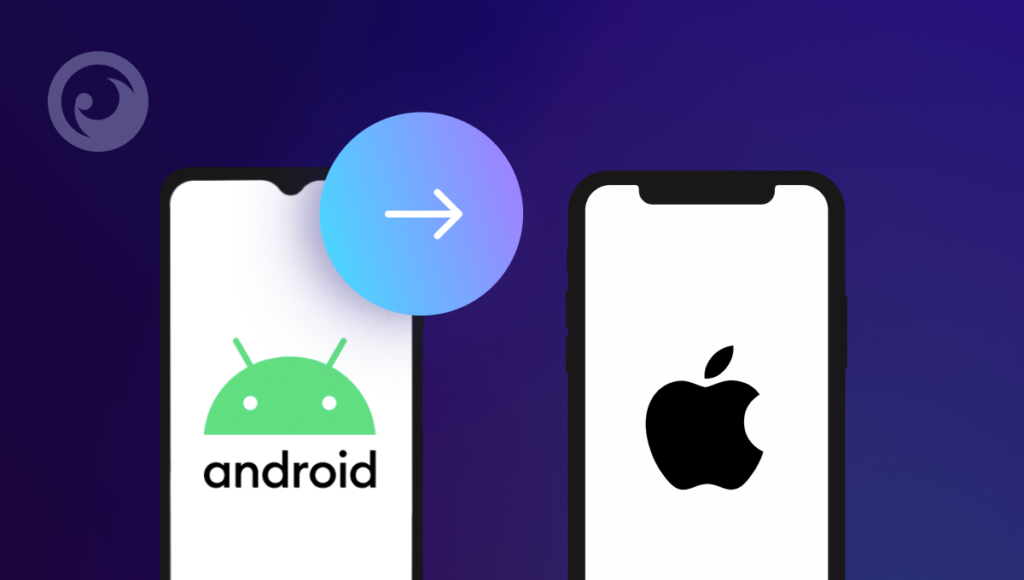We’ve heard the question a million times. Can I track my child’s iPhone from Android? Believe it or not, it’s more common than you think. While many parents have Android phones, kids tend to flock to whatever phone their peers use. And if that’s iPhone, there’s a good chance they’ll win the phone OS debate.
Just because they use an iPhone doesn’t mean you’re out of options. You can monitor an iPhone from an Android, and it’s actually surprisingly simple. Here are three unchallenging methods to help you stay in the know.
Table Of Contents
What Is the Purpose of Tracking on iPhone?
We want to trust our kids. But what about strangers? the internet is full of dangers they may not recognize. So, monitoring their iPhone helps you:
1. Know They’ve Arrived Safely
- Get real-time updates when they reach school, home, or a friend’s house.
- Avoid the stress of unanswered texts or calls.
2. Find Them in Case of an Emergency
- If they get lost or need help, you’ll know exactly where they are.
- Quick action can make all the difference in dangerous situations.
3. It Encourages Honest Communication
- Kids are less likely to lie about their whereabouts.
- It fosters open discussions about safety and responsibility.
To take a bit of the worry out of parenting, so today we’ve got three easy ways to monitor iPhone from Android.
Method #1: Get a Parental Control App
We know what you’re thinking. Can I monitor my child’s iPhone from my Android? You bet. And all you need is a parental control app like Eyezy.
After purchasing a subscription, simply install Eyezy on their iPhone. You’ll receive detailed instructions for their specific device. Once you’ve got it all set up, you’ll realize just how easy and powerful monitoring an iPhone from Android really is.
With Eyezy, you can do a lot. Can I control my child’s iPhone from Android? Absolutely. You’ll have your very own Control Panel that you can access from your Android. Just pop in and you’ll be able to see the apps installed on their device, and even block apps you don’t want them to use.
And that’s just a small taste of what Eyezy can do. With the iPhone-Android phone monitoring app, you can read their text messages, including messages sent between two iPhones and messages sent between iPhone and Android.
Thanks to the Social Spotlight feature, you can read their chats on popular social media platforms, like WhatsApp, Facebook Messenger, Snapchat, Instagram, and even Tinder.
Do you need to know where they are right now? With Eyezy, you can get accurate location data on a map and a complete history of their whereabouts. Eyezy takes location tracking further than iCloud and Google Maps ever could.
With Magic Alerts, you can set safe and dangerous zones and then receive alerts when they come and go. Plus, Magic Alerts also tell you when they use specific words in chat or search — something that iCloud and Google Maps don’t do.
Method #2: Using Find My iPhone
Another way to track your child’s iPhone from an Android device is by using Apple’s Find My iPhone feature, which is integrated into every iPhone. While Find My iPhone is not available as an app on Android, you can still access it through a web browser on your Android device. To do this, go to the iCloud website and log in with your child’s Apple ID credentials (with permission, of course).
Once logged in, you can use Find My iPhone to locate the device, play a sound, or even remotely lock or erase the iPhone if necessary. It doesn’t let you listen in on their calls or read their messages, but it’s a really good free way to find a lost or stolen device.
Method #3 Using GPS Location Services

Many apps allow you to monitor your child’s location in real-time using GPS tracking. For example, apps like Life360 are specifically designed for family location sharing and can be installed on both Android and iPhone devices.
Install Life360 on both your child’s iPhone and your Android phone, and it will show you where they are on a map.
These apps typically have additional features like location history, emergency alerts, and geofencing (which allows you to set virtual boundaries). If your child leaves a designated area, you’ll receive an instant notification.
These apps help you to check your child’s safety when they’re with friends or at school. Many of them are free, but you can get more features if you pay for a premium version.
Method #4: Use Google Maps

Did you know that Google Maps makes a half-decent parental control iPhone from Android solution? It’s not foolproof, but it gets the job done if you’re looking for something rather basic.
For this method to work, you’ll need to enable Location Sharing in the Google Maps app on their iPhone. You can do that by going into Google Maps, tapping the profile icon at the top, and selecting Location sharing. Next, you’ll need to tap Share location and sign in to Google.
When you’re done, you can use your Android to log in to your Google account through a web browser and review your Google Maps timeline. This method to monitor iPhone from Android is a bit messy, but it does the trick.
No Matter What OS They Use, Eyezy Just Works
Eyezy was designed to work cross-platform. So even if you switch to iPhone or they switch to Android, you’ll find a lot of the same features available through Eyezy. So if you’re still asking yourself, ‘How can I monitor my child’s iPhone from my Android?’ we have the answer. It’s Eyezy.