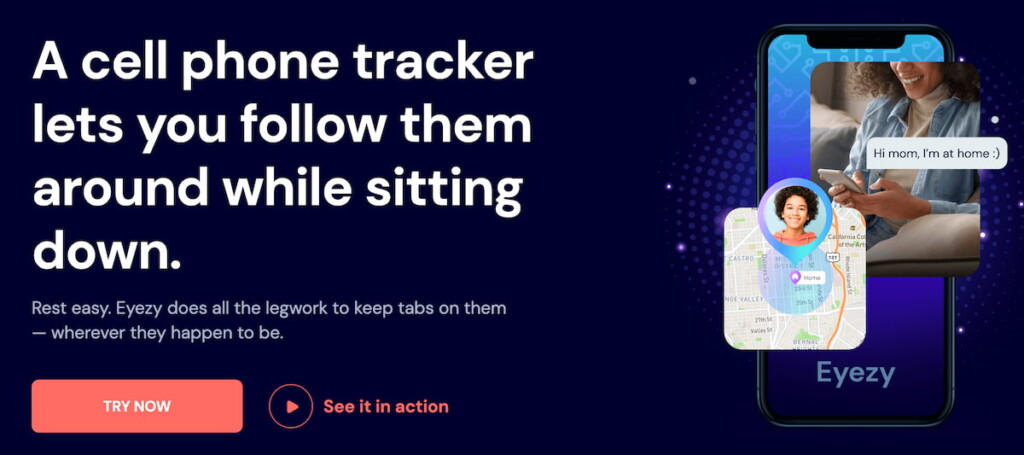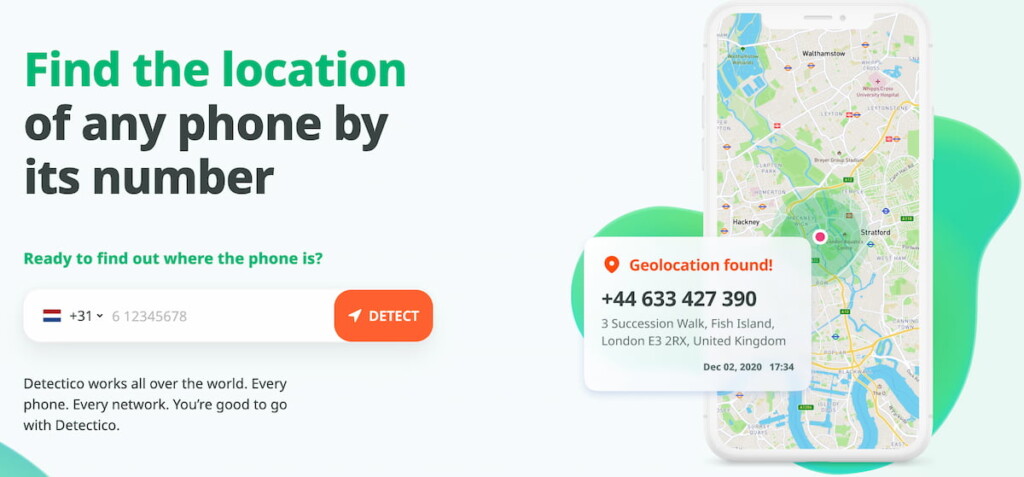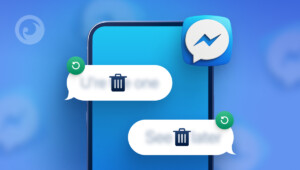Tracking someone’s iPhone location can be useful for various reasons—ensuring your child’s safety, keeping tabs on a lost phone, or checking in on a loved one. Apple provides several built-in features for location sharing, and third-party apps offer even more advanced tracking options.
In this guide, we’ll explore 8 effective ways to find someone’s location on an iPhone, covering both Apple’s native tools and external solutions.
Table Of Contents
Top 8 Ways to Track Someone’s iPhone
#1: Eyezy
When it comes to tracking someone’s iPhone location, a monitoring app serves as a great solution. Eyezy is one of the leading apps that can help you do this. This tool is stuffed with advanced GPS technology, allowing you to locate your loved ones in seconds.
Plus, with Eeyzy’s geofencing feature, you can set virtual location boundaries and be notified whenever they are crossed.
The setup process is pretty straightforward. After you create an account, you need to choose an iCloud sync method and follow all the instructions sent to your email.
You can also use a step-by-step guide shown on your dashboard. Once everything is set, it can take time for the Eyezy app to collect all the data and transfer it to your account.
#2: Detectico
For those seeking a simpler solution, you can track iPhone location by phone number with Detectico. It’s an online service that doesn’t require installation and allows you to track someone, knowing just their phone number. This is a great method when you want to track iPhone location without them knowing.
To make it work, you need to get a subscription first. Next, just put in the number you want to locate and customize a message with a location-sharing link. Once the receiver clicks on the link, you’ll receive their exact location.
#3: mSpy
mSpy is another monitoring app with a built-in iPhone tracker. With this feature, you can find someone’s current location and view it on a real-time map. You can also check the route history for the last 30 days.
To see someone’s location on iPhone, you need to install mSpy on a person’s device. If you have access to their phone and know their iCloud credentials, this won’t be a problem. Once, you link their device to your mSpy account, you can start tracking their location.
#4: Find My
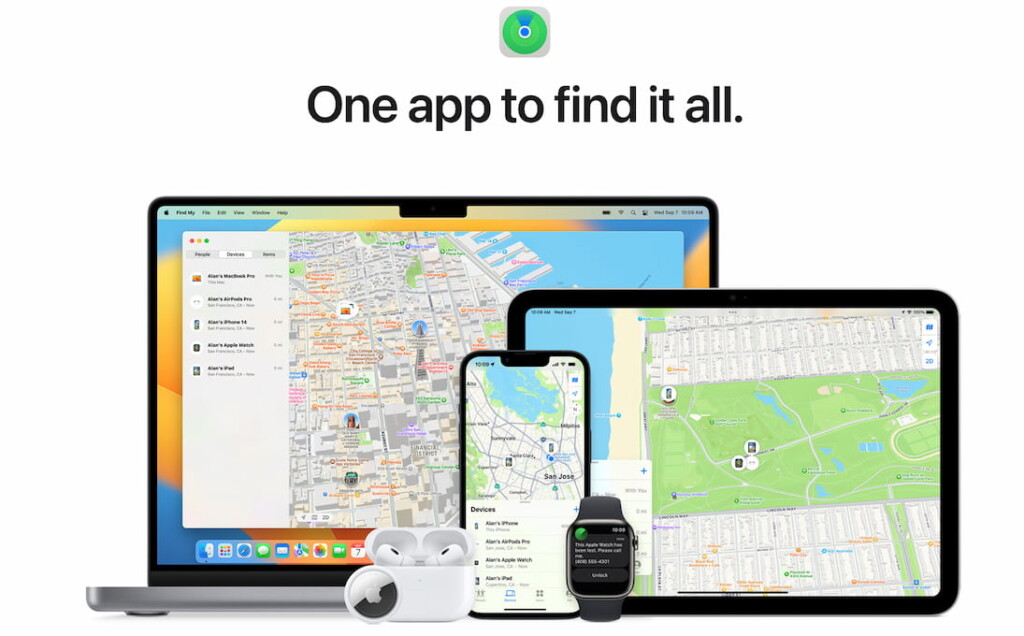
Find My is a classic way to track an iPhone. It’s a pre-installed app mainly made to locate lost iOS devices. Find My can also locate family members with shared devices. Just sign in to your iCloud account, choose the device you want to track and see the location.
Please remember that if the phone is turned off, the app will only show the last seen location, not the current one. If you want to see someone’s iPhone location from another phone that’s not Android, you can try to sign in to their iCloud using their credentials. But remember that they will be notified about the unauthorized access.
#5: Google Maps
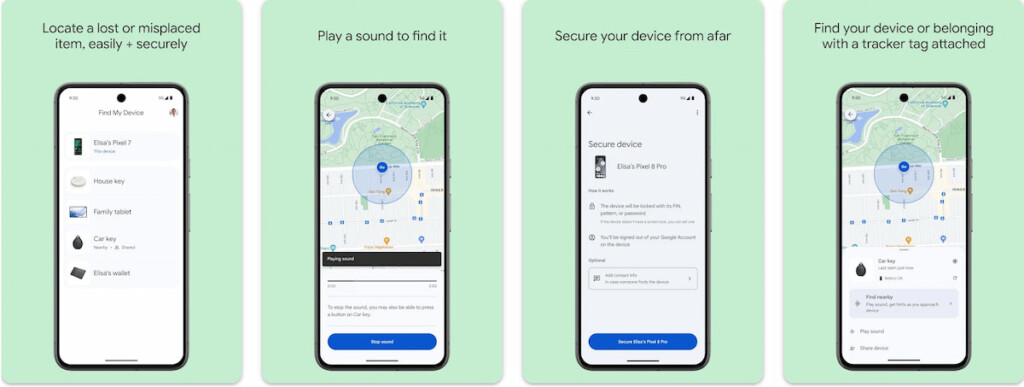
If you want to track iPhone from Android, Google Maps can be your go-to solution. First, you need to make sure that you and the person you’re going to track have Google Maps installed. Next, tap on your profile picture at the right top corner and choose “Location sharing”.
At the bottom of the screen, you’ll find a list of people who are sharing their location with you right now. If you want to know exactly where someone is, just tap on their name and the map will close in on their spot.
#6: Share Location via Messages
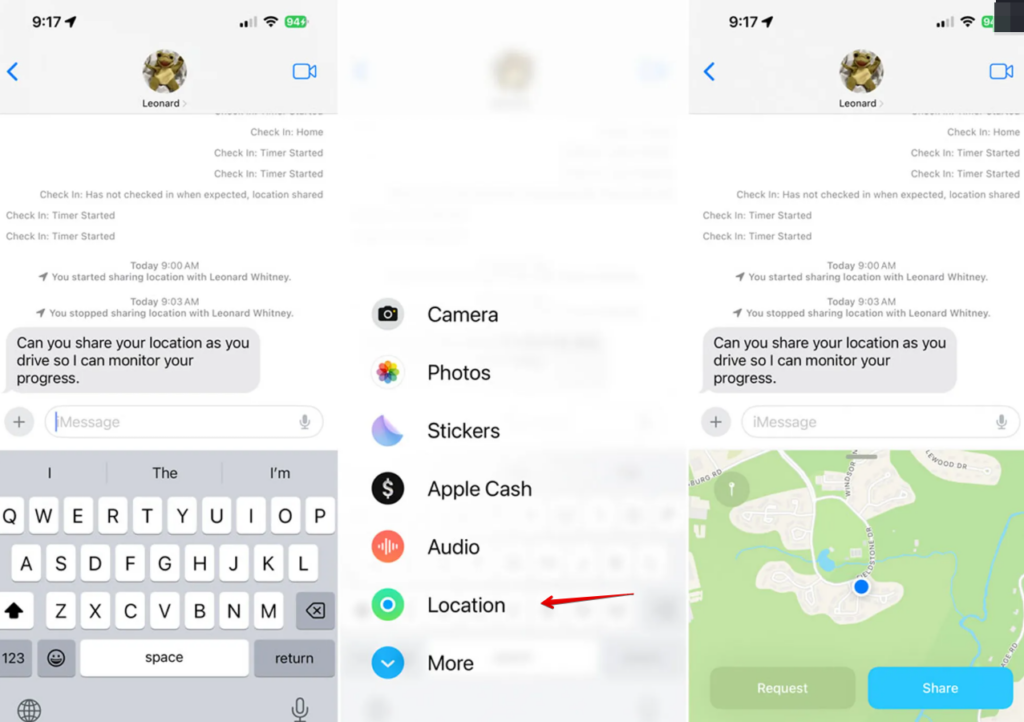
Share Location via Messages
Another simple way to track an iPhone is through the Messages app. iPhones allow users to share their location directly in a text conversation.
How to Request Location Sharing:
- Open a chat with the person in Messages.
- Tap their contact name at the top.
- Select Share My Location or request them to share theirs.
- Once approved, their real-time location will appear in your Messages app.
Best For: Quick, on-the-go tracking of loved ones.
Limitations: The person must manually approve the request.
#7: iSharing
![]()
iSharing is an iPhone tracking app created for families to help locate their loved ones. Available in Google Play and App Store, it can be a great solution if you need to find them quickly.
iSharing provides straightforward tracking and alert features, making it simple for parents and caregivers to feel less worried about where their loved ones are. Family and friends can easily share where their whereabouts and talk to each other privately.
#8: Family Locator
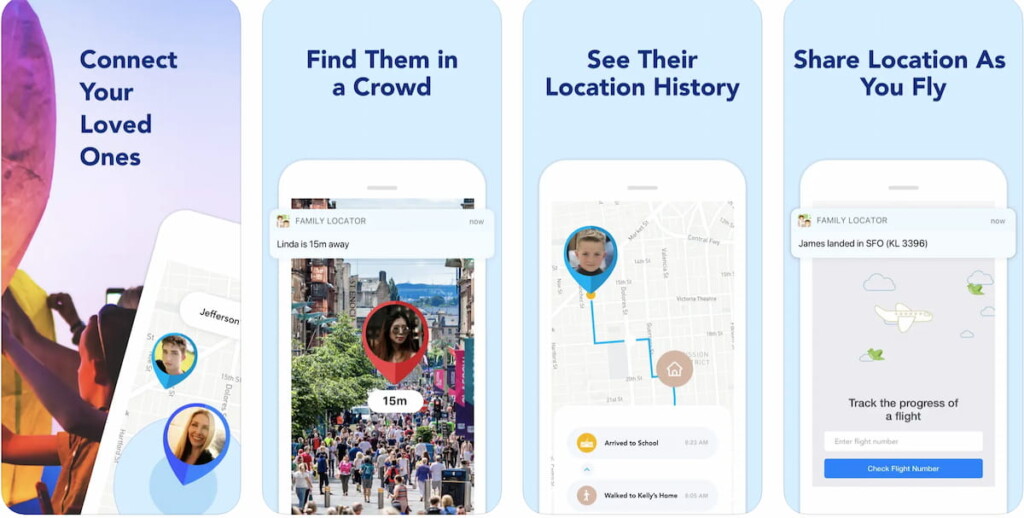
If you’re looking for a tool to track your kids or other loved ones, Family Locator can help you out. It lets you share GPS locations with each other to always stay connected. The SOS button is another helpful feature for families with kids. It lets kids to notify parents instantly in case of danger, showing their current location.
You can also set safe and unsafe zones on the map and get notifications when your kid leaves or enters park, playground, school.
How to Choose the Best iPhone Tracker?
When it comes to choosing the best iPhone tracker, it’s essential to consider several factors to ensure you make the right decision. Here are five key characteristics to look for:

- Compatibility: If a tracker works on iOS and Android, it allows you to track your family members regardless of their smartphone preferences.
- Accurate location tracking: The ability to track real-time location with high accuracy ensures you can always know where your family members are.
- A comprehensive range of features: The solution that isn’t limited to just location tracking gives you deeper insights into your family’s digital activities.
- User-friendly interface: The app’s ease of use, coupled with a straightforward installation process, ensures that everyone can benefit from its features without frustration.
- Geofencing and alerts: These add an extra layer of supervision for parents who want to monitor their children’s movements around specific areas like home, school, or friends’ houses.
Legal Considerations When Tracking Someone’s iPhone
While tracking can be useful, privacy laws must be followed. Always ensure that:
✔ You have consent if tracking an adult.
✔ You own or have legal permission to track a minor’s phone.
✔ You comply with local data protection laws (GDPR, CCPA, etc.).
Unauthorized tracking can lead to legal consequences, so use these methods responsibly.
Final Thought on iPhone Location Tracking
While many iPhone tracking apps offer great possibilities, Eyezy stands out as the best solution because it combines all the abovementioned factors into one comprehensive package. It keeps your family safe by doing a lot more than just showing where they are.
With Eyezy, you can monitor everything happening on your loved one’s phone. This includes social media chats and text conversations, web history, call logs, a contact list, and more.
Plus, if you want to check someone’s location on iPhone without them knowing, Eyezy offers an invisible mode. But keep in mind that monitoring an adult requires their consent.