
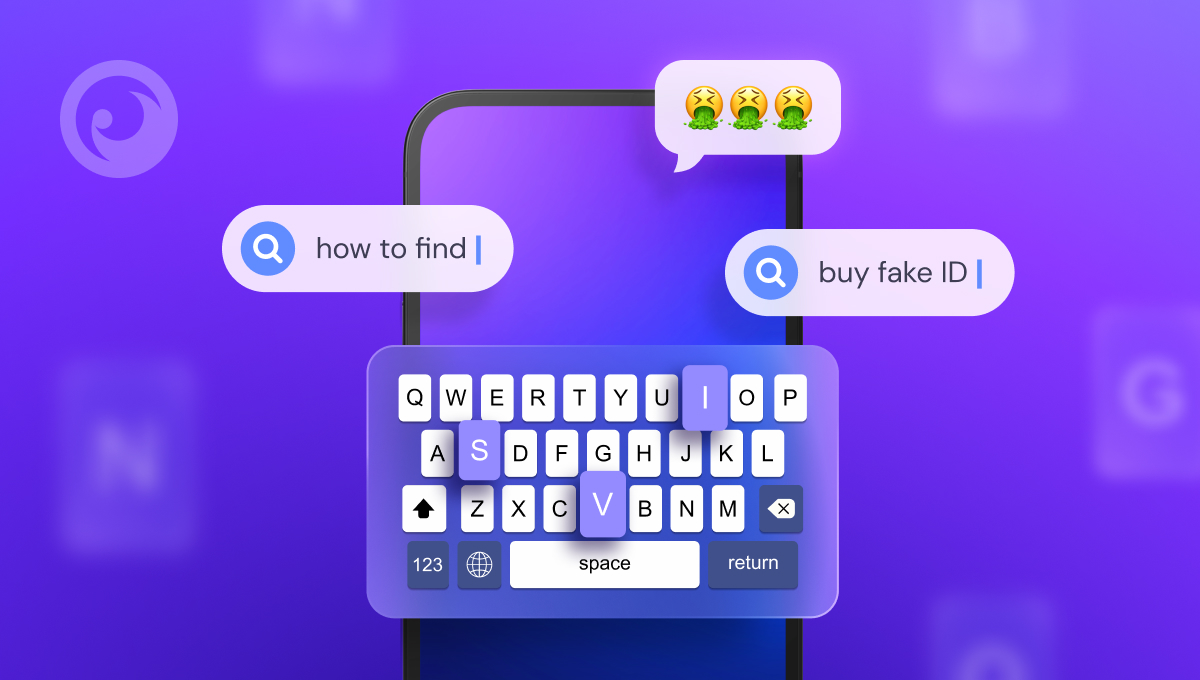
Whether we like it or not, technology is an intricate part of our lives. As the saying goes, “With great power comes great responsibility,” and this phrase perfectly fits the role of parents in their children’s lives.
As parents, our first concern is always the safety of our children. But, as much as you try to monitor their online activity, it can be challenging to keep track of everything.
That’s where keyloggers come in – a tool that can help you monitor your child’s online activities, including their chats, emails, and website visits. In this post, we’ll explore the top 3 keyloggers that parents can use to keep their kids safe.
Table Of Contents
Why Use a Keylogger and Is It Legal?
With a keylogger, you can track every word they write on the devices, including passwords and credentials. Some of them can set alerts that notify you whenever specific keywords are used, such as a curse word or a mention of drugs.
Warning: Free keyloggers are not advisable! They’re not only unreliable but also pose security risks. These might not even be legal keyloggers and could potentially infect your computer with harmful malware, jeopardizing your personal information.
In a Quora post, a parent shared the dangers of using a free parental keylogger that turned out to be risky.
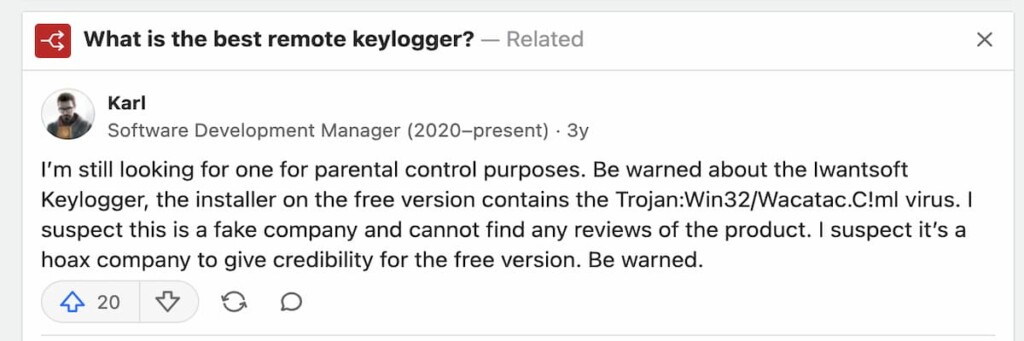
3 Top Keyloggers for Parents
Hence, it’s crucial to opt for safe and reliable options. Let’s delve into them.
№ 1. Eyezy
Eyezy is our top pick when it comes to keyloggers because it is designed with parents in mind.
It boasts an easy-to-use interface that you can access remotely via your Dashboard. You can find their keystrokes here on Google, as well as notes and texts. Even more, its unique feature is its ability to track social media activity on platforms like Facebook, Twitter, and Instagram.

Additionally, Eyezy offers a 27/4 support team that can answer any question and a stealth mode, ensuring the best keylogger for parents remains hidden on your child’s device.
№ 2. Refog Keylogger

Refog Keylogger is another excellent option for parents who want to monitor their children’s online activity effectively. It comes with advanced features, such as recording keystrokes in any application, including passwords and chats.
The list of things being captured, logged, and recorded is ridiculously long, almost out of this world. Here are just a few of the things included in this parental controls keylogger:
- Everything you type, even passwords
- All chat messages you send and receive
- Websites you visit
- Your Skype chats and voice calls
№ 3. Kidlogger
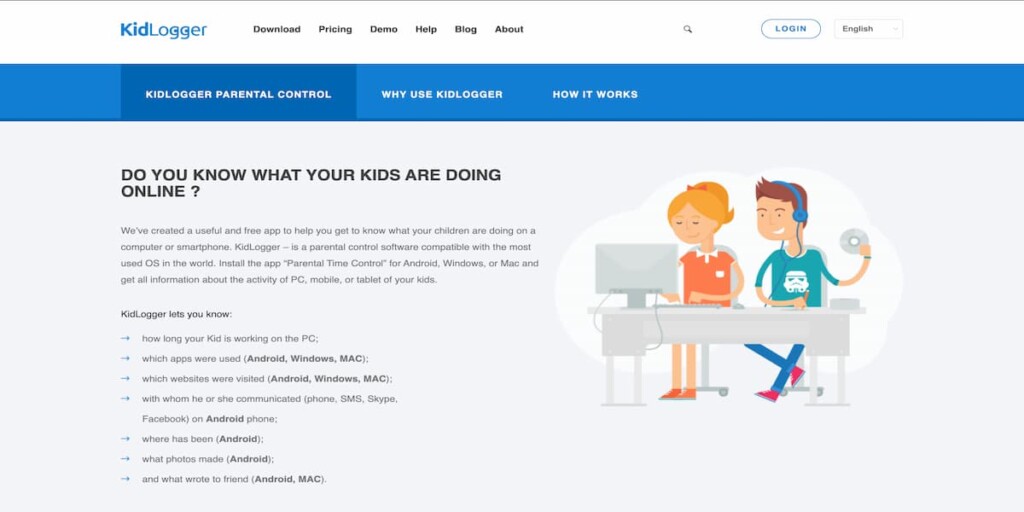
Kidlogger is an excellent keylogger that does more than record keystrokes. It also captures programs that your child is running, as well as track internet browsing activity.
Plus, this keylogger can keep a record of entered passwords, log in and log out, and take a periodical screenshot of everything that your child is doing on their device.
Kidlogger is compatible with Windows, Mac, and Android devices, making it a valuable parental controls keylogger for parents looking for comprehensive monitoring solutions.
Eyezy: Unleash the Power of Possibilities!

Apart from a basic parental control key logger, Eyezy offers some additional features that can help parents monitor their kids’ activities more effectively. Some of the features include:
- Capturing screenshots at regular intervals to see what your kids are looking at on the internet.
- Find their location and set restricted zones with Geofencing.
- Blocking specific websites or applications that you don’t want your kids to use.
- Setting up alerts for specific keywords to help you identify potentially dangerous activity.
Last Thoughts
Keeping your child safe online is no easy task. However, with the right tools, you can ensure that your child is browsing the internet safely. A keylogger is one of those tools, and we have just provided you with the best 3 keyloggers for parents to keep their kids safe.
Among the keyloggers mentioned above, Eyezy stands out for its impressive advanced features. Choosing the right keylogger for your family is a personal decision. Still, by considering the features and capabilities above, parents can be confident in their decision to protect their children’s online safety.

