

No one can be surprised by the keylogger feature. Actually, it’s so popular these days, perhaps even our grandparents would know about its existence.
Invented in 1983, the software keylogger’s main purpose was to monitor and record each keystroke on a particular device. This feature was used by authorities for surveillance and espionage purposes.
Now, they’re often used for more personal reasons. Like when parents want to check up on their kids or someone’s just curious about what’s going on with someone else’s phone.
No matter what your purposes are, today you’ll learn everything you need to know about remote installation keyloggers.
Table Of Contents
What Is a Keylogger and How to Choose a Good One?

Keylogger is an app created to collect the keystrokes that a person types on their device. It can be a separate software or a part of another app. One way or another, it’s a helpful tool for monitoring your loved one’s phone activity.
Choosing a trustworthy keylogger can be tricky, especially with so many options out there. If you’re thinking about using one, check what makes a keylogger reliable and effective before diving in. Understanding these factors can save you time and frustration down the line.
Proper recording feature
The main goal of a keylogger is to record keystrokes. So, you need to make sure it’s done correctly and that you can instantly view keystrokes uploaded to the device or app’s dashboard.
Easy installation process
No one like to spend lots of time installing an app, especially when you need it immediately. If the installation takes too much time, you should look for an alternative. Also, pay attention to the keylogger app weight. If it’s heavy, it’ll be hard to use because of slow work.
Invisible mode
A top-tier keylogger can stay undetected, letting you check your child’s phone in secret. But (and this is really important) you can’t use this method to monitor adults without their consent as it’s illegal. So, it’s always best to be aware of the legal side of things.
Affordable price
Make your choice of keylogger based on your own financial possibilities. There’s no need to empty your wallet for an app that is too expensive. Choosing a free keylogger is not a good idea either, as it can steal your personal data. Consider alternatives that you can afford.
Types of Keyloggers
- Software Keyloggers – Installed as an application on a device to log keystrokes.
- Hardware Keyloggers – Physical devices connected to keyboards that capture typed information.
- Cloud-Based Keyloggers – Web-based solutions that sync keystroke logs in real time for remote access.
How to Install Keylogger Remotely on Android Phone
Wondering if it’s possible to find an app that includes all the points described above? We’ve created one just like this, called Eyezy. Actually, it’s not a keylogger; it’s a complete monitoring app that does so much more than record keystrokes. More on this later. Now, let’s see how to remotely install our keylogger.
If you still think that cell phone keylogger remote installation is a hard process, it’ll change once you download Eyezy. Here’s how to send a keylogger to someone’s phone:
- Go to Eyezy.com and choose the subscription plan.
- Select what device you want to monitor (Android, iPhone).
- Install Eyezy on your loved one’s phone by following the instructions sent to your email.
- Log in to your Control panel.
- Go to the Keylogger tab to view every keystroke made in texts or searches.
As you see, our remote installing keylogger guide is so easy that even a non-tech person can handle it.
Pros:
✔️ Works silently in the background.
✔️ Tracks all keystrokes, including passwords.
Cons:
❌ Some features require jailbreaking/rooting.
Combining Keyloggers with Other Monitoring Features
When you combine keyloggers with additional monitoring tools, you get far more than just keystrokes.
Sure, keyloggers are great for seeing what’s typed, but pairing them with features like GPS tracking, app usage reports, or even text message history can bring everything together. It’s not going to solve all your problems, and it’s not magic, but the extra data can make all the difference.
When you’re looking for a comprehensive approach, this combination helps you see things you might otherwise miss. No promises, just more chances to get the full story.
The Danger Behind Free Undetectable Keylogger Remote Installation
Free keyloggers can pop up in your search, but they often come with hidden downsides. Instead of falling for these free options, go for a paid keylogger that offers better reliability and fits your budget.
Some free keyloggers can be created by hackers. Their main goal is to steal your personal data: PINs, account numbers, and login information for financial and online shopping accounts.
Once they get this data, they can easily withdraw funds from your bank account or make expensive purchases, and who knows what else they can do.
How to Protect Android Phones From Keylogger Scams?
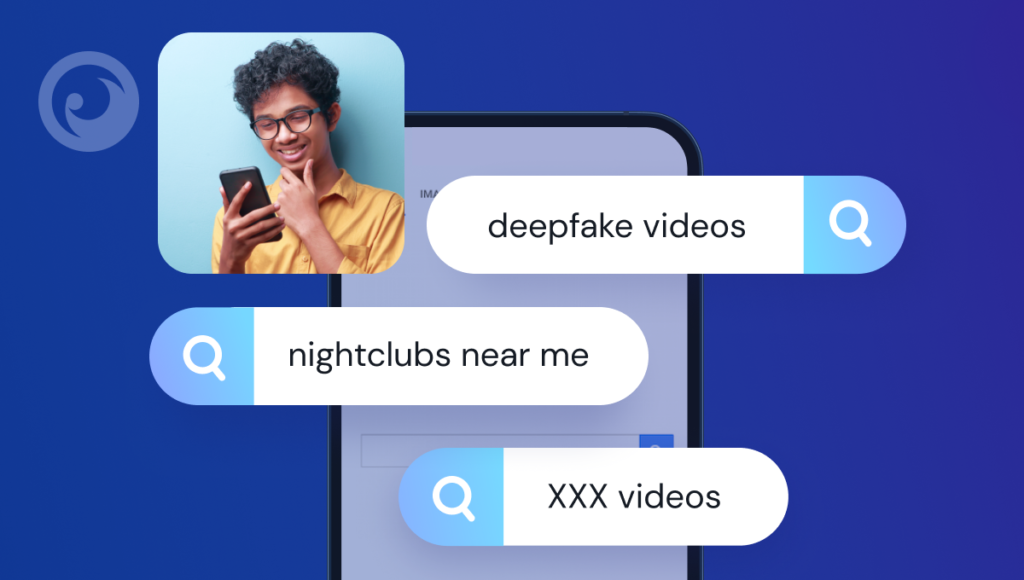
Situations when people lose money or personal data are quite common. But with a keylogger, it can happen under your nose, and you won’t even know about it.
When you notice strange activity on your phone, it should be a sign that someone has installed a keylogger on your phone and it’s probably not your partner or child. So, how can you prevent undetectable keylogger remote installation on Android?
- Use 2-step verification. This is the easiest way to protect your account from keylogging attacks. Even if hackers know your credentials, they won’t be able to access your account.
- Always use anti-virus software. It can help to detect suspicious apps on your phone.
- Update your phone constantly to provide it with extra protection.
- Change your passwords. Do it at least once every few weeks.
- Keep all your credentials in a safe space and don’t share them with anyone.
These are simple steps that can help protect your and your loved one’s phones from hackers. And if you need extra protection, you can always count on Eyezy.
Last Thoughts
Keylogger is a very controversial feature. It can be dangerous when it’s in the hacker’s hands. But it can also be very helpful when it’s used by the right people who want to keep their loved ones safe.
Eyezy is an app that accomplishes this goal. Created with your concerns in mind, it can show you any controversial word typed in messages. With Eyezy, you can even limit internet use or block the apps and websites that can negatively affect those you love.
The crazy thing about this monitoring app is that its subscription plan starts at $9 per month. So, what are you waiting for?

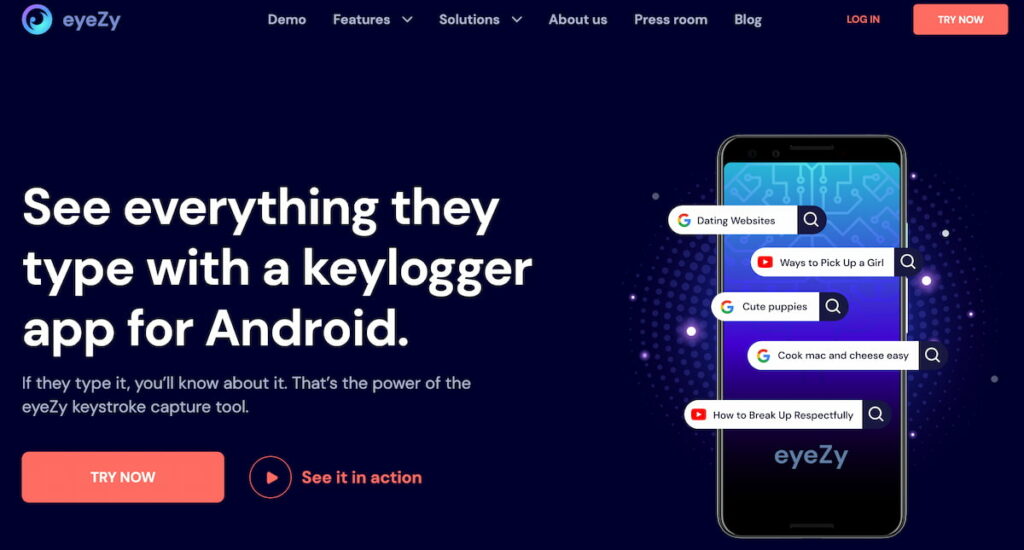

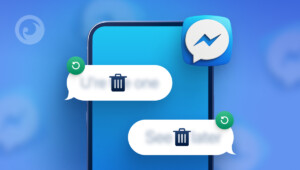

I accidentally encrypted all of my data on my account while resetting my password.. Then I finally figured out how to submit my private key and changed password again but all of my data is still encrypted and I can’t monitor anything on my child’s phone can someone help me?
Hi Mindy!
Please contact us, we’ll gladly help you out!
My kids phone is another country. Can I install in USA?
Hi William,
This app works no matter where you are, but you need to have access to your child’s phone to install it first. You can also try an alternative like Detectico as it only requires their phone number.
Does eyezy work in pakistan ???
Hello.
Thank you for your question.
It does work, you can check our website https://www.eyezy.com/