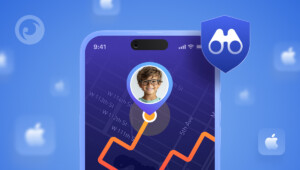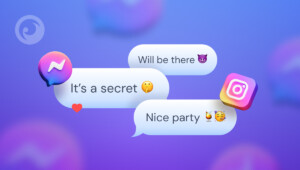Are you annoyed by Facebook Messenger’s ‘Active’ status? Us too. Zuckerberg thought he was doing us all a favor with that little green dot — the one that shows us when someone is online. But the truth is, the ‘Active’ status is just horrible for our mental health.
You know what we mean. You’ve reached out to your child (or someone else). They’re not getting back to you, but Facebook is telling you they’re online and active. That means they’re on Facebook or Facebook Messenger.
So who are they talking to? And how can I see other people’s messages on messenger? Turns out finding out is easier than you think.
Table Of Contents
Why You Need to Know Who Someone Is Talking to on Messenger

If you’re a parent, knowing who your kids are talking to is crucial. The Internet is full of people with cruel intentions. And unfortunately, a lot of horrible people use social media platforms like Facebook Messenger to engage with kids and teens.
You deserve to know how to tell if someone is talking to someone else on Facebook Messenger. And you have every right to see the conversations your kids are having with others.
But here’s the thing. Just because you have the right to keep tabs on your kids, it doesn’t mean that they’ll appreciate your ability to see who someone is talking to on Messenger. That’s why it’s a good idea to look for a solution that works discreetly.
Solution #1: Get Eyezy
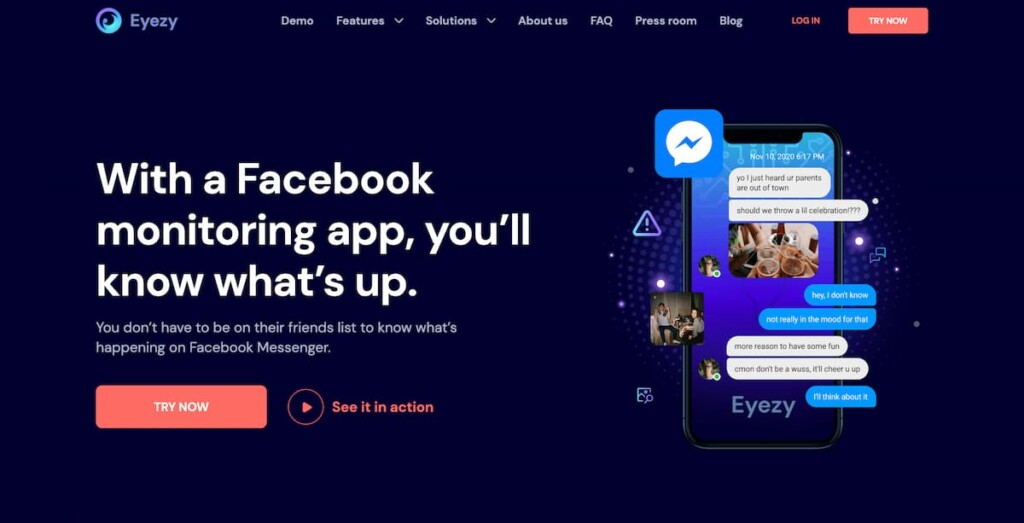
Who are they talking to? Stop wondering. Just install Eyezy on their phone and go to your Eyezy account whenever you want to check Messenger chat of other person.
Eyezy has a powerful feature built right in called Social Spotlight. It gives you access to the private chats they’re having on social media, including Facebook Messenger.
You’ll see their convos in little speech bubbles, right on your desktop. It’s similar to how their convos appear on Facebook Messenger. And you can even see any pics or videos they’ve shared.
Eyezy also takes snapshots of their phone as they use their device. So if they’re chatting away in a secret conversation on Messenger, there’s a good chance that Eyezy will capture it for you to review.
Solution #2: Use iPhone Mirroring

This method doesn’t work for Android, but if they’re on iOS and you have a Mac, you can enable iPhone Mirroring on your Mac and find out who someone is talking to on Messenger.
Once enabled, you can see who someone is talking to on Facebook Messenger by scrolling through their phone from your own Mac. Their iPhone appears in a little window on your screen. No need to hold their phone.
Your Mac’s trackpad or mouse controls everything, all while their iPhone remains locked. Just pop into Messenger and start reading their chats. It’s that easy.
One important thing. For this method to work, the following conditions must be met:
- Their iPhone and your Mac must be logged into the same iCloud account. This means you’ll need to set up a separate user account on your Mac or use an entirely different Mac.
- When you start the iPhone Mirroring app on your Mac, you may be asked to unlock their iPhone. Make sure you set the app to Authenticate automatically” instead of “Ask every time”.
- When you’re using iPhone Mirroring, you’ll have full access to their phone, but they won’t be able to use their iPhone while you’re checking out their stuff. So this method works best when they’re away from their phone.
Solution #3: Try another one of their devices

Do they have a Mac or PC (or even a Chromebook)? If they’ve logged into Facebook on their desktop, there’s a chance they’re still logged in. If they haven’t logged out on their Mac or PC recently, it might just take a click or two to get back in.
Simply go to the Facebook website and click their profile. If you’re not asked for a password, you’ll be able to see who someone is talking to on Messenger instantly.
Eyezy Is The Best Solution to See Someone’s Messenger Chat
If you’re looking for a solution that just works out of the box, Eyezy is it. Not only does it let you see someone Messenger chat with ease, but it also gives you access to their other social media chats.
And let’s face it. Chances are your kids use way more than just Messenger to communicate. There’s Snapchat. There’s Instagram. There’s TikTok. There are apps that haven’t even been invented yet. With Eyezy, you’ll be ready for anything.