

With the rise of cyber threats, online dangers, and increasing screen time, digital safety is no longer optional—it’s a necessity. uMobix positions itself as a comprehensive solution for monitoring smartphones. The app is available for both Android and iOS devices, making it accessible to a wide range of smartphone users.
We’ve put our best reviewers on the case and put the monitoring app through the wringer. Our goal? To help you discover if uMobix is worth the investment.
Table Of Contents
What You Can Do With The uMobix App
See Who They Called
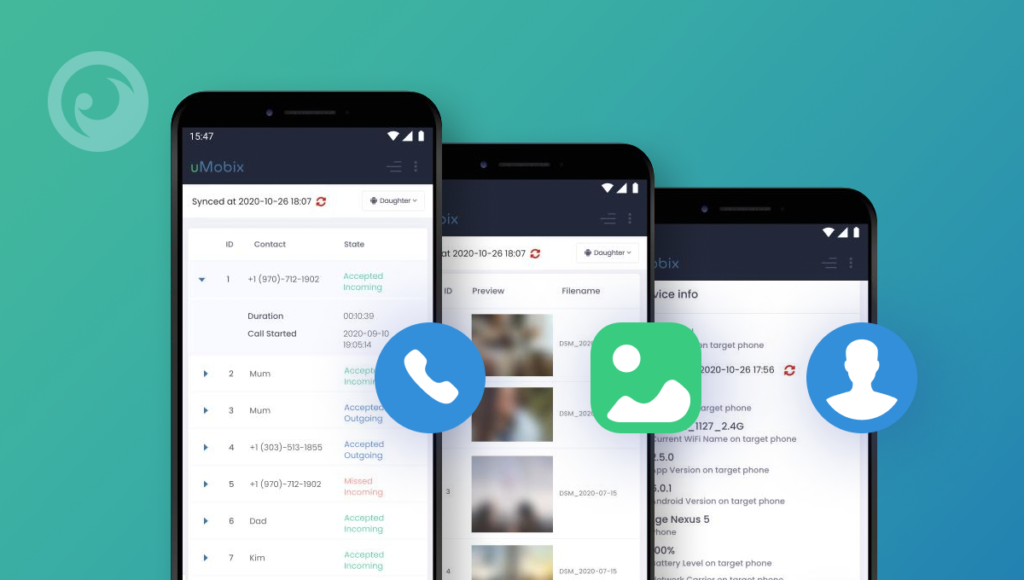 If you’re worried about who they’re talking to on the phone, the uMobix app can help. It shows you their detailed call history, so you can find out if they’re having phone conversations with people you trust and approve of.
If you’re worried about who they’re talking to on the phone, the uMobix app can help. It shows you their detailed call history, so you can find out if they’re having phone conversations with people you trust and approve of.
Read Their Text Messages
Every person texts. Texting is the main way to stay connected, and with uMobix, you can read every message they send and receive on both iOS and Android devices. In casual chat or a serious conversation, you’ll always stay informed.
View Their Social Media Accounts
How does uMobix work to keep your kids safe on social media? Pretty well, actually. On iOS, you can see their conversations on Skype, WhatsApp, and Messenger. And uMobix for Android adds WeChat, Telegram, Line, Hangouts, Viber, Kik, and even Zoom to the mix.
See Their Location
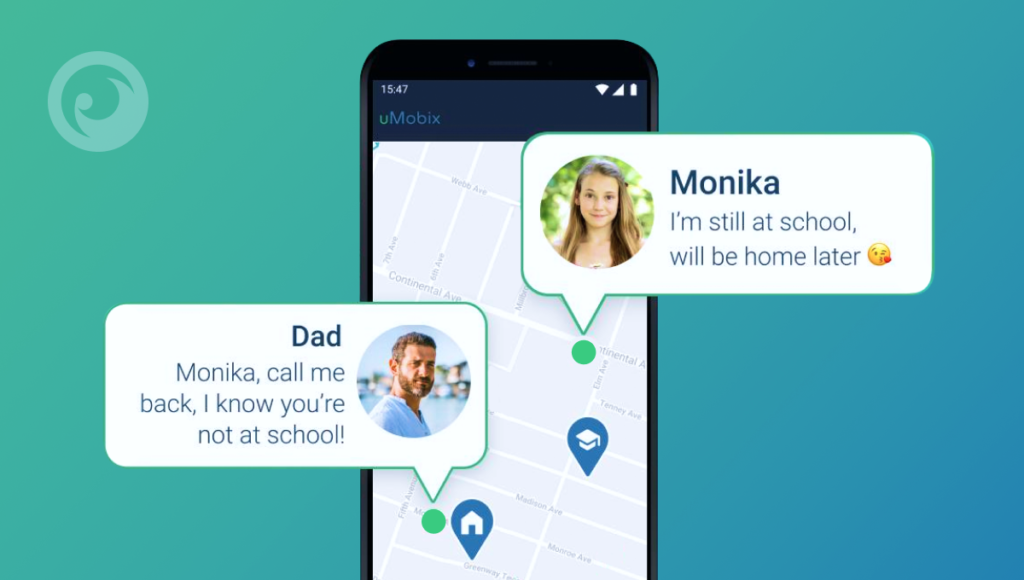 Once you’ve gone through the installation, uMobix makes tracking their location a simple task. You’ll get all the info you need, like longitude, latitude, address, and timestamps, all on an interactive map.
Once you’ve gone through the installation, uMobix makes tracking their location a simple task. You’ll get all the info you need, like longitude, latitude, address, and timestamps, all on an interactive map.
Access Their Camera and Mic
If you’re on Android, uMobix can give you access to your child’s camera or microphone, so you can find out what they’re seeing or saying at any given time. Note that this feature is not available on iOS.
Keylogger Functionality
Maybe they’re trying to hide something? Even if they delete messages, photos, or call logs, uMobix keeps the data, so you can see what was removed. This makes sure nothing slips through the cracks.
View Deleted Content
Are they trying to hide something from you? You can find out by viewing their deleted content. It’ll still show up in uMobix, helping you understand what they’re up to a little better.
Photos and Media Monitoring
Umobix allows you to access your child’s photos and media files stored on their device. You can monitor shared photos and videos, ensuring they aren’t sharing inappropriate content or engaging in risky behavior through media.
Installing uMobix – Is It Complicated or Beginner-Friendly?
So, before you pick a monitoring app, there’s one big question to consider: how tricky is the installation process? Well, the good news is that uMobix is designed to be user-friendly to everyone, whether you’re a tech-savvy pro or a bit of a technophobe.
How to Install uMobix on Android:
- You’ll need to physically access the device for a few minutes.
- Download the uMobix app using the provided link.
- Adjust phone settings to allow permissions for full functionality.
How to Install uMobix on iPhone:
- No physical access is required if you have iCloud credentials.
- Enter the Apple ID details in your uMobix account.
- Syncing starts automatically, providing data updates shortly after.
uMobix Pros and Cons
Is uMobix legit? You bet. It’s a fairly decent monitoring app with a number of useful features. If you’re still unsure if uMobix is right for you, consider these pros and cons:
Pros
- Great demo
- Works on iOS and Android
- Lets you view deleted content
Cons
- iPhone social monitoring isn’t as robust as Android
- Expensive plans out of reach for many users
- You need multiple subscriptions for multiple devices
Umobix vs. Eyezy: Which Is the Better Tracking App?
Our uMobix app review wouldn’t be complete without comparing it with the industry-leading monitoring app Eyezy. So, how do they stack up to one another? Let’s put them to the test in this short head-to-head comparison.
| Features | uMobix | Eyezy |
| Compatibility | Android iOS | Android iOS |
| Pricing | 1-month plan for $49.99/mo 3-month plan for $27.99/mo 12-month plan for $11.66/mo | 1-month plan for $47.99/mo 3-month plan for $27.99/mo 12-month plan for $9.99/mo |
| # of devices | One per subscription | Up to 3 with Family Plan |
| Demo | Yes | Yes |
| Location tracking | Yes | Yes |
| Social media tracking | Yes | Yes |
| Remote capabilities | Yes | Yes |
Social Media Monitoring
In this uMobix review, we showed you that the uMobix app lets you read their social media conversations. The feature is pretty impressive, but Eyezy goes a step further by adding additional apps to the mix. For example, with Eyezy, you can see their chats on Tinder and a number of other apps not available in uMobix.
| uMobix – ⭑⭑⭑⭑☆ | Eyezy – ⭑⭑⭑⭑⭑ |
Location Tracking
For the uMobix price, we’d expect decent location tracking. And truth be told, overall, the app really does a good job. After you figure out how to install uMobix and set everything up, you can view their location on a map and see their location history with ease.
But Eyezy goes the extra mile with geolocation alerts, letting you know when they arrive at or leave a specific location.
| uMobix – ⭑⭑⭑⭑☆ | Eyezy – ⭑⭑⭑⭑⭑ |
Photo & Video Viewer
Kids love to store photos and videos on their phone, especially when they find something hilarious or controversial. And especially if the photos or videos in question were sent through a chat app that supports disappearing messages.
With uMobix, you can view those photos and videos whenever you like. And Eyezy lets you do that too.
| uMobix – ⭑⭑⭑⭑⭑ | Eyezy – ⭑⭑⭑⭑⭑ |
What Users Really Think of uMobix
Reading uMobix reviews can give you an idea of what to expect, but nothing beats hearing directly from real users. Here are some firsthand experiences from people who have tried the app themselves. Want to see more? Check out additional reviews on trusted review sites.
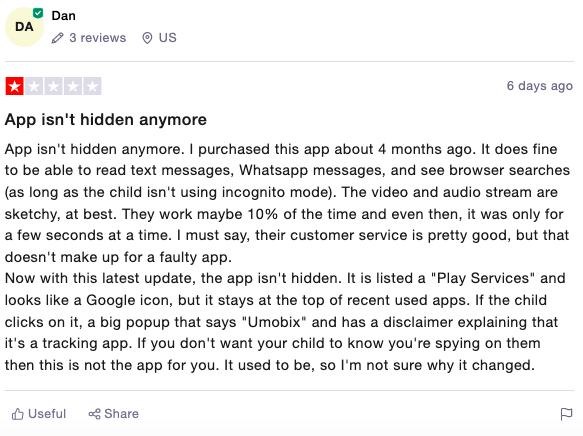
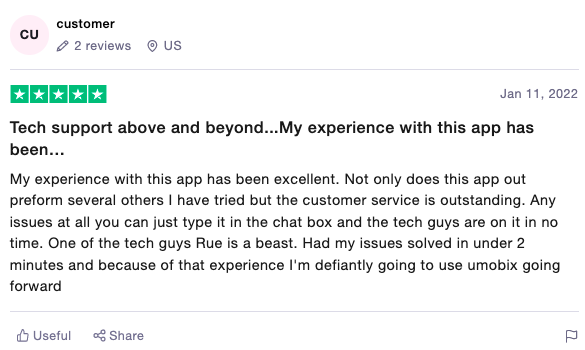
Final Thoughts on the uMobix App
After reading a number uMobix reviews, we hope you found this one really useful. There’s a lot to like about this app. Is uMobix detectable? No, which is perfect if you don’t want them to know you’re using it. And while the uMobix pricing can be a bit expensive, you get a lot of bang for your buck.
If you’re still on the fence, we recommend checking out the Eyezy demo. You might discover that it has more of the features you really want. And Eyezy is the better option all things considered.




