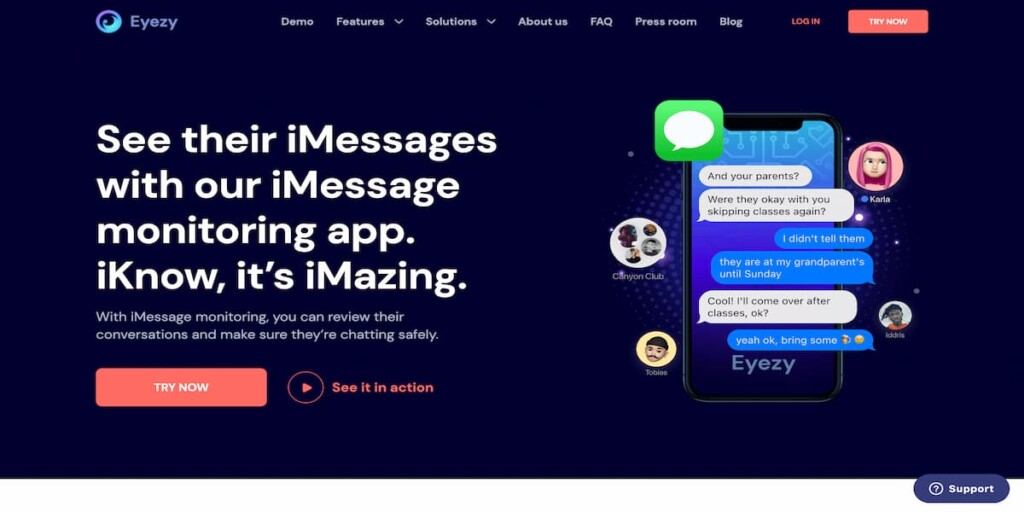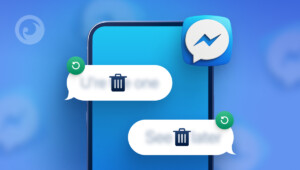Our lives changed dramatically in 1992 when Neil Papworth sent the first SMS in history. Of course, texting and messaging didn’t become widespread until much later. But it really took off! The latest research shows that text messaging is the most used data service in the world, with 81% of Americans texting regularly.
You can also get both the good stuff from SMS and those annoying spam messages, which you delete straight away. But do your grandparents get rid of it so quickly? Are your kids safe from accidental clicks?
If you’ve ever had any of these questions, then checking someone’s text messages on iPhone could be the answer.
Table Of Contents
Why See Someone’s iMessages?
There are all sorts of reasons why someone might want to check someone else’s iMessages. We shouldn’t forget that privacy is important, though – there are some situations where monitoring is justifiable or even required.
- To keep children safe from inappropriate content, cyberbullying, or strangers contacting them.
- Checking in on elderly family members to make sure they’re not being scammed or manipulated.
- Building trust in relationships by fostering openness and preventing misunderstandings.
- Monitoring messages on a secondary device to stay informed in case of an emergency.
- Helping to identify and stop sexting or harassment messages that might affect family members or loved ones.
- Detecting if someone else is using your phone number for fraudulent purposes.
- Identifying scam messages targeting you or your family members to avoid financial loss.
7 Simple Ways to See Someone Else’s Text Messages on iPhone
The good news is, there are simple and effective ways to access these messages safely. And all of them are for iPhones. So, read through them all and pick the one that suits you best.
1. Eyezy: The Ultimate SMS Tracker
What did they chat about? With whom? When? Eyezy is the one app that can answer all these questions. The best thing is you can get someone else’s iMessages on your iPhone from any device. You don’t have to worry about compatibility.
You could also add a keylogger, letting you know when your loved one types words or phrases from the forbidden list. For example, you could set it up so that you get a notification when your child writes about things that are not age-appropriate or your grandmother transfers money to fraud accounts.
Start in just a few steps:
- Go to the oficcial Eyezy website and sign up for an account. You’ll need to choose the subscription plan that best suits your needs. Eyezy offers flexible plans based on the features you require.
- After signing up, you’ll receive a link to download the Eyezy app.
- Open the Eyezy app on the iPhone and follow the on-screen instructions. You’ll be asked to enable necessary permissions for the app to function properly, such as allowing access to messages and other apps.
You can monitor messages remotely via your Eyezy dashboard. You can now track text messages, iMessages, and other forms of communication, including deleted ones.
Pro Tip: Eyezy doesn’t just monitor text messages. You can also track social media interactions, phone calls, photos, and locations.
2. Sharing Messages via Text Message Forwarding

Is there a way to see someone else’s iMessages with the same Apple ID? Absolutely!
This method is perfect if you already use multiple Apple devices, like an iPhone, iPad, iPod Touch, or Mac.
- Go to Settings > Messages > Send & Receive. On your Mac, open the Messages app, go to Messages > Preferences, and click on iMessage to confirm you’re signed in with the same Apple ID on all devices.
- On the iPhone you want to forward messages from, go to Settings > Messages > Text Message Forwarding. You will see a list of all devices connected to your Apple ID that can send and receive text messages. Choose the devices you want to use to receive messages.
- If you’re not using two-factor authentication for your Apple ID, a verification code will be sent to your other devices. Simply enter the code on your iPhone to confirm the devices you want to connect.
As it’s all done within Apple’s ecosystem, you can be sure the process is secure. Only devices linked to your Apple ID will have access.
3. iCloud Backup to See Messages
Firstly, make sure that the person you want to monitor has iCloud backups enabled. Secondly, get their credentials, like their Apple ID and password, so you can access their account.
Only then, you can start the process:
- On your own iPhone (or another device), you can restore the backup by going to Settings > General > Reset and choosing Erase All Content and Settings.
- Once the phone restarts, select Restore from iCloud Backup and log in with the Apple ID. After the restore, you’ll be able to access the messages from the backup.
This method restores all data from the backup, not just text messages. You might have to sift through other information as well.
4. Keylogger: Know About All Their Tap
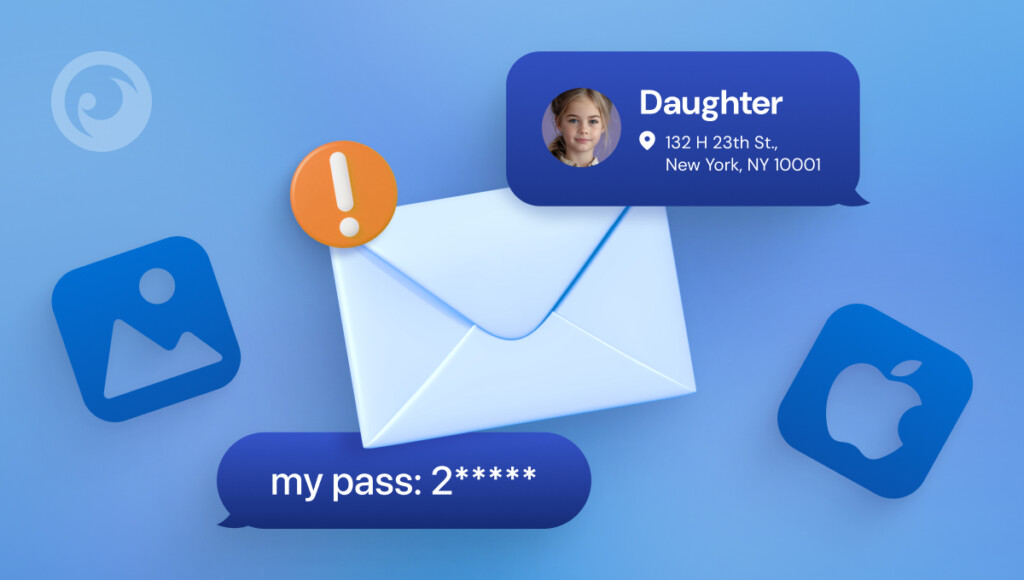
A keylogger is software that records what you type on a device, including passwords, messages, and other content. While keyloggers are usually used to monitor computer activity, some more advanced versions can also be used to get someone else’s messages on your iPhone.
But be aware of free options because it’s not uncommon for free keyloggers to be used for data theft, phishing, or other fraudulent activities. So, it’s a good idea to check reviews or use apps with a proven track record.
Another drawback is that you can’t see what’s being sent to your iPhone, only the responses. This won’t give you the full picture and could be misleading.
5. Mirror App
A mirror app (also known as a screen mirroring or monitoring app) lets you view and monitor what’s going on on someone else’s iPhone in real time. These apps let you see what’s going on on the other device in real time. You can see all the messages, apps, and other activities
Some of them require installation, while others allow to share the screen online.
6. Apple Watch Monitoring

If the person has an Apple Watch paired with their iPhone, you can receive messages from someone else’s iPhone. The Apple Watch is designed to sync with an iPhone and receive notifications, including text messages (iMessages and SMS).
On the target iPhone, go to Settings > Notifications > Messages and ensure that message notifications are turned on. On the Apple Watch, you can also customize notifications by going to the Watch app on the iPhone and selecting Notifications.
Ensure that Messages notifications are set to “Mirror my iPhone,” meaning that the watch will display the same message notifications as the phone.
7. Using Family Sharing & Screen Time (Limited Access)
Apple’s Family Sharing and Screen Time features allow parents to monitor their child’s phone usage, including some messaging activity. By setting up Family Sharing on the target iPhone and enabling Screen Time, you can view app activity, restrict certain contacts, and receive notifications about their interactions.
However, this method does not provide direct access to text messages—it only allows monitoring of who they’re messaging and their app usage habits. If the person is using an iPhone issued by a parent or guardian, this setup can be effective, but it’s not a full message-tracking solution.
Final Words
Eyezy is the most reliable tool on the market by a mile. You can do more than just view SMS and iMessages with Eyezy. You can also access location, call logs, app usage, and browsing history. It even has powerful features like a keylogger and screen recorder to track everything they type and see.
Be sure always to use Eyezy within the bounds of the law. It’s legal to monitor the devices of minors living in your home, but double-check your local regulations before proceeding.