

Many websites can contain inappropriate content that anyone can find. Others are designed to steal your credit card details and other sensitive information.
This is indicated in particular by the request “How to buy someone’s browsing history?” which is becoming increasingly popular.
According to the Pew Research Center, cell phone ownership in the United States has increased from 86% in 2011 to 96% in 2019. This means that more people who access the Internet from their cell phones are exposed to being harassed or scammed online.
If you suspect someone you love is in trouble, consider checking out their browser search history. In this article, we’ll discuss how to track browsing history secretly and safeguard people close to you online. You can also watch the video below if it’s easier to perceive information visually.
Table Of Contents
Can Someone See My Browsing History From Another Phone?
Your digital life can tell a story, but be aware that others may be tuning in. But is it easy to see someone’s search history?
Your browser isn’t like an open book, but there are many ways for curious eyes to take a peek—from family members or employers to your internet service provider (ISP) or the government. Syncing devices together, special software programs, and even hackers could all access what you’re doing online!
And even incognito mode won’t save the day, as your personal data is still available to websites, network administrators (school or employer), and ISPs.
How to Check Browsing History of Another User: 6 Ways
If you suspect your minors are accessing sites that offer free adult or violent content or your partner browses web pages that are potentially dangerous for their sensitive data, consider acting immediately. Learn more about how to monitor their browsing history remotely.
1. Use a Monitoring App
When people think about monitoring someone’s browsing history, various tracking apps come to their minds. However, only few solutions can be more helpful and insightful.
Eyezy, for instance, allows you to view another person’s browsing history remotely. You can see visited sites, bookmarks, and even keystrokes on their phone after setting it up. Installing Eyezy on the target device takes just a few steps:
- Go to Eyezy.com and create an account.
- Buy a subscription and wait for the confirmation email to get delivered.
- Install the app by following the instructions from the email.
- Log in to your dashboard and connect the target device to your account.
- Start monitoring the target person’s browsing history.
If you want to monitor Incognito history and see what they’re searching on their computer, Eyezy offers a convenient extension. Check how it works in the video:
2. Check Google Account Activity (If You Have Access)
Another way to see someone’s browser activity is by accessing their Google search history.
If the target person owns an Android-operated cell phone, you need to follow these steps:
- Access the target person’s device.
- Open Google on it.
- Click Options in the bottom-right corner of the screen.
- Click Settings > Accounts & Privacy > My activity.
- Check the information you need.
In case you want to monitor browser history on an iPhone, do the following:
- Access the target iPhone.
- Launch Google on it.
- Tap Settings > History > My activity.
- View the owner’s browsing history.
3. Check Router Logs (Advanced Method)
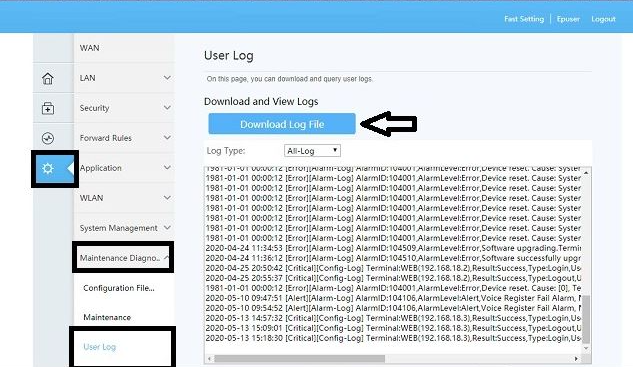
For a household-wide solution, router logs can reveal browsing history from all connected devices.
- Step 1: Log into your Wi-Fi router via a web browser (usually 192.168.1.1).
- Step 2: Navigate to the logs or history section.
- Step 3: View the list of visited websites from all connected devices.
Why It’s Effective: This method works even if the browsing history on devices has been deleted.
4. Sync Google Accounts Across Devices
If devices are linked under the same Google account, search history can be automatically synced.
- Step 1: On your device, log into the same Google account used on the other device.
- Step 2: Open Chrome and go to Settings > Sync and Google services.
- Step 3: Ensure that History is enabled for syncing.
Why It’s Effective: This method allows seamless access to search history across multiple devices.
5. View Browser History Directly on the Device
If you have physical access to the device, you can manually check the browser history.
- On Google Chrome:
- Open the Chrome browser.
- Tap the three dots in the top-right corner.
- Select History to view recently visited websites.
- On Safari (iOS):
- Open Safari.
- Tap the book icon and then the clock icon to see the browsing history.
Why It’s Effective: This method is quick and straightforward but can be limited if the history has been cleared.
6. Using a Third-Party App That Tracks Internet History
Another way to monitor someone’s browser history is by downloading a specific tracking app from Google Play or App Store. While free apps are easy to get, they may compromise your or the target person’s private information.
Unfortunately, many free apps that track browser history can be dangerous. The thing is, scammers can create such apps on purpose to intercept your credit card details. Moreover, free apps are often unsupported by developers and may not give you the expected results.
If you want complete insight into someone else’s browsing history without risking their privacy, consider trying out a monitoring app like Eyezy.
What If They Are Browsing in Incognito Mode?
Incognito mode may seem like a way to keep browsing private, but it’s not as secret as it seems. While it stops your browser from storing your searches, websites and your internet service provider can still track what you do.
If a person uses Incognito Mode, you can still get insights into their searches. Eyezy helps you access browsing details even in incognito mode, giving you a complete view of their web activity. With its Chrome extension, you can take it a step further by monitoring their history on the computer.
Why We Recommend Using a Parental Control App
Although the browser history monitoring methods we described above have advantages, we think using a legal monitoring app is the best option for you.
An app legally installed on someone else’s phone won’t be associated with any privacy-violating actions. Of course, you need to get the consent of the target person before you start monitoring their activity. However, if you’re going to check on your minors, you can freely use Eyezy without them knowing.
Another reason to choose Eyezy over other methods is its broad functionality. The app allows you to see what sites someone else has recently visited and see details, such as the date and time of each visit.

What’s more, Eyezy makes it possible to check other activities, such as:
- Real-time GPS location;
- Sent and received messages;
- Call logs and contacts;
- Social media apps;
- Bookmarks and calendar events.
On top of that, you can set geofences, record the target phone’s screen remotely, and intercept keyboard strokes on the target device.
Summing Up
You might have various reasons to track another person’s browser history. It’s natural if you worry about your loved ones and want to prevent them from doing or seeing something they shouldn’t.
However, you need to remember that everyone needs privacy. It’s normal to be curious about someone’s daily routine online, but it doesn’t mean you should access their cell phone when you want.
Consider doing so only if you feel that something awful is happening. And make sure to choose the softest and friendliest way to find the truth. We recommend that you use a legal parental control app, such as Eyezy.



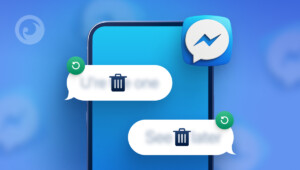

Hi what can i do to see my partner s history without accessing his phone?
Hi Bernadette,
This is a parenting app. If you want to keep your kids safe, install it on their device. Therefore, yes, you must have physical access to the phone to install the software.
How many devices can I use?
Hi Ciara! It’s one package – one device. We also have a family package where you can connect up to three devices. To purchase it, you can contact our support team.
I don’t want anybody seeing my screen.How can I block those things?
Hi! No worries—no one can see your screen without your permission. If you’re concerned about privacy, simply adjust your phone’s settings, and you’ll be completely secure.
I want to see my girlfriend mobile history plz help me
Hi!
If you want to track your girlfriend’s phone, it’s important to have an open conversation with her first. Tracking someone’s device without their permission isn’t legal. But if she agrees, Eyezy has features that can help. For more info on how it works, our support team is ready to assist!