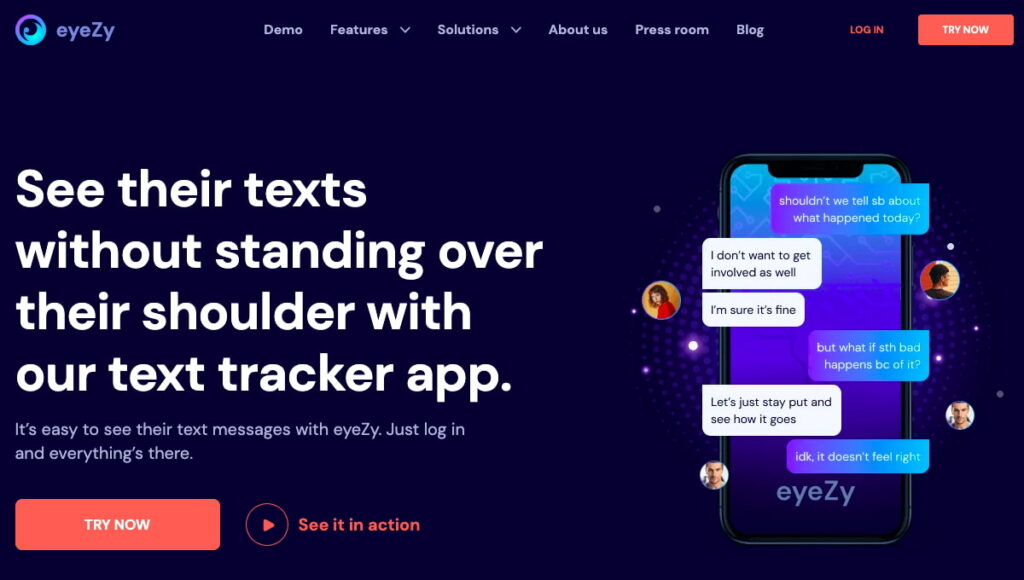iPhone uses strong security measures to protect its users. But when it comes to your kids who faces various dangers each day, you want a solution to ensure their safety. That’s why parents like you wonder: “How can I monitor my child’s text messages on iPhone?”
We’ve got you covered with four simple ways to tackle that. Some are more advanced than others, but the goal of each one is to help you discover what everyone’s talking about.
And don’t worry, monitoring their iPhone is legal in most jurisdictions — assuming you’re their parent, and they’re under 18 years old (and living at home). Consult local laws before using an app to monitor a child’s text iPhone users recommend.
Table Of Contents
Solution #1: Monitor Kids’ iPhones with Eyezy
If you’re looking for the absolute best way to keep an eye on your kids’ iPhones, look no further than Eyezy! This amazing parental control app allows you to effortlessly see a child’s text messages on iPhones. It’s as simple as that! Here’s how it works:
1. Pick your Eyezy plan (there are multiple options).
2. Pay for your subscription using your favorite payment method.
3. Check your inbox from an email with install instructions for the device you want to monitor.
4. Follow the detailed instructions and wait for their iPhone to sync to your Eyezy Control Panel.
5. Log in and read their text messages.
It’s seriously that simple. And guess what? Eyezy offers lots of new advanced features that lets you view more than just their chats.
Should you want to completely control your child’s iPhone from your Android, Eyezy can tackle that with ease as well.
Solution #2: Sign In With Their iCloud Details

If you have access to your child’s Apple ID, you can monitor their iMessages remotely using iCloud syncing. It’s a practical solution for parents who want to stay informed about their child’s digital interactions without constantly checking the device.
How It Works:
- On your child’s iPhone, enable iCloud Backup (Settings > Apple ID > iCloud > iCloud Backup).
- On your own iPhone, sign in with the same Apple ID.
- Enable Messages in iCloud, and their texts will sync automatically.
This method lets you view their messages in real-time, but it only works if iCloud syncing is enabled on both devices. If your child changes their Apple ID password or enables two-factor authentication, you may lose access.
Best for: Parents who already have their child’s Apple ID credentials and want a free monitoring option.
Solution #3: Using Family Sharing and Screen Time for Monitoring
Apple’s Family Sharing & Screen Time features provide limited text monitoring but can restrict messaging apps.
How It Works:
- Set up Family Sharing and enable Screen Time on your child’s iPhone.
- Use Content & Privacy Restrictions to block specific apps or websites.
- Set communication limits to restrict who they can text or call.
Although Family Sharing doesn’t let you read messages directly, it helps control communication and prevent risky interactions. This is ideal for parents who want some level of control without full message tracking.
Best for: Parents who prefer prevention over direct monitoring.
Solution #4: Check Their iPad or Mac

Is there a way to see childs text messages iPhone users love? One that’s easy to use and doesn’t cost any additional money? There is one way, but it’ll only work if they use multiple devices.
If they have a Mac or an iPad, there’s a good chance they’re signed in to iMessage on their other devices. So, you can simply jump onto one of those devices and sneak a peek at their messages.
This method is like signing in with their iCloud credentials, except you don’t need to know their email address and password because they’re already signed in. However, if their iPad or Mac is protected with a password, you’ll need to know what it is for this text message monitoring iPhone solution to work.
Therefore, while this method provides a more convenient way to monitor iPhone text messages, it does not bypass the need for access permissions if device protection measures are in place.
Solution #5: Monitor Text Messages on iPhone With Text Message Forwarding

Another way to view text messages on an iPhone is to use its Text Message Forwarding feature. This way, texts will be copied to your device.
How It Works:
- On your child’s iPhone, go to Settings > Messages > Text Message Forwarding.
- Select your own device from the list.
- Now, all incoming and outgoing texts will appear on your iPhone.
This is one of the easiest ways to monitor messages without third-party apps, but it requires temporary access to their phone for setup. Also, if your child checks their settings, they might disable message forwarding, cutting off access.
Best for: Parents looking for a simple, built-in iPhone solution.
Why Backup Timing Matters When Monitoring Texts
One thing many parents overlook is how message backups affect what you’re able to view. iPhones can store messages in iCloud or local backups, but only messages that haven’t been deleted before the last backup will appear.
That means if your child deletes a text and a new backup hasn’t happened yet, you might still see it. But if they regularly clear their messages and back up afterward, that content could be lost. Timing is everything. To make the most of backup-based monitoring methods, it’s a good idea to check sync settings and backup frequency regularly.
Get Next-level Monitoring for iPhone with Eyezy
Stop typing things into your search bar — how can I see my child’s text messages on iPhone? Just get Eyezy. It’s the simplest, most robust monitoring solution on the planet. And not just for reading their texts. Eyezy does way more than that.
Check out the Social Spotlight tool and peek into their other text messages! You’ll find their conversations from WhatsApp, Instagram, Snapchat, and even Tinder (not that they should be using it, though).
Pinpoint shows their location on a map, including a detailed history complete with Google Maps links.
There’s also Files Finder, which shows you the pics and videos on their phone. And Web Magnifier, which shows you their search history. But we’ve barely scratched the surface. Whether you want to find out where they are, what they’re up to, who they called, or what they’re saying, Eyezy can show you. Get it now and see for yourself.