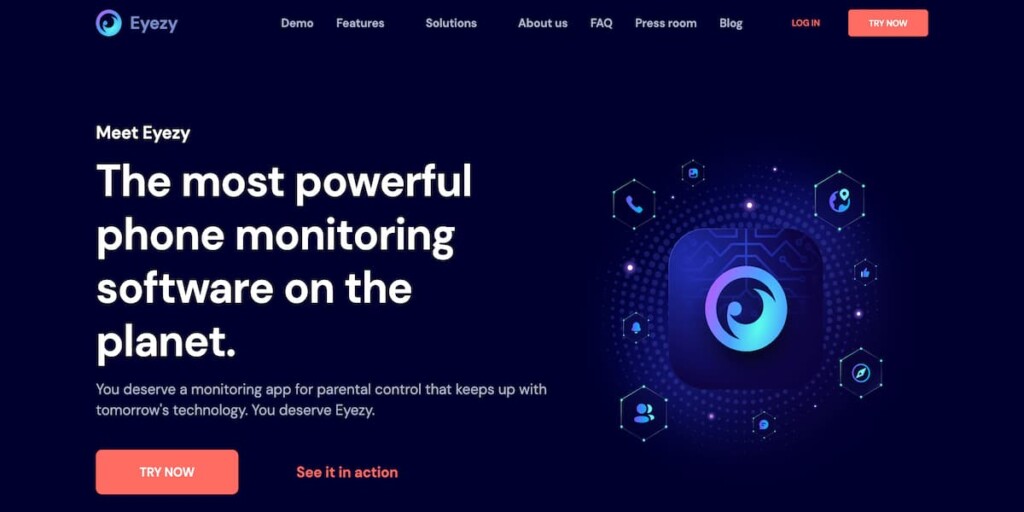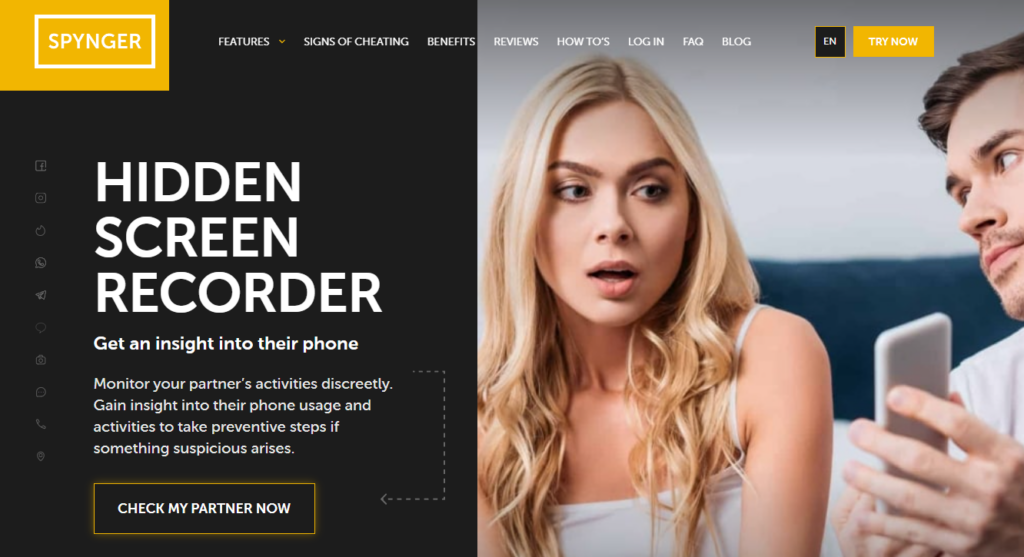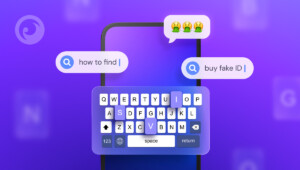As smartphones become more advanced, parents have started to rely on remote screenshot apps to monitor their children’s phone activities.
These apps come in handy for various reasons, including monitoring their kids’ internet usage and protecting children from online predators.
In this blog, we’ll discuss the top 6 remote screenshot apps, their pros and cons, and answer the question, can someone remotely screenshot my phone?
Table Of Contents
Screen Recording Apps: How They Work and Their Legality
Did you know that hidden screen recording apps can be installed on a phone remotely, capturing screenshots of the device’s screen without the user’s awareness?
While some may question their legality, it’s worth noting that parents have the right to monitor their children’s phone activities. In fact, statistics show that 68% of parents use monitoring apps to keep tabs on their kids’ (13-14 years old) digital behavior.
Additionally, employers can also utilize these apps to monitor their employees’ phone usage.
The Best Undetectable Remote Screenshot Apps Is Right Here
Discover the best apps to remotely view text messages from another phone, and make well-informed choices.
1. Eyezy
Does Eyezy screenshot text messages? Yes! Eyezy is a top-notch remote screenshot app that allows users to effortlessly capture screens remotely. It boasts a user-friendly interface and powerful features that make it a popular choice among many.
With its real-time screenshot capture and compatibility with various devices and operating systems, Eyezy truly stands out.
Get ready for some awesome features:
- Capture screenshots on the go: Eyezy takes snapshots in the background while you use your phone, ensuring you never miss a moment.
- See all media: Check out their conversations with Eyezy’s visual representation of exactly what happened with images and videos.
- Nothing is deleted: Even if they remove a message, Eyezy’s screen recorder preserves it for you to see.
Pros:
- Eyezy simplifies the process of capturing screens remotely, making it convenient for users.
- Its interface is intuitive and easy to navigate, ensuring a smoother user experience.
- Works with many devices and systems.
- Saves even deleted messages.
Cons:
- Needs good internet to renew screenshots.
2. FlexiSpy

This app is another top player in the remote monitoring industry. This app allows you to make remote screen capturing of the target device’s screen discreetly and also provides options for setting parental controls.
By installing this app on the target device, you can access it remotely, capturing screenshots and implementing parental controls for both iPhone and Android devices.
Pros:
- The app enables remote live screenshot capturing during app usage.
- You can easily search and categorize screenshots by date, range, etc.
- There is an option to mark important screenshots.
Cons:
- Installation can be challenging.
- Being an older application, it may lack certain features.
3. Spynger
Spynger is a highly reliable and undetectable screenshot app designed for seamless remote monitoring. It allows users to capture screenshots of a target device discreetly, providing real-time insights into their activities.
Whether it’s tracking conversations, browsing habits, or app usage, Spynger works silently in the background without alerting the user.
The app is compatible with various platforms, offering an intuitive dashboard where captured screenshots can be reviewed effortlessly. This makes it an ideal tool for parents monitoring their children or employers keeping an eye on company devices.
Spynger combines advanced functionality with a user-friendly interface, ensuring both security and efficiency.
4. Xnspy

Xnspy’s screen recording feature automatically captures screenshots of your child’s activities on these messaging apps.
You have the option to configure Xnspy to capture screenshots every five seconds, enabling you to monitor your child’s conversations without manual checking. This spy screenshot app on Android and iOS is particularly helpful for busy parents who are unable to constantly monitor their children’s activities.
Please note that while Xnspy is advertised as an app for both iOS and Android, some key features are only available on one platform or the other. For example, conversation monitoring on most social media apps is limited to Android devices, while iMessage features are exclusive to the iOS app.
Pros:
- Reports sent via email and SMS
- Picture recognition for inappropriate images
Cons:
- Several features are limited to either Android or iOS
5. Kidlogger
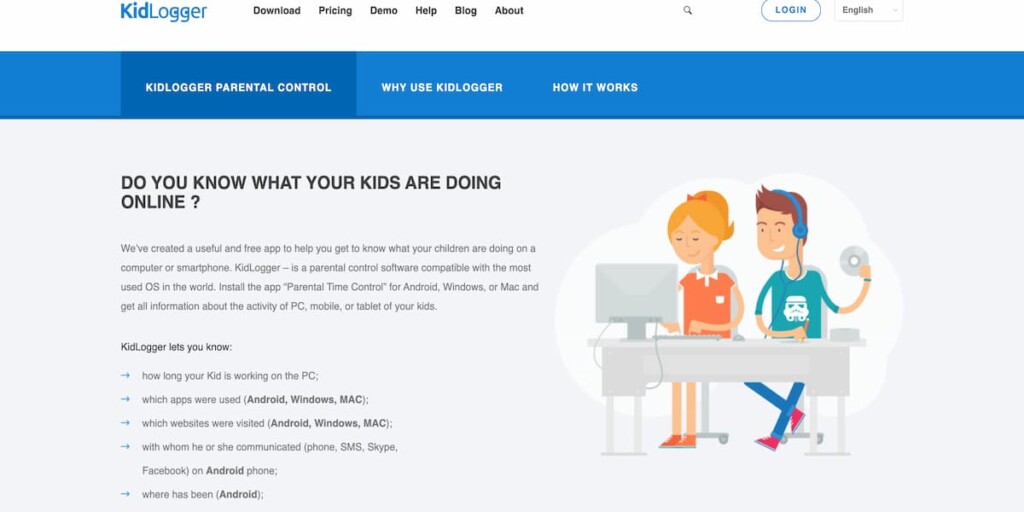
Kidlogger is an app that can make a screenshot text message. It is designed for Android devices and can also be used on PCs. You can find the Android screenshot app here. It monitors the target device’s screen, records keystrokes, and monitors messages.
Pros:
- You can set the app to capture screenshots automatically.
- Other features include time tracking and private history tracking.
Cons:
- The app may not be user-friendly.
- Content filtering is not available.
6. TheOneSpy

TheOneSpy is a simple application and is considered one of the top undetectable screenshot apps.
Just sign up and install it on the device you want to monitor. The app will capture screenshots and seamlessly upload them to the dashboard. Plus, you can even schedule the whole process!
Pros:
- Compatible with multiple platforms.
- Screenshots are uploaded to the app’s online portal, allowing easy viewing.
- Ability to schedule the screenshot procedure.
Cons:
- Remote monitoring is limited with this app.
The Winner Is
After analyzing all the pros and cons, the best option is…Eyezy. It’s a comprehensive monitoring app that not only lets you remotely take screenshots but also provides real-time monitoring of phone activity.
To install Eyezy, go to the official website and download the app. Once downloaded, install the app on the target phone, and you are ready to monitor the phone activity from the web portal.
The app runs in the background and is undetectable on the target phone, ensuring that the person being monitored is unaware of the app’s existence.
This app has more to offer than just the remote screenshot feature. It also includes call recording, web history tracking, and social media activity monitoring. These features give you full control over the target phone, ensuring the safety and security of your loved ones.