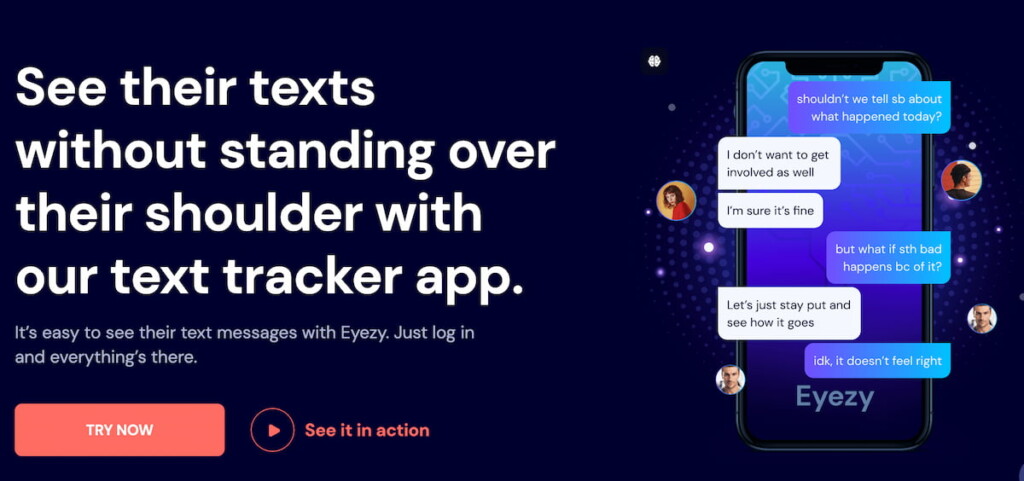Kids love to text. Just take a look at their conversations. They’re full of acronyms, emojis that you probably don’t understand, and long back-and-forth conversations.
While it might all seem innocent at first glance, there’s a lot for parents to worry about. Are they chatting with strangers? Are they being cyberbullied? Are they sharing pics and videos that are meant for adults?
If any of these questions have crossed your mind, it’s time to explore apps to monitor kids text messages.
Why Monitor Your Child’s Text Messages?
Monitoring your child’s text messages isn’t just about being nosy—it’s about protection. Children today face risks such as cyberbullying, online predators, inappropriate content, and peer pressure. By responsibly overseeing their digital interactions, parents can proactively address potential dangers, intervene promptly if issues arise, and facilitate healthier online habits.
Table Of Contents
7 Apps to Monitor Kids Texts You Should Consider
#1: Eyezy
If you want to monitor kids text messages, you won’t find a better app than Eyezy. It’s powerful Social Spotlight tool lets you read their text messages on the fly, from any device. Simply install Eyezy on their phone and you’ll have all their text message communication at your fingertips.
Everything shows up in little speech bubbles, so you’ll feel like you’re standing over their shoulder while reading their texts. It also has full support for photos and videos they’ve sent and received. And if you need to save the evidence, Eyezy lets you download all multimedia in their messages with just a click.
But Eyezy is more than an app to see kids texts. With the Social Spotlight tool, you can also read the conversations they’re having on all kinds of social media platforms. It’s powerful stuff.
#2: BrightCanary

Another good app to read child’s text messages, BrightCanary makes monitoring a breeze. Rather than requiring you to go through a long install process like some of the more powerful apps, this app that allows you to see your child’s text messages works differently.
Simply download the app on your phone and enter your child’s credentials for their favorite accounts. If they use Android, you’ll need their Google credentials. If they use iPhone, their iCloud credentials will do the trick.
#3: TeenSafe
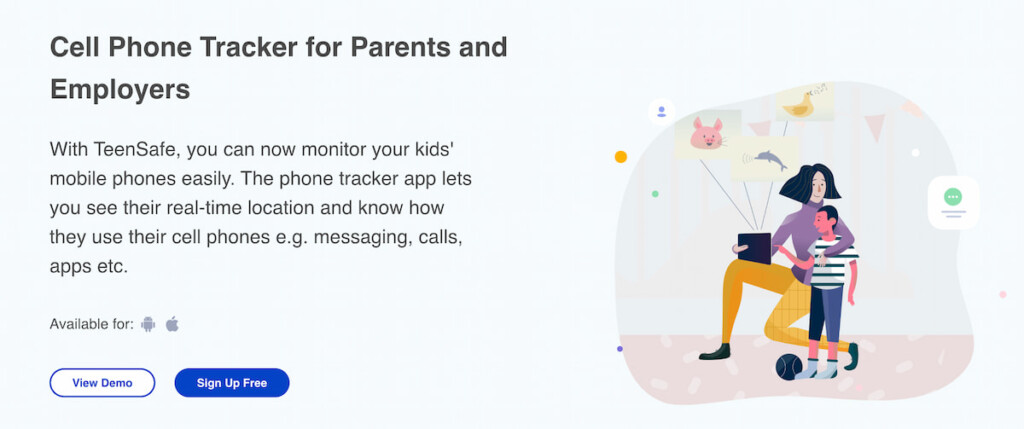
TeenSafe is an easy-to-use text monitoring app for parents. Once installed on their device, you’ll have the power to read their incoming and outgoing messages on iPhone, including any deleted texts.
The app to see kids texts also keeps track of any video files sent via text, and it tracks the time and date everything was sent.
One thing to note here. When we tested the demo version of TeenSafe, we noticed that TeenSafe syncs device info once every 30 minutes for Android. That’s not horrible, but iPhone users may have to wait 20 hours to receive a fresh batch of text messages.
#4: Canopy
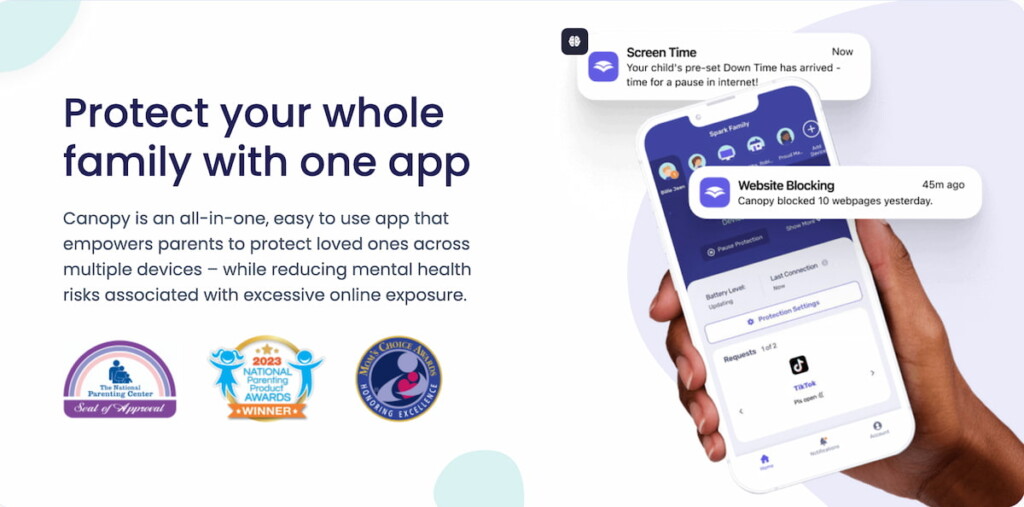
Technically, Canopy isn’t an app to see kids texts. But we’re including it on our list because of its advanced AI technology that does the seeing for you. When you install Canopy on their phone, it gets to work to monitor their texts.
If it detects controversial things like adult videos or pics, it stops them from being sent and received. And it alerts you, so you can review and decide if it’s safe for them to see or share.
#5: SecureTeen
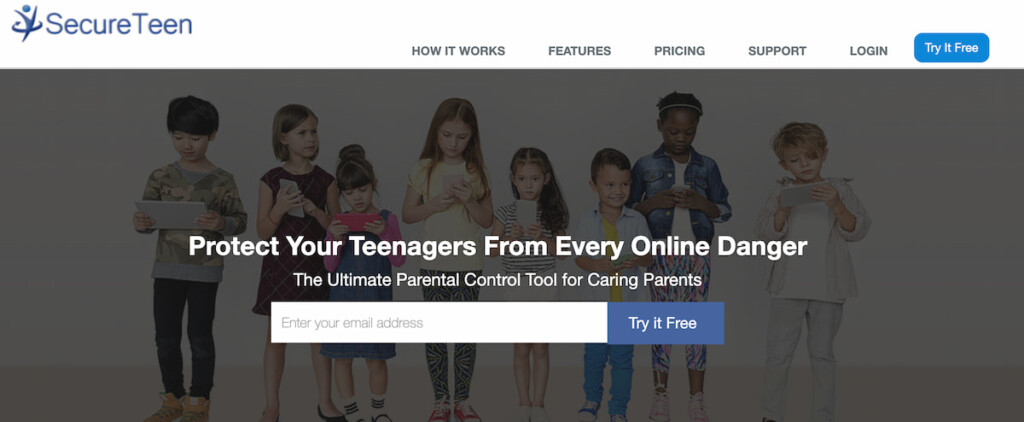
Made for parents to monitor kids text messages, SecureTeen does what it promises. While the app is a little limited in functionality, you’ll be able to read the text messages they send and receive.
It should be noted that the company boasts SMS/MMS monitoring, but RCS (Rich Communication Services) is the new standard in text messaging, especially now that iOS supports it. If you’re worried about support for RCS, it’s a good idea to reach out to the SecureTeen crew to make sure they support it.
And this isn’t a free app to see child’s text messages. In fact, while the price is competitive, keep in mind that SecureTeen includes fewer features than some competing apps to monitor kids texts.
#6: SaferKid

If you need a text monitoring app for parents that works on phones and tablets, SaferKid is worth exploring. The text message monitoring app is easy to install and functions well.
Beyond text message monitoring and screen time management, there’s not much else to get excited about (though you do get dangerous app alerts and adult content blocking).
But what we really like about SaferKid is that you can choose to enable SMS monitoring with or without content. That means you can choose to see just the words sent and received or the pics and videos too.
If cost is important to you, SaferKid’s $200/year price point might be out of your reach. And you’ll need to pay for the full year up front.
#7: MMGuardian
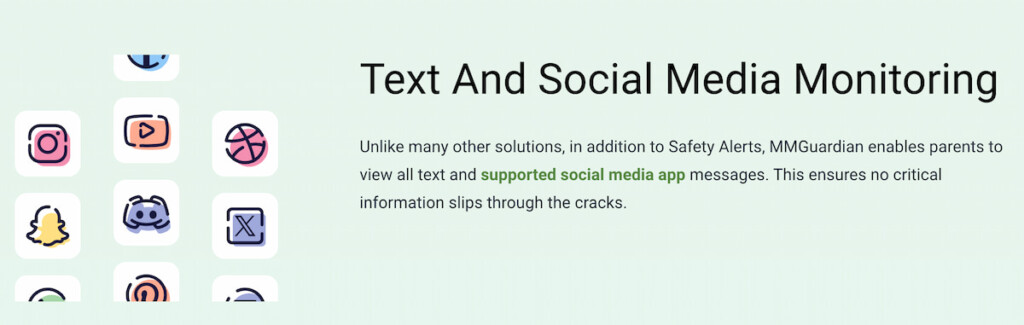
Lots of apps let you monitor kids text messages by popping into a Control Panel. But MMGuardian goes one step further by letting you view detailed reports of their text messages, including those sent and received by SMS, plus messages on social media.
MMGuardian also alerts you if the conversations they’re having are themed around drugs, cyberbullying, suicide, or violence — or if there’s an indication that they could be talking to a predator. Inappropriate MMS pics are also flagged.
Looking for a Free Text Monitoring App?
It might be tempting to install a free app to see child’s text messages. But before you do, always remember that nothing in life is free. If you’re not paying for a product, you are the product. By downloading a free child text monitoring app, you could be handing over your personal information to cybercriminals.
Installing shady software on their phone (or on yours) could put their information at risk. That means others could have access to their text messages — or even your private texts.
Built-in Parental Controls
In 2025, smartphones have significantly improved built-in parental control features. Modern devices from major manufacturers now allow parents to view text histories, block inappropriate contacts, and set screen time limits. These integrated solutions provide basic monitoring capabilities without requiring additional software, making them an accessible and straightforward choice for many parents.
The Best App is The One That Feels Right
Every parent has different needs, so before you choose an app that looks slick, take the time to make sure it does what it promises. It’s also important to consider how your kids communicate. Do they just text through the regular SMS app? Or do they communicate through social media too?
Eyezy is a great bet because it does so much more than text message and social media monitoring. Take it for a spin and see for yourself.