

We understand the struggle with an overwhelming amount of cell phone monitoring apps available nowadays. It’s a real issue. There seem to be way too many apps to monitor kids on the market. And, unfortunately, most of them aren’t very good. Some overpromise and underdeliver. Others don’t do what they claim at all.
So, how do you find a child-monitoring app that’s amazing? We did the work for you. And today, we’ve got 8 of the best apps to monitor kids’ phones.
Table Of Contents
Top 8 Best Child Monitoring Apps on the Market
1. Eyezy
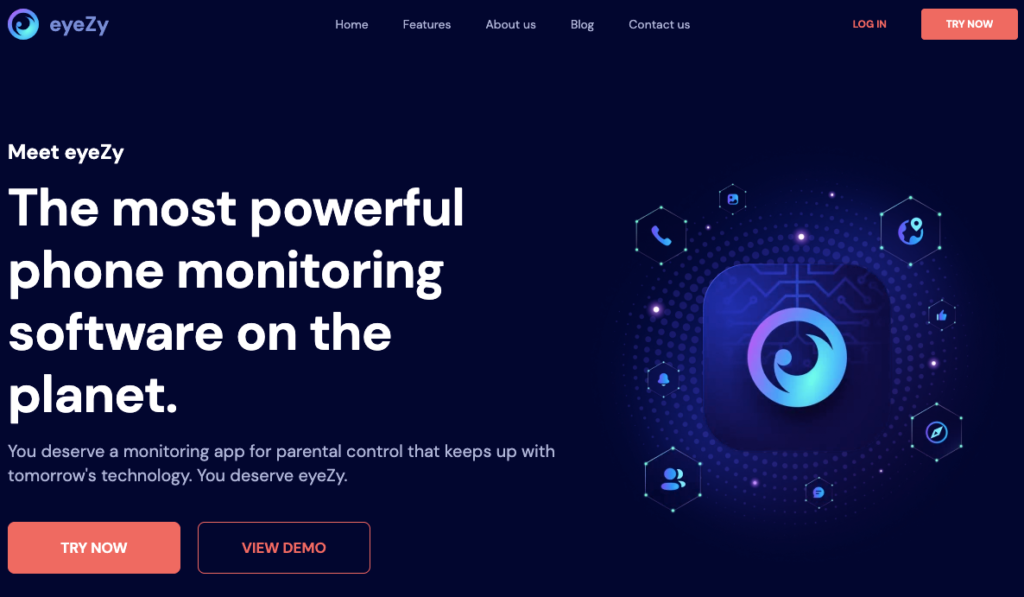
There are tons of monitoring apps out there, and many of them use outdated tech. Eyezy isn’t one of them. A relative newcomer, the app is backed by parental control experts with decades of experience. And most importantly, they’re parents, too.
That means they understand the challenges of parenting in the digital age and the frustration that comes with every piece of software that claims to be the best cell phone monitoring app.
Eyezy offers social media monitoring to enable you to review their conversations and check out their pictures and videos. It also includes geofencing to track their location, alerts to prevent any unfortunate incidents, keylogging to view everything they type and a host of other features.
Pros: Eyezy works in hidden mode, so you can monitor their world without them knowing. And everything happens wirelessly, so you can log in to your Control Panel and review their information without grabbing their phone or hooking it up to your computer with a USB cable.
And whether you want to monitor iPhone, iPad, or Android devices, you’re good to go. The app is also competitively priced, making it attractive if you search for apps to monitor your child’s phone.
Cons: Installing is fairly easy, but you need to check compatibility beforehand to ensure your device works. Eyezy lays out compatibility requirements for iOS devices that are jailbroken, non-jailbroken devices, and all Android devices. Just make sure you read it first for smooth sailing.
2. Norton Family
When it comes to device protection, Norton is one of the most respected brands. But just because a company makes a great antivirus product doesn’t mean they know how to build a cell phone monitoring app.
So, does Norton impress or disappoint? That depends on your expectations when looking for how to monitor your child’s phone.
The app is designed to let kids roam the web freely. You can take comfort in knowing you have tools to block inappropriate websites and find out which sites they visit regularly. You can also find out what words they’ve searched for and lock their device remotely.
Remember, though, that the app doesn’t work in hidden mode, so they’ll know you’re using it to monitor their activity.
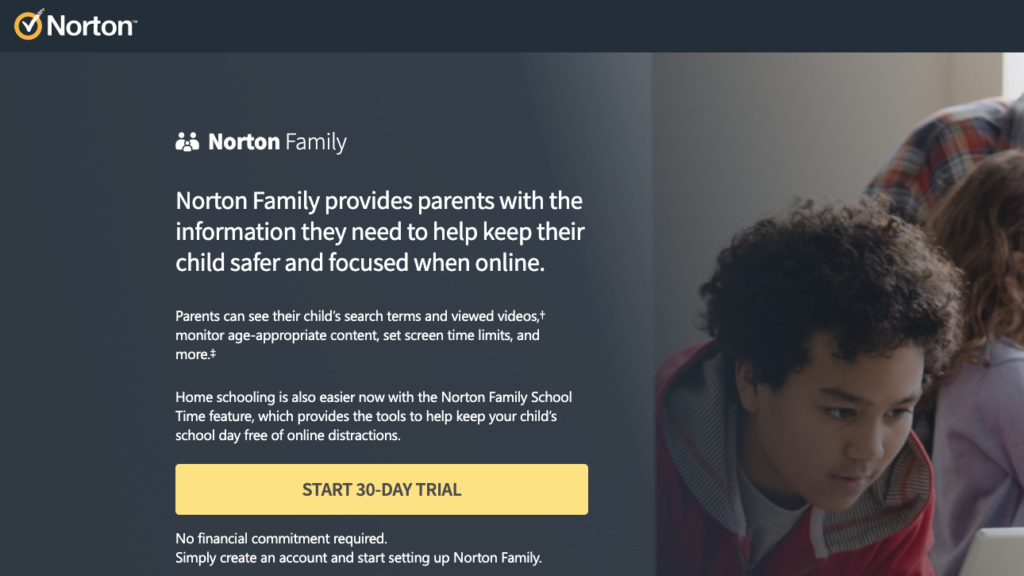
Pros: We like the design of Norton Nanny. The dashboard is relatively easy to use, and you can add unlimited devices to monitor. There are also great geofencing tools at your disposal.
Cons: This might shock, but Norton Nanny isn’t designed for Macs. And considering Macs have increasingly become one of the most popular computers for kids, we’re surprised. What’s more, if you install Norton Nanny on an iOS device, it breaks monitoring alerts. And finally, there’s no social media tracking.
3. FamiSafe
If you’re looking for an app to monitor a kid’s phone, chances are you’ve stumbled upon FamiSafe. As its name suggests, FamiSafe is designed to keep your family safe. Overall, the app does what it promises.
You can block and filter websites and apps. You can see their browser history. And you can see how often they’re using specific apps. If you’re looking for a monitoring kids’ phones app that does a few things really well, FamiSafe is worth exploring.
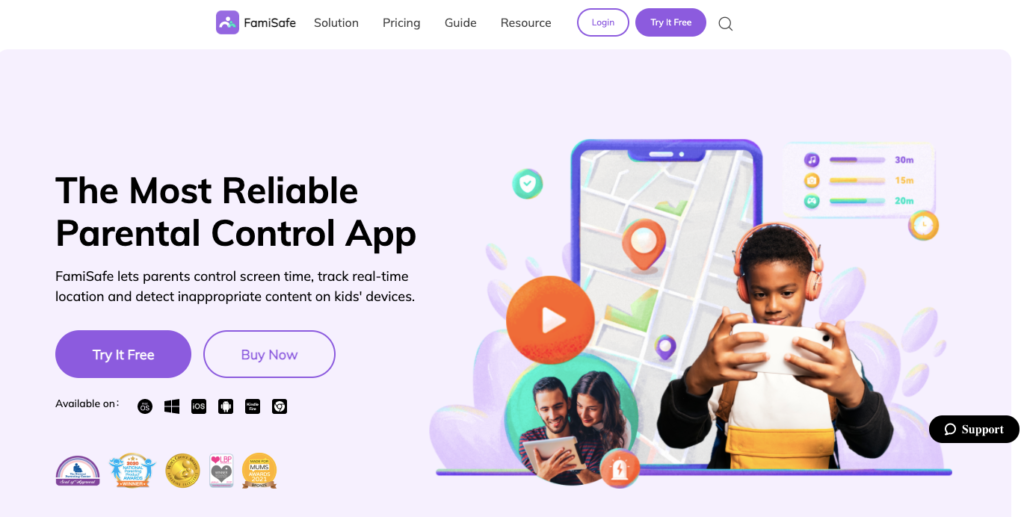
Pros: You can download the child monitoring app from the App Store, Google Play, and Amazon. You can also get FamiSafe for macOS, Windows, and Chrome. The cross-device support is great. And the ease of use is second to none.
Cons: Social monitoring is quite limited. For example, while you can review their TikTok history, you can’t see their social media conversations on apps like Facebook Messenger, WhatsApp, Kik, and others. What’s more, the app doesn’t work in stealth mode.
4. YouTube Kids
Even some of the most unexpected places house the most offensive content. That’s true for YouTube, where it’s easy to stumble upon videos that aren’t suitable for children. That’s where YouTube Kids comes in.
It features curated videos that are family-friendly and often educational in nature, so you can take comfort in knowing they aren’t watching horrible things on YouTube.
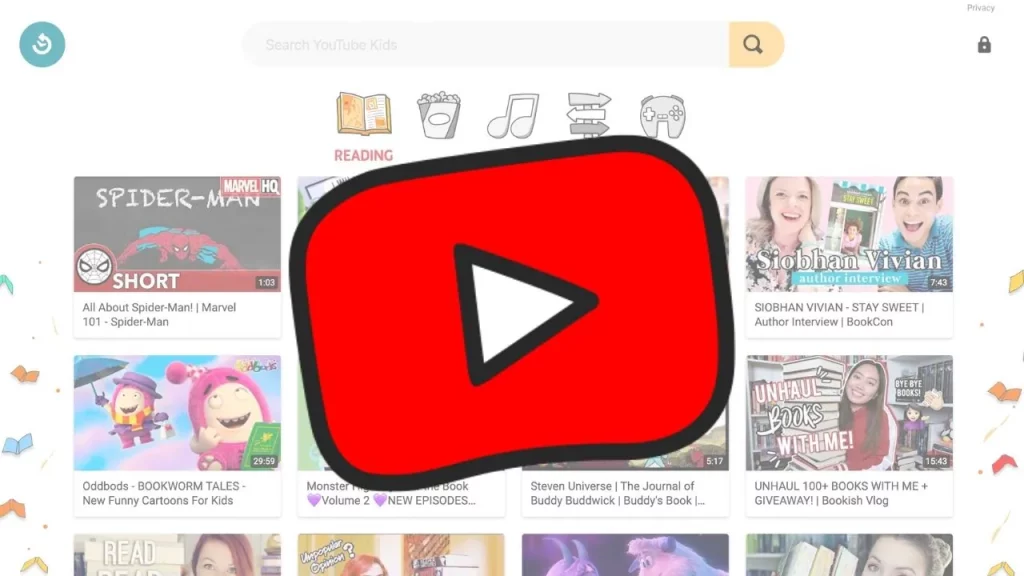
Pros: It’s easy to install and features a friendly design that kids love. And parents too. If you want a basic app that answers the age-old question of “how to monitor my child’s phone with ease,” this one might be worth exploring.
Cons: The app doesn’t do anything else other than filter out controversial YouTube content. And since kids can watch videos on other sites, this might not be the most useful app for kids older than 2 or 3 years old.
5. Bark
With a name like Bark, you’d think the app is designed to protect your kids and offer you warnings when something is about to go awry. And it certainly does, to an extent.
You can monitor dozens of social media accounts to keep tabs on their conversations, but there are some limits. To watch those accounts, you’ll actually need to know the account credentials for each one.
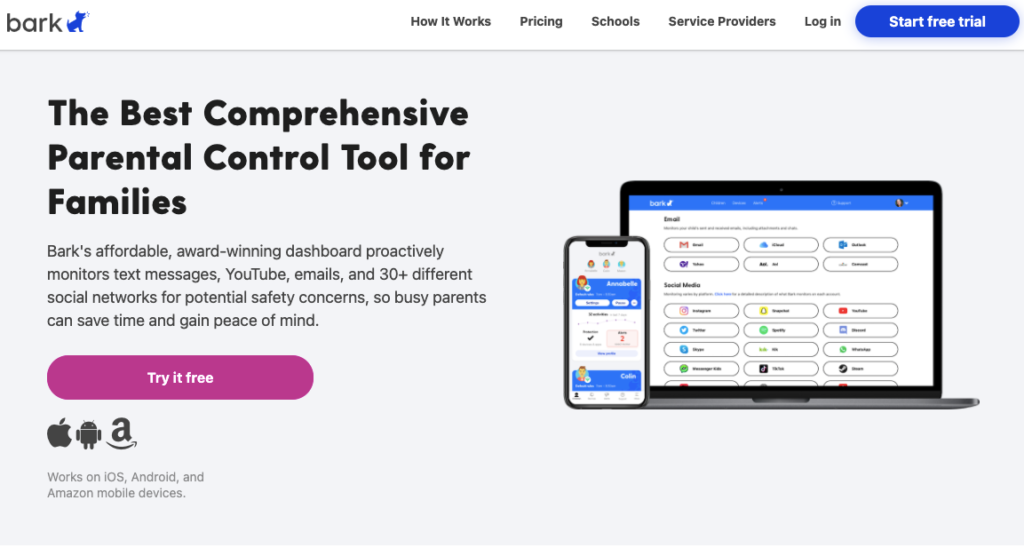
Pros: You can easily monitor texts and emails within the app. Moreover, you can add multiple profiles if you have more than one child. And the dedicated app for parents makes monitoring a breeze.
Cons: You’d expect most features to work out of the box. But our testing found that content blocking didn’t always work as promised. Not a huge dealbreaker, but when you consider the high price, we expected all features to work flawlessly. We also found that the location tracking feature is pretty basic.
6. Kaspersky Safe Kids
Kaspersky is a market leader in online security software. And most recently, they’ve ventured out into monitoring kids’ phones. Their monitoring service lets you filter content, manage screen time, see their YouTube search history, and manage app usage.
It also includes real-time alerts, so if your kid tries to access a site or app you don’t approve of, you’ll know about it.

Pros: If you’re worried about your kids accessing adult websites or content you don’t approve of, Kaspersky Safe Kids does a decent job with content filtering functionality. The price is also rather competitive, and you can try out Kaspersky Safe Kids free for 7 days to see if it’s right for you.
Cons: If you’re looking for the best cell phone parental control app, this one doesn’t stack up as much as some of the others. The interface can be confusing, and the app is fairly limited on iPhones and iPads.
7. OurPact
The OurPact premise is a pretty intriguing one. If you’re looking for apps to monitor kids without them knowing, OurPact is probably not for you. That’s because OurPact is more about your agreement with your kids.
They’ll use their phone responsibly. And you’ll monitor them to make sure they stay out of trouble. You set limits. And they know and agree with them.

Pros: You get a suite of tools to help keep your kids safe. Things like Internet blocking, text blocking, app rules, screen time scheduling, and more. You also get web filtration. Overall, this app to monitor kids’ phone offers a fairly comprehensive package.
Cons: If you’re looking for the best apps to monitor a kid’s phone, you’re probably looking for call and text monitoring. Unfortunately, you won’t find that here.
8. FamilyTime
FamilyTime is one of the most sought-after apps to watch your child’s phone. It offers a personalized family experience with internet filters and app blockers.
Additionally, it allows remote device locking and enables kids to save screen time for later use. This feature gives parents the assurance they need while offering the flexibility to set device usage limits.
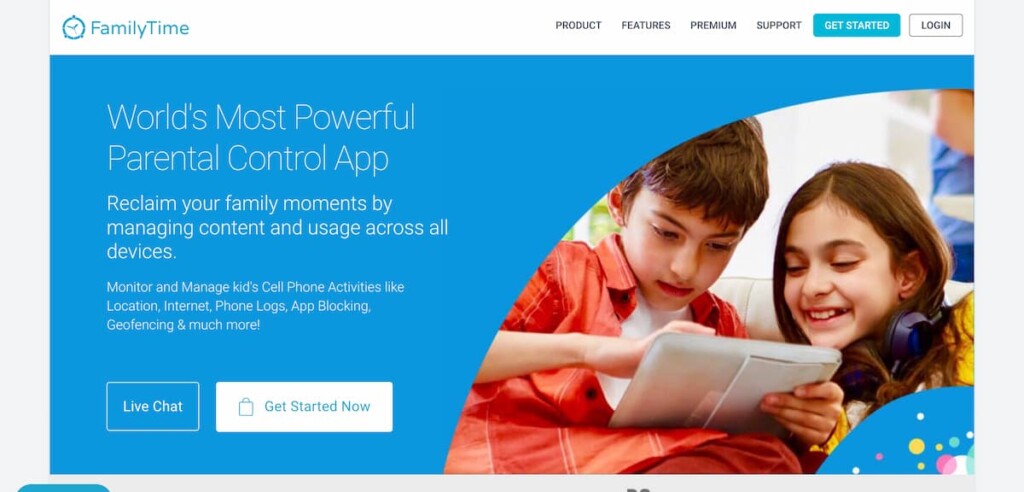
Pros: Families can tailor their digital experience to fit each household’s specific needs, with various options available. Kids can bank time and use it on another day – when given parent permission – while being protected from online threats by internet filtering, app blocking capabilities, and an emergency panic alert system.
Cons: Despite its many benefits, linking capabilities for the device may prove to be a challenge. Additionally, an extraordinary array of features could leave some parents feeling overwhelmed.
How to Install a Monitoring App

Once you’ve decided on an app you like, just purchase a subscription to get going. Installation instructions vary from app to app. For example, some apps in our free cell phone monitoring apps review can be installed via the App Store or Google Play. But those are usually limited in features, and they don’t work in hidden mode.
For the more advanced apps, like Eyezy, you’ll likely receive an installation package in your email after purchasing a subscription. Just follow the instructions, and you’ll be on your way to monitoring their device.
One Final Word About Choosing a Child Monitoring App
A free cell phone monitoring app might tempt you. But for the most part, these apps aren’t very good. They might contain viruses or spyware, or they could be designed to steal your information. The apps contained in this review are reputable and honest.
While they cost money, you can’t put a price on the peace of mind that comes with knowing you’re protecting your kids — and everyone’s personal data.

