

Did you know that taking a screenshot of a conversation on Snapchat alerts the person on the other end?
What if you wanted to find out if they’re talking to someone suspicious or chatting about things they shouldn’t be chatting about, like sex and drugs? That’s why knowing how to screenshot Snapchat without them knowing is so important.
Snapchat was made for sharing Snaps with some privacy. Of course, things on the Internet aren’t private. But if you get a heads-up when someone takes a screenshot, you’ll probably feel more at ease.
So how do you get around Snapchat’s privacy-focused design if you’re a parent who needs to monitor their Snaps? We’ve covered you with 3 easy ways to take a screenshot on Snapchat story.
Table Of Contents
Why You Might Want to Screenshot Their Snaps
Allowing young ones the freedom to explore the Internet is important. However, ensuring their safety is crucial. It is worth noting that Snapchat is considered one of the riskier apps.
And there are quite a few ways you can track their activities on Snapchat that you may be interested in as well if you wish to protect them.
As for it being so dangerous, you can blame disappearing messages for that. Snapchat allows you to send messages and pictures that disappear. If someone takes a screenshot of a snap before it disappears, the other user will be notified.
This design is good in theory, but it isn’t ideal if you want to screenshot a Snapchat story without them knowing because you caught them doing something they shouldn’t.
So, how do you ensure they’re behaving online and chatting with people you approve of without alerting them that you’re taking screenshots? Let’s find out.
Can You Screenshot Snap Stories?
One of the most common questions that Snapchat users ask is whether it’s possible to screenshot of Snapchat story without the sender’s notification. The answer to this question is no. Snapchat has a feature that notifies the sender when someone takes a screenshot of their story.
This protects the users’ privacy and ensures that snap stories aren’t shared without the sender’s consent. However, there are still ways to take screenshots of snap stories without the sender getting notified, and we’ll be discussing them in the next section.
Method #1: Get a Monitoring App Like Eyezy
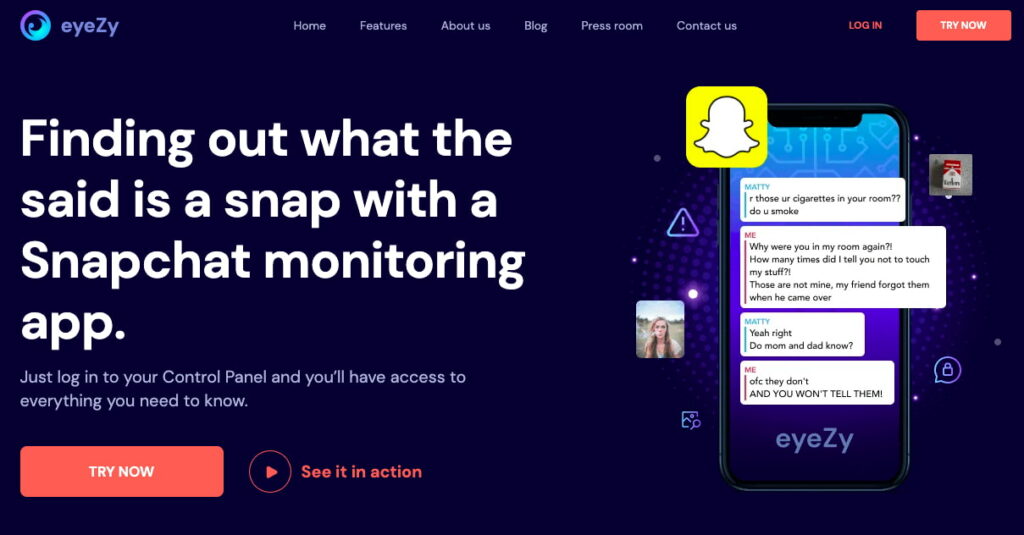
Can you screenshot a Snap story without them knowing — and without all that trickery? You sure can when you have a monitoring app like Eyezy in your corner.
Eyezy has a feature that allows you to take screenshots of Snap stories without notifying the user. It also lets you view all their Snapchat conversations, even deleted messages. Plus, they won’t know that you’re using it to monitor their Snapchat activity.
It’s all thanks to two main features — Social Spotlight and Screen Recorder. And after installing Eyezy on their device, you’ll have access to both.
With Social Spotlight, you’ll have access to many of the social media chats—including Snapchat.
Simply log in to your Eyezy Control Panel on any device of your choice, and you’ll have access to all their Snapchat conversations, including written texts, pics, and videos they’ve sent or received. Gain comprehensive insights into their interactions easily and conveniently.
With Screen Recorder, you don’t need to stress about deleted Snaps. And you can forget about sneaking a Snapchat story screenshot because Eyezy takes care of it all for you. Plus, it ensures your privacy and saves you time.
Periodically, as they use their device, Eyezy takes screenshots and saves it to your Control Panel. When you log in, you’ll see a visual representation of their Snapchat activity. Snapchat’s disappearing Snaps feature is no match for Screen Recorder, so you can stay one step ahead.
Method #2: Grab Their Phone (And Use Airplane Mode)

If you can get hold of their phone without them noticing, enable Airplane mode. You can do this in the settings of either iOS or Android. While in Airplane mode, check their Snapchat. If you come across any worrying Snaps, take a screenshot. Once you’re finished, exit Snapchat.
Now, go to the Photos app on their iPhone or Android. All the screenshots you took should be saved there. You can transfer them from an iPhone to another iPhone using AirDrop. Android has a Nearby Share feature that lets you do the same thing.
Send the screenshots to yourself, then delete them from your phone. Otherwise, they might discover your successful screenshot Snap story without any notification. Always prioritize privacy and respect others’ content.
Method #3: Take Pics Using Your Own Phone

If you’re not great with technology and the above sounds a bit too complex for your liking, you can still figure out how to ss a Snap story without them knowing. In fact, if you can use your phone camera, you can take screenshots.
When they’re not watching, snatch their phone. Then, use your phone’s camera to capture pictures of their Snaps. Since nothing gets saved on their device and no screenshots are taken, they won’t suspect you’ve captured them. Stay discreet and respect their privacy.
Do Even More With Eyezy
Snapchat monitoring is just the tip of the monitoring iceberg. With Eyezy, you can see their current and past locations on a map with Pinpoint and get alerted when they come and go (and if they use controversial words) with Magic Alerts.
Discover their calendar plans with Plans Breaker and explore their multimedia files using Files Finder, and all of this can be done discreetly with the help of Invisible Shield. Give it a go and experience the peace of mind you’ve been searching for. You won’t regret it.



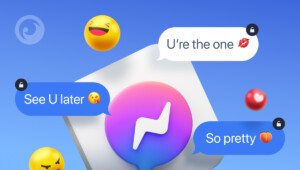
Great article! Snapchat’s privacy features have always been a topic of curiosity, and you’ve provided some valuable insights.
Hello.
Thank you for the feedback! We’re thrilled to hear that you found the article insightful.