

Monitoring apps are extremely popular these days. And since the demand for such apps keeps growing, new ones appear every year. This makes it harder to decide which one suits your needs better.
If you come across Hoverwatch in the endless list of monitoring apps, you might get confused by inconsistent reviews on the app. But you finally find the honest Hoverwatch review that will shed light on what it really is and if it’s worth a try.
Table Of Contents
What Is Hoverwatch?
Hoverwatch is one of the apps that helps to monitor someone’s phone activity. According to the information on their website, the app was launched in 2003. It provides services for parents and employees worldwide.
Hoverwatch claims that their app was installed on more than 12 million computers. So, is it really that good? Should you be one of their users? Let’s figure it out.
How Does Hoverwatch Work?
There is an interesting thing about Hoverwatch. They say that Hoverwatch is a free mobile tracker, but at the same time, they have a pricing tab in the top menu. You can also find pricing by scrolling the page. So, is it free or not?
To answer this question, we should first discuss how to install Hoverwatch. Once you create an account and choose the type of device you want to monitor, you’ll be asked to buy a subscription so that you can download the app.

It can be pretty confusing as it’s not actually a free monitoring app like they suggest on the homepage. Don’t be misled. And if you’re wondering, “Does Hoverwatch work on iPhone?” the answer is unclear. While there’s supposed to be an iPhone version, many reviews suggest it’s not fully compatible with iOS devices.
What Can You Get With Hoverwatch?
We should say that the list of features provided by Hoverwatch is very limited. What’s more, you can see the features in your dashboard, but some of them won’t work when you try using them. Now, let’s have a closer look at what Hoverwatch has to offer.
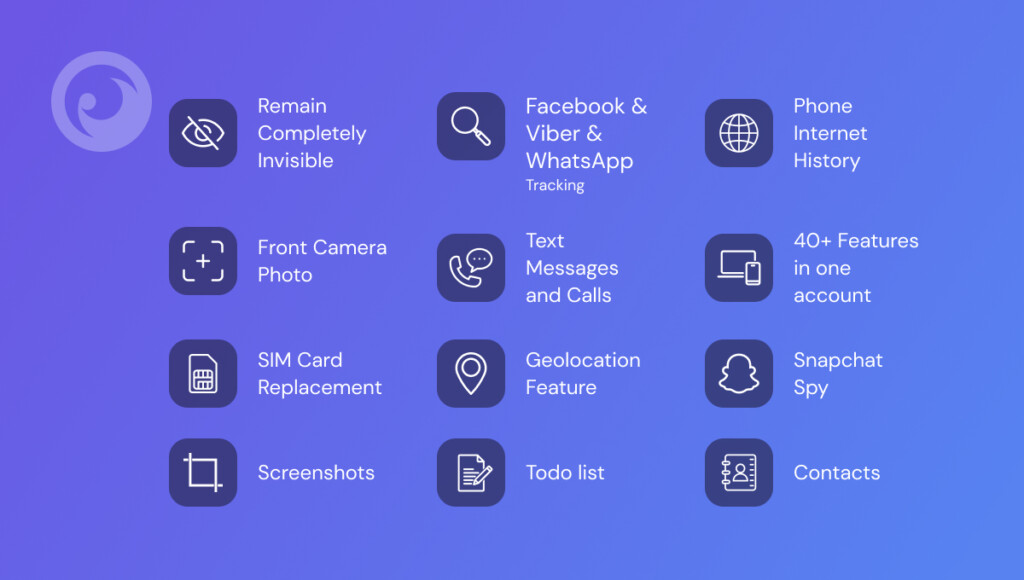
SMS Monitoring
Hoverwatch lets you access messages on the target phone, including timestamps, sender or receiver names, and any multimedia files shared through MMS.
GPS Tracking & Geofencing
It’s a basic feature available in most monitoring apps, and Hoverwatch isn’t an exception. With this feature, you can find someone’s exact location. Hoverwatch also lets you change the accuracy on the map, meaning it can track the location by GPS, network, or the phone’s IP address. All of this works only on Android devices.
Media Viewer
Another basic feature that allows viewing multimedia files stored on a target phone. This includes videos and photos. So, if you want to know whether your loved ones are saving something controversial, this feature might come in handy.
Now let’s review some of the features that are included in your plan, but in reality, they won’t work.
Social Media Monitoring
Hoverwatch promises to give access to lots of messaging and social media apps. While the iPhone solution includes only Facebook, WhatsApp, and Instagram, the list of apps for Android users is much wider.
In reality, this feature falls short of expectations. When you attempt to view messages from apps, Hoverwatch won’t display them, as it doesn’t have access to the app’s message records.
Internet Monitoring
Hoverwatch offers you the ability to track browsing history on the monitored device. This feature can help to check if employers do what they should at work or if kids don’t visit any controversial websites. And, as well as with the previous feature, Hoverwatch doesn’t do what they promise.
Hoverwatch Pros & Cons
Obviously, each app has its imperfections. But with Hoverwatch, it seems like imperfections outweigh all the advantages.
Pros
- No rooting needed
- Hidden mode

Cons
- Isn’t compatible with iOS
- Some features won’t work
- No remote installation
- Lack of advanced features
- Most information on the website isn’t accurate
Hoverwatch Reviews From Real Users
After reviewing thousands of real user experiences with Hoverwatch, it’s clear that, despite some positive feedback, the number of negative reviews far outweighs the good ones. This consistently highlights that the app often falls short of its promises. Here are a few examples:
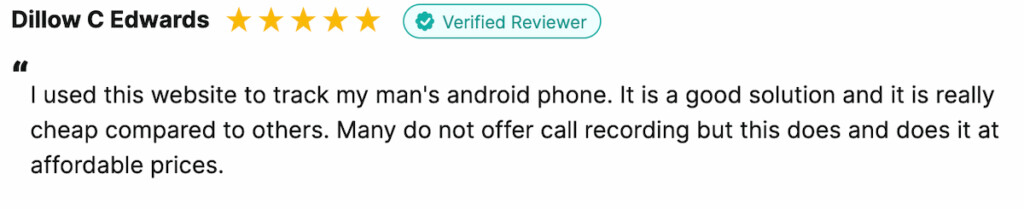
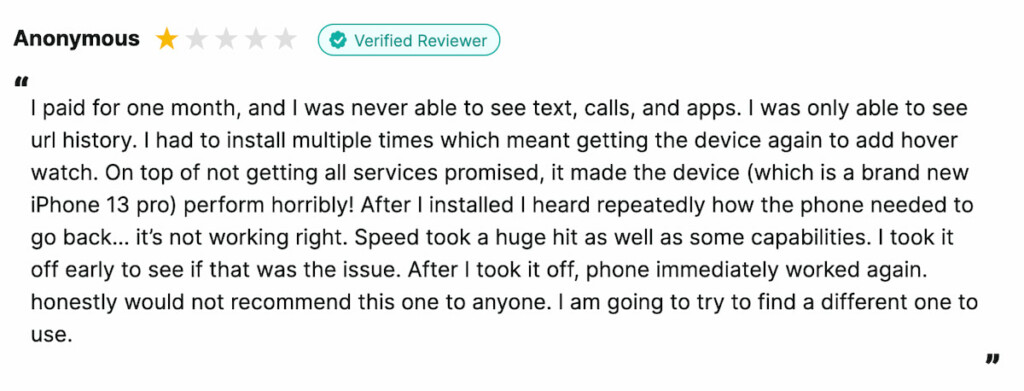
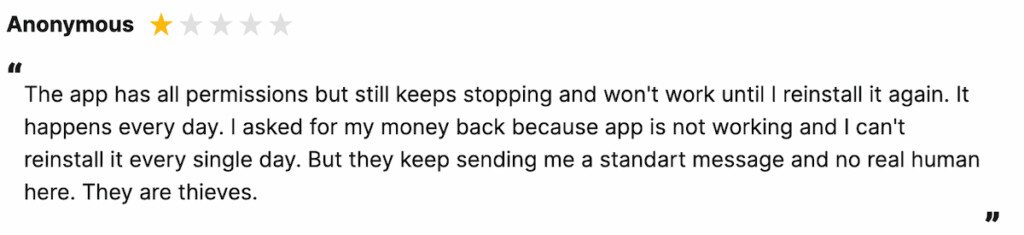
Hoverwatch vs. Eyezy

If you’re seeking an alternative to Hoverwatch, Eyezy is your best bet. In comparison, it may have some limitations on the iPhone, but at least its features work reliably. Plus, it offers flexible installation options that expand its functionality. Check out the comparison table to see why Eyezy is the superior choice.
Despite the device’s operating system, iOS or Android, Eyezy gives access to many more features than Hoverwatch. This includes:
- Social media monitoring. It allows checking messages from apps like Facebook, Snapchat, Line, Instagram, Tinder and more.
- Keylogger and keywords alert. With these features, you can find out if your loved one or employer types something controversial in their chats or search.
- Browsing history viewer. Unlike Hoverwatch, Eyezy can show you what websites they visit and which of them they save to bookmarks.
| Features | Hoverwatch | Eyezy |
| Compatibility | Android iOS | Android iOS |
| Pricing | Android & iOS • 1-month plan for $49.99/mo | Android & iOS • 1-month plan for $47.99/mo |
| # of devices | 1 device per subscription | Up to 3 with Family Plan |
| Demo | Yes | Yes |
| Location tracking | Only for Android devices | Yes |
| Social media tracking | Yes, but it doesn’t actually work | Yes |
| Remote restrictions | No | Yes |
How to Install Hoverwatch on Android:
Step 1: Create a Hoverwatch Account
- Go to Hoverwatch’s official website.
- Sign up and create your account.
Step 2: Prepare the Android Device
- On the target device, open Settings → Security.
- Enable Unknown Sources or allow installations from unknown apps.
Step 3: Install the App
- Log in to your Hoverwatch account.
- Download the Hoverwatch APK file from your online dashboard link.
- Once downloaded, tap on the file to begin installation.
Step 4: Configure Permissions
- Open the installed app.
- Grant all required permissions (location, calls, SMS, etc.).
- Follow the on-screen instructions to complete setup.
Step 5: Start Monitoring
- Return to your online Hoverwatch dashboard.
- You can now monitor calls, texts, location, and other activities remotely.
How to Install Hoverwatch on iPhone:
Important:
Currently, Hoverwatch does not offer a direct installation app for non-jailbroken iPhones due to strict iOS security measures. However, you can use Hoverwatch to monitor iPhone data via iCloud Backup if you have the target device’s Apple ID and password.
Step 1: Create a Hoverwatch Account
- Visit Hoverwatch official site and register.
Step 2: Enable iCloud Backup on Target iPhone
- On the target iPhone, navigate to Settings → [Apple ID] → iCloud.
- Ensure iCloud Backup and syncing for required apps (contacts, location, etc.) are enabled.
Step 3: Connect iCloud Account to Hoverwatch
- Log into your Hoverwatch online account.
- Enter the target iPhone’s Apple ID credentials into your dashboard to connect.
Step 4: Start Monitoring via Hoverwatch Dashboard
- After successfully connecting, you can monitor iCloud data remotely (location, contacts, notes, etc.).
Note:
- Always use Hoverwatch within legal guidelines and with the consent of device users where required.
- Check the local laws in your area before proceeding.
User Privacy and Legal Considerations
Remember that using any mobile monitoring app has serious legal and ethical considerations. Here’s what you should keep in mind when using any app like Hoverwatch or Eyezy:
- Consent: Make sure you have the explicit consent of the person whose phone you plan to monitor (unless it’s your minor child or someone under your guardianship). Not obtaining permission can result in legal repercussions.
- Local Laws: Laws surrounding mobile phone monitoring vary greatly by country and state. Some regions have strict privacy laws, while others are more lenient. Always familiarize yourself with your local laws before installing a monitoring app.
- Discretion: If you’re using a monitoring app, it’s essential to respect privacy boundaries. You should never use such tools to invade someone’s privacy without a valid reason. The ethical use of these apps is crucial for maintaining trust and accountability.
Hoverwatch App: Final Verdict
Now you know everything you need to decide whether Hoverwatch is worth buying. The facts say that it won’t be a good investment, so it’s okay to seek an alternative.
Eyezy might be the tool you’re looking for. It does more than track their location, giving access to your loved ones’ calls, chats, keystrokes, contact list and so much more. So, don’t wait up; ensure your loved ones’ safety today!



