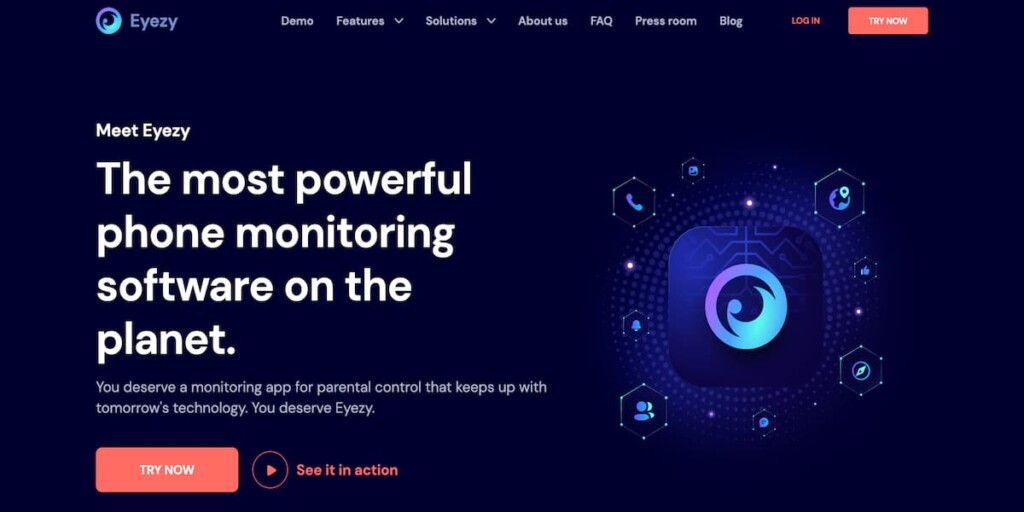When you were a kid, you probably hung out at the mall. But today, you’ll find kids on Discord. If your kid is one of them, it’s time to learn about Discord parental controls because the app can be problematic. More on that in a second. First, let’s give you a quick rundown.
Discord is an app that lets users chat with each other. They can do so by text, voice, or video. But it’s more than just a chat app. It’s also a discussion board, kind of like Reddit. What does that mean? It means that your kids can chat with likeminded kids with similar interests.
For example, if they love anime, they can join a Discord server all about anime and connect with people who also love anime.
Table Of Contents
Is Discord Really Dangerous?
One of the biggest concerns parents have about discord is that it’s filled with strangers. While it’s possible that your child knows their Discord friends in the real world, that’s not always the case. Because anyone can join a Discord server by being invited, it’s easy for anyone to meet people they don’t know in the real world.
What’s more, while the majority of chats that happen on Discord involve multiple people, it’s easy for anyone to send a direct message to a random person on the same channel. And because DMs aren’t monitored, you never know what kind of chats they’re having — or what kind of pics they’re sending.
If you aren’t standing over their shoulder to monitor Discord, you won’t know what’s happening. And like this mother from Washington found out the hard way, they could be sharing nudes — or even pics of where you live.
Turning Discord Into a Safe Space
Discord can be scary. But it doesn’t have to be. There are a number of precautions you can take to help find out what they’re doing on Discord, plus a few others to (hopefully) stop bad things from happening before they do. So if you’re wondering, “How to make Discord safe for my child,” you’ll find 4 great answers right here.
Solution #1: Get Eyezy
You don’t have to worry about complex Discord parental controls if you have Eyezy. The monitoring app lets you keep tabs on what they’re saying as they use their phone.
Eyezy includes powerful social monitoring tools that let you read their private chats on all kinds of social media apps. And for Discord, you can take advantage of the built-in keylogger feature. It captures their keystrokes as they type on their phone, so if they’re saying something they shouldn’t be saying, you’ll know.
Eyezy also includes a tool that lets you see what apps are installed on their phone. So, if they’re using something you don’t approve of, you’ll know about it. And you’ll have the ability to block those apps.
Solution #2: Block Inappropriate Content

Does Discord have parental controls? You bet. While the controls aren’t super-advanced, you do have the ability to block content you don’t want them to see. Here’s how:
- Open Discord on their phone.
- Choose Privacy and Safety.
- Check the box for whichever safety feature you want to apply to their account.
You can choose to scan direct messages from everyone, scan direct messages from non-friends, or not scan messages at all. It’s your call.
Keep in mind that if they go into Privacy and Safety on their phone, they can change their settings and you’ll never know.
Solution #3: Thwart Unwanted Friend Requests

If you’re looking for parental controls on Discord, you’re probably most concerned about who they’re talking too—and, just as important, who’s trying to reach out to them. How’s how to control that:
- Open Discord on their phone.
- Choose Privacy and Safety.
- Look for Who can add you as a friend.
- Toggle off the people you don’t want contacting them.
You can choose to toggle off Everyone, Friends of Friends, or Server Members. If you want them to still have access to Friends of Friends, be sure to toggle off the other two.
Solution #4 Restricting Direct Messages from Strangers
Discord allows parents to restrict direct messages from people outside their child’s friend list. This feature can be enabled in User Settings > Privacy & Safety by toggling off the option to “Allow direct messages from server members.”
This setting prevents unsolicited messages from strangers in the servers your child joins, significantly reducing the risk of encountering harmful content or online predators. It’s especially useful for younger users who may not fully understand the risks of communicating with unknown individuals.
Enabling this feature helps create a safer Discord experience while allowing your child to interact with trusted friends.
Get Next-level Discord Monitoring and More with Eyezy
Now that you know how to monitor Discord, it’s time to go beyond learning how to make Discord safe for my child.
Let’s be real. Your kids don’t just use Discord. They use dozens of other social media apps. They chat. They text. They send pics and videos. They view inappropriate content on websites, in apps, and who knows where else.
With Eyezy, you have the power to monitor all kinds of things. Read their private chats. See screenshots of their phone in use. See who they called. View their location, including a history of where they’ve been.
Eyezy is much bigger than a parental control Discord app. It’s a monitoring app for their entire digital life.
You can check out the free demo on the Eyezy website and discover how powerful Eyezy really can be.