Eyezy Wi-Fi Sync
Get up-to-date information whenever they connect to your Wi-Fi network. It’s easy to set up and so easy to use.
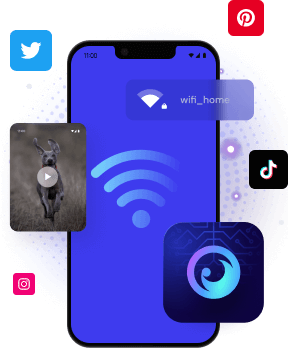
With Eyezy Wi-Fi Sync, you get access to the information you really want.
And they’ll never know you’re monitoring them.

View their social media
Social Spotlight lets you see their texts, WhatsApp, KiK, and Line accounts.

Find out who they called
Phone Analyzer shows you their incoming and outgoing calls, complete with call details like date, time, and duration.

And do so much more
With Eyezy Wi-Fi Sync, you’ll have the power to do even more than you’ve ever imagined.
3 easy steps to get up and running:
-
1
Install the application on your Mac or PC.
-
2
Connect the phone you want to monitor using a USB cable.
-
3
Let Eyezy do its thing. When it’s done, you’ll be able to see their texts, WhatsApp chats, and more.
Before you get started, you’ll need:
- Access to their phone for the first install and sync
- USB charging cable
- Mac or PC
Things to keep in mind
- You’ll need to install an app on your Mac or PC
- No need to connect the phone a second time
Looking for other installation methods?
Try one of these:







Need help with Eyezy Wi-Fi Sync?
Eyezy experts are standing by, 24/7. We can even help you install Eyezy on their device while you kick your feet up.
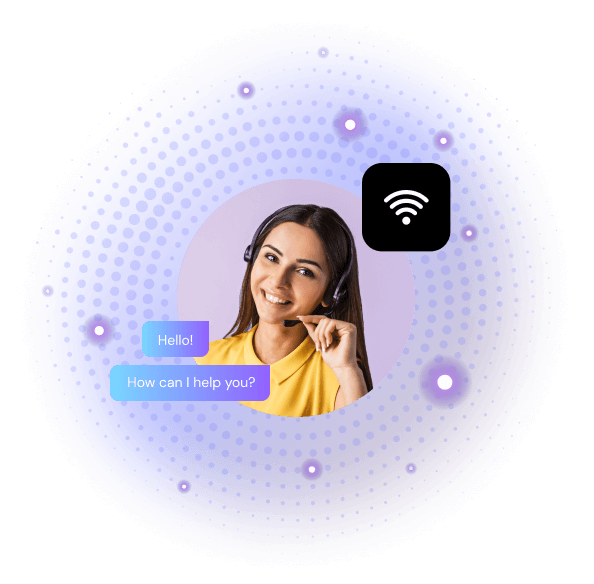



Sit back and relax. Eyezy Wi-Fi Sync has your back.
It’s never been easier to see what’s on their phone and keep them safe. Install Eyezy with Wi-Fi Sync and put your mind at ease.
Get started









